Appearance
Enterprise Audit Tutorial
1.Feature Introduction
Reviewing the enterprise authentication information submitted by users in the Developer Portal.
2.Term Definitions
None
3.User Guide
First, you need to check the details of the enterprise certification through the in-site notification messages, the entry of the Workflow, or the ecosystem page. The entry page is shown below:
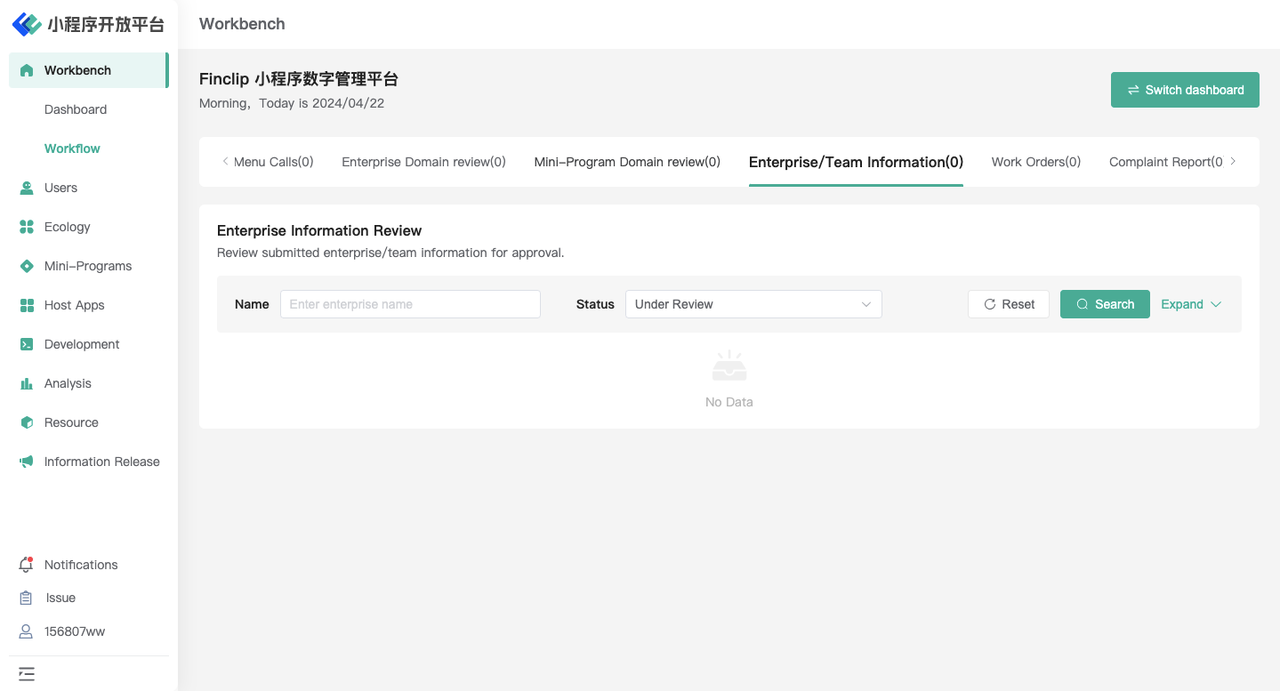
The details of the settlement review viewed through the Workflow are as shown in the figure below:

You can also view the authentication application status of different companies through the organization management page in the ecosystem page, as shown in the figure below:

The entry audit details viewed through the organization management page are as shown in the figure below:
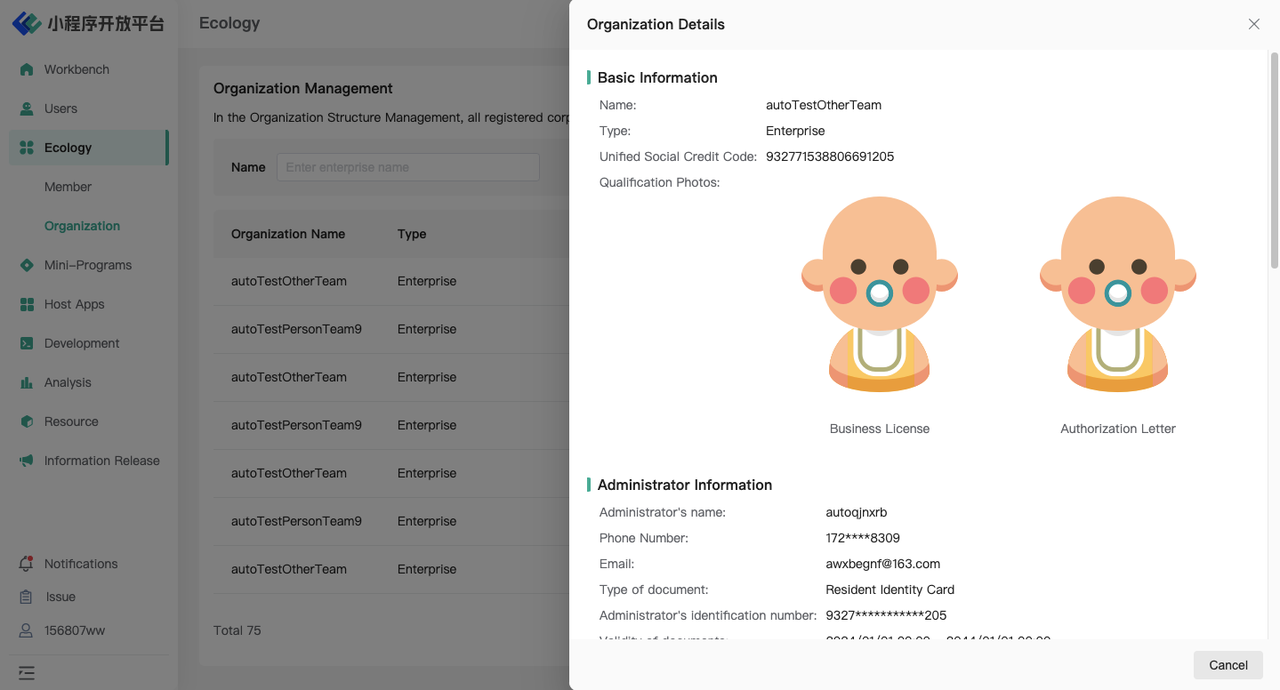
After clicking the "Pass" or "Reject" button on the page, you can complete the enterprise authentication audit operation. If the enterprise's authentication application is rejected during the audit process, the enterprise will receive a prompt message, and they can adjust or modify the authentication content accordingly.
4.Environment Overview
| Community | SaaS | Enterprise (Annual Subscription or One-time Purchase) | |
|---|---|---|---|
| Workflow | ✅ | ✅ | ✅ |