Appearance
Ecology Tutorial
1.Feature Introduction
The "Ecology" page mainly includes two functional parts: "Organization Management" and "Member Management," which help the operators of the mini-program ecology platform manage all registered enterprises and member information on the platform.
2.Term Definitions
- Basic Information: The basic information provided during the registration of the current organizational structure.
- Administrator Information: Information about the authenticated administrators of the current organizational structure.
- Associated Company Information: Information about other organizational structures associated with the current organization.
3.User Guide
3.1 Organization Management
In the organization management page, you can view information about all registered enterprises in the current ecosystem platform. The list will display the type of organizational structure, authentication status, and creation and authentication time for each organization. You can click on the button on the right to view the details of the enterprise or to freeze the operation of the enterprise.
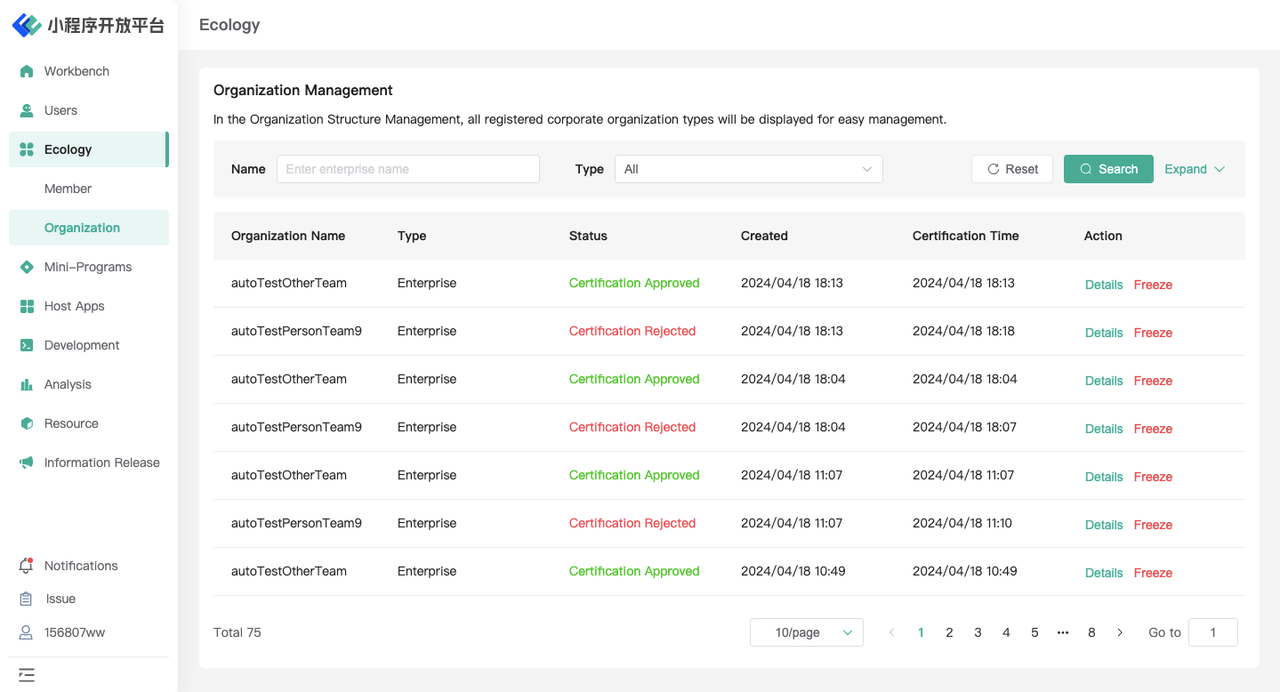
On the organization details page, you can also see all the host applications and mini-programs created under the current enterprise's name.
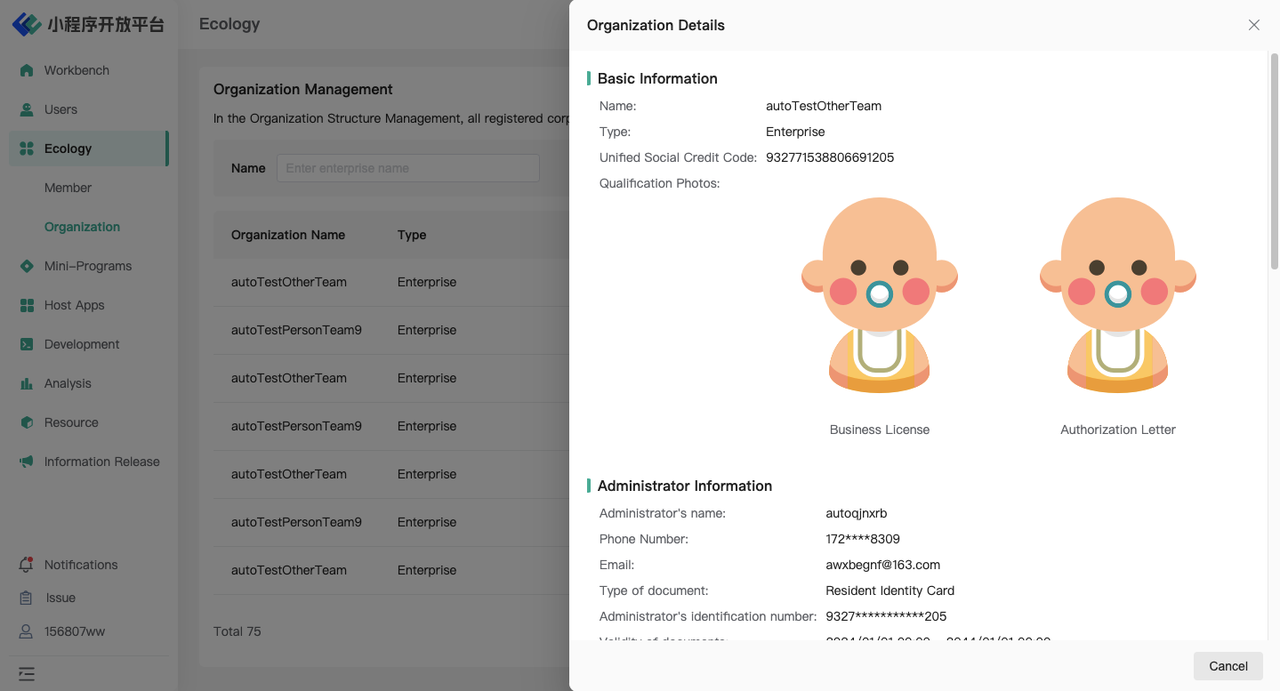
If you click the "Freeze" button, you can temporarily suspend the current organization or institution. After freezing, all personnel in the current enterprise will no longer be able to use the mini-program module or related functions.
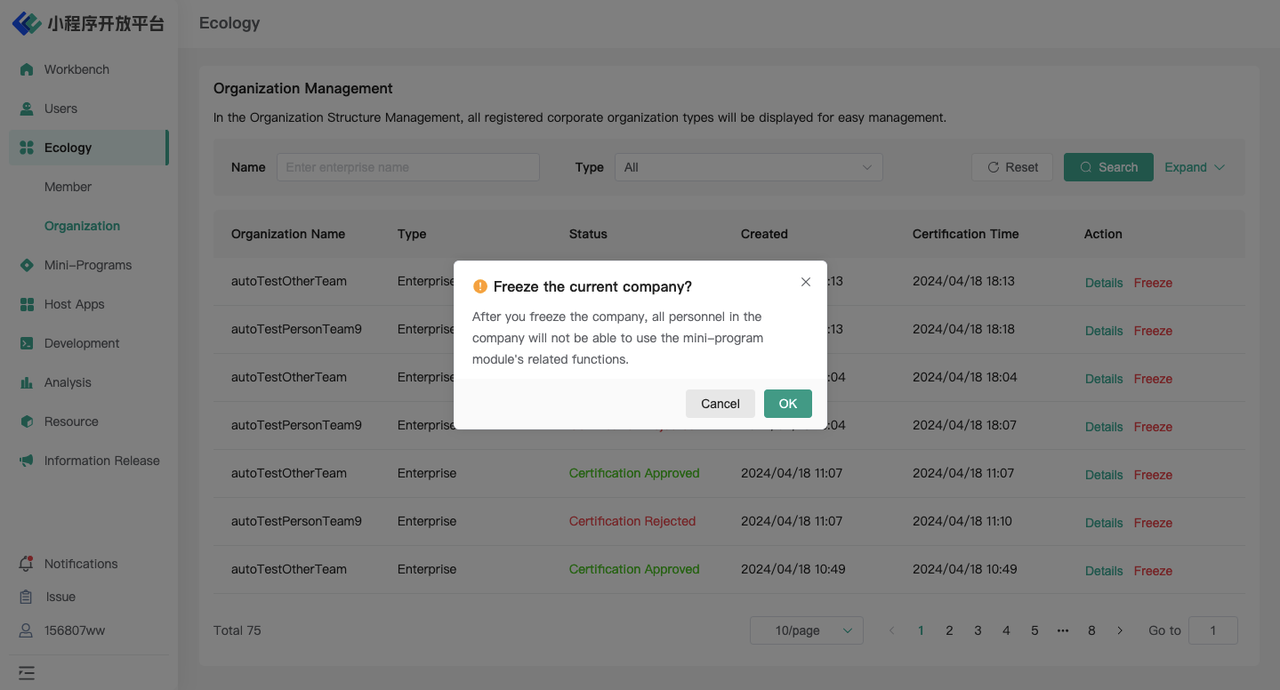
3.2 Member Management
In the Member Management page, users can see all registered member information in the current ecosystem platform. The list displays the user's username, registered phone number, registered email, joined organization, registration time, and other information. You can click on the button on the right to view the user's details or reset their password.
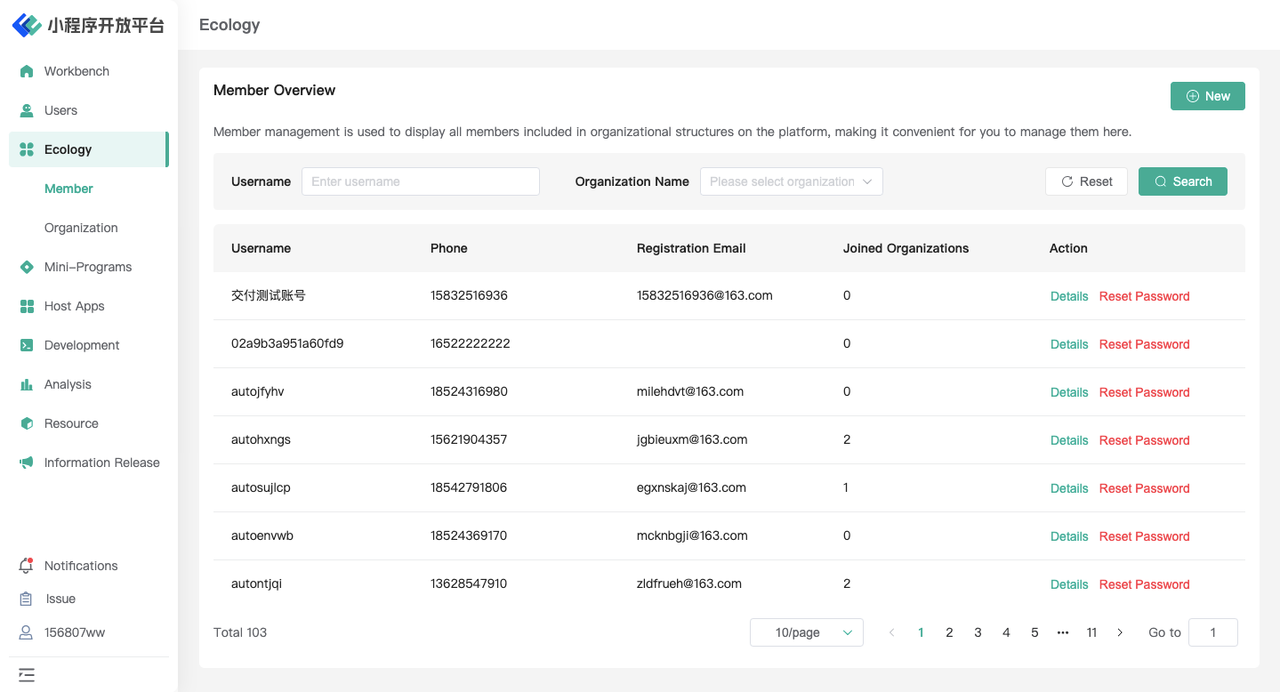
In the member details, the current user's joined organization and corresponding roles will be displayed, presented in a list format.
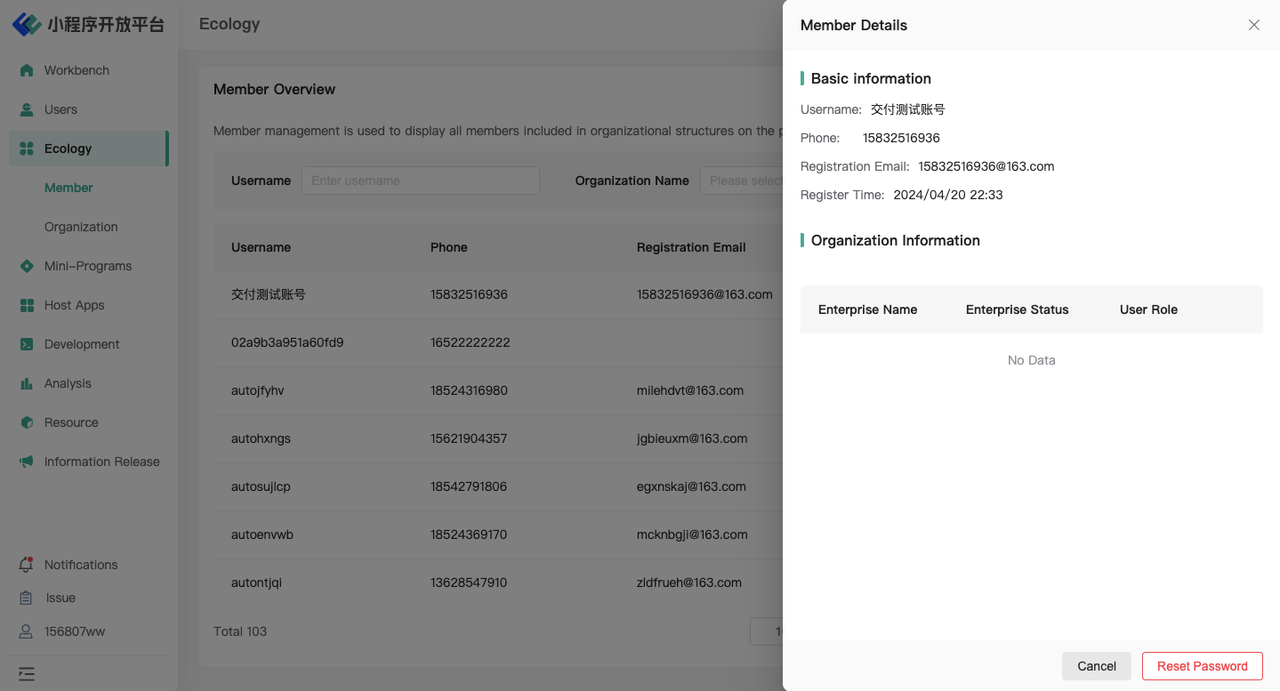
If you need to reset a user's password, the platform will initialize the user's password according to the platform's security configuration. The user will then need to perform a password change operation upon logging in.
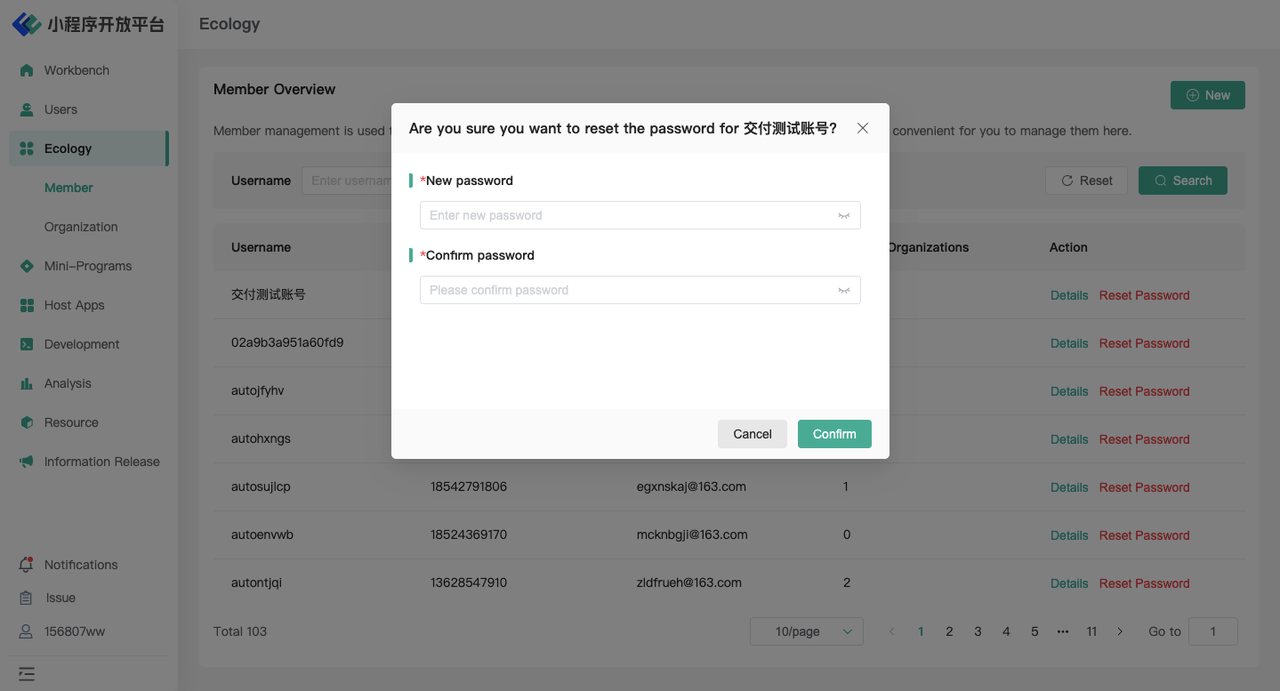
4.Environment Overview
| Community | SaaS | Enterprise (Annual Subscription or One-time Purchase) | |
|---|---|---|---|
| Organization Management | ✅ | ✅ | ✅ |
| Member Management | ✅ | ✅ | ✅ |