Appearance
Detailed Guide to Event and Funnel Analytics
I. Overview of Event and Funnel Analysis
Event analysis involves tracking specific user actions within mini programs (such as button clicks, form submissions, etc.), analyzing the frequency of these events and related user behaviors to optimize feature design and increase user engagement. Funnel analysis is a key application scenario in event analysis, used to analyze user conversion and drop-off rates in multi-step processes.
In this document, we'll use real business scenarios as examples to help you better understand FinClip's event analytics functionality. By following the guidelines and introductions on this page, you can gain a deeper understanding of FinClip's event and funnel analytics capabilities and implement your own analytics requirements in your projects based on actual business scenarios.
II. Payment Flow Funnel Analysis Case Study
1. Defining the Payment Flow Funnel Steps
In a real business scenario, let's assume a user behavior flow includes critical steps for "payment event conversion," and we need to track conversion and drop-off rates in this flow.
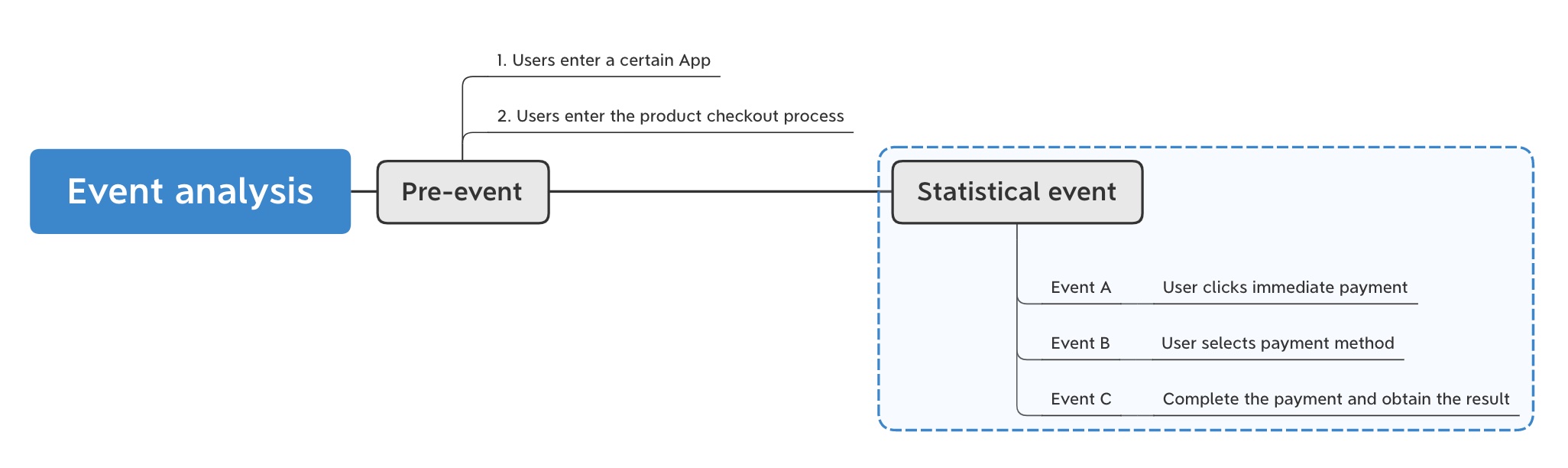
For this flow, we've designed the following three events:
- User clicks the "Pay Now" button (Event A)
- User selects a payment method (Event B)
- User completes payment and returns to the payment success page (Event C)
2. Event Configuration in the Admin Dashboard
To configure events in the FinClip admin dashboard, follow these steps:
- Access the Event Management Page: Log in to the FinClip admin dashboard and navigate to the "Event Analysis" module.
- Create Events:
Event A (Click "Pay Now" button):
- Event ID:
click_pay_button - Event Name:
Click Pay Now Button - Properties:
page(page path, string type)amount(payment amount, number type)
Event B (Select Payment Method):
- Event ID:
select_payment_method - Event Name:
Select Payment Method - Properties:
method(payment method, string type, such as "WeChat Pay", "Alipay", etc.)page(page path, string type)
Event C (Payment Success):
- Event ID:
payment_success - Event Name:
Payment Success - Properties:
page(page path, string type)transaction_id(transaction ID, string type)
Configure Funnel Analysis:
- In the funnel analysis module, create a new funnel model.
- Add steps:
- Step 1:
click_pay_button - Step 2:
select_payment_method - Step 3:
payment_success
- Step 1:
- Set the time range and window period (for example, a time range of 1 day and a window period of 1 hour).
Configuration Screenshots
First, add the corresponding events (Analysis - Event Statistics - Event Management) and properties (Analysis - Event Statistics - Property Management) in the admin dashboard. 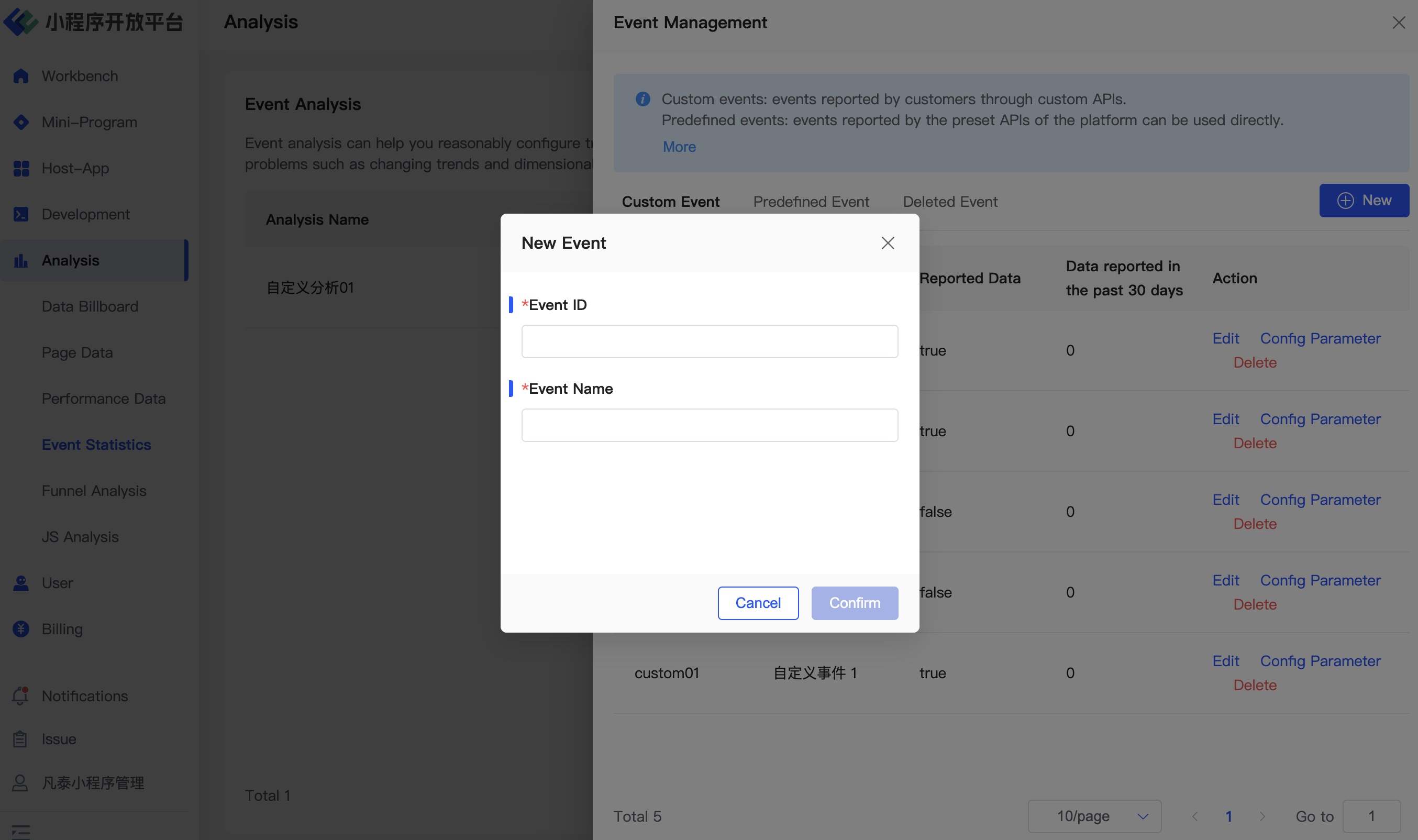
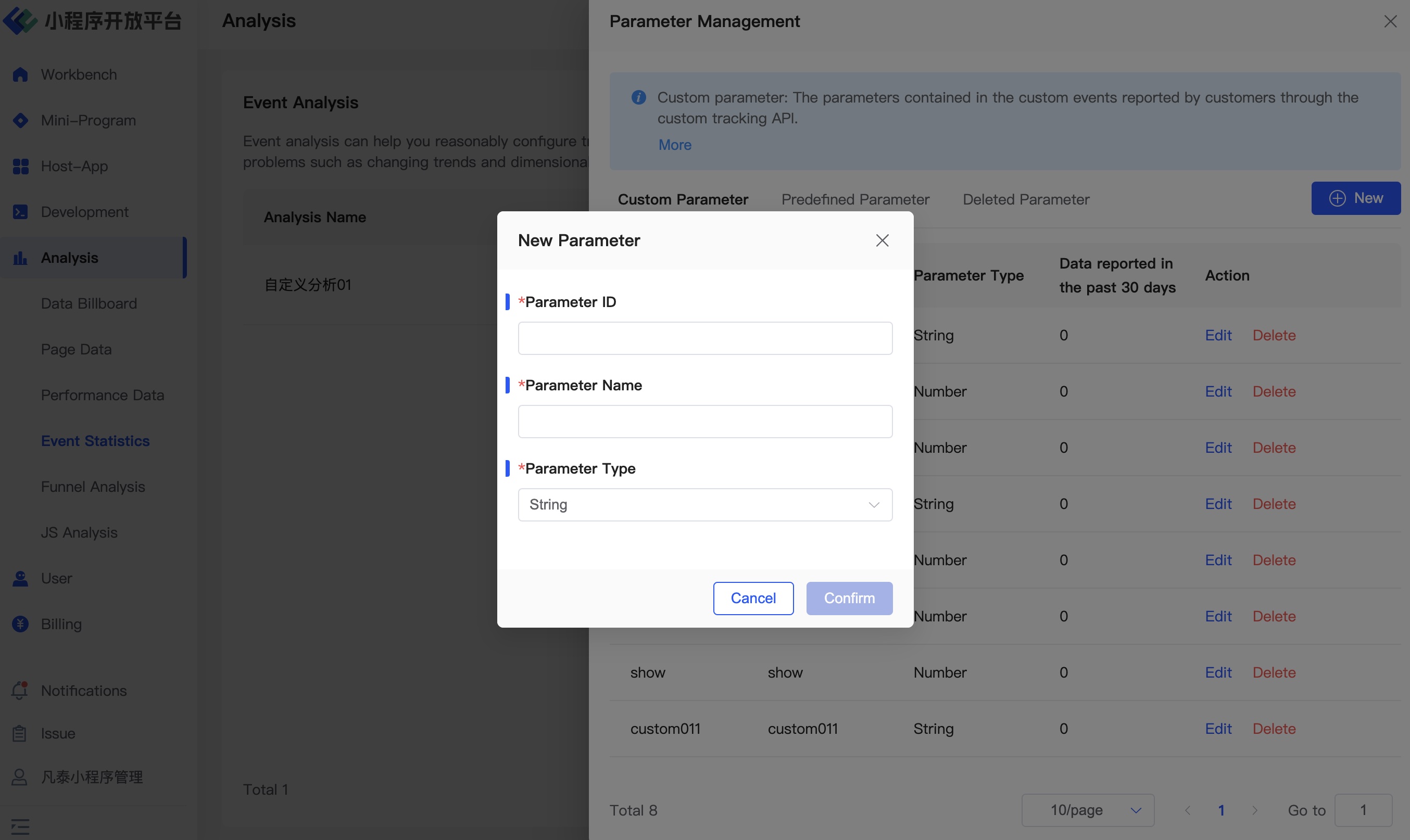
After completing the events and properties, return to Event Management to modify property configurations and complete the association binding between events and properties. 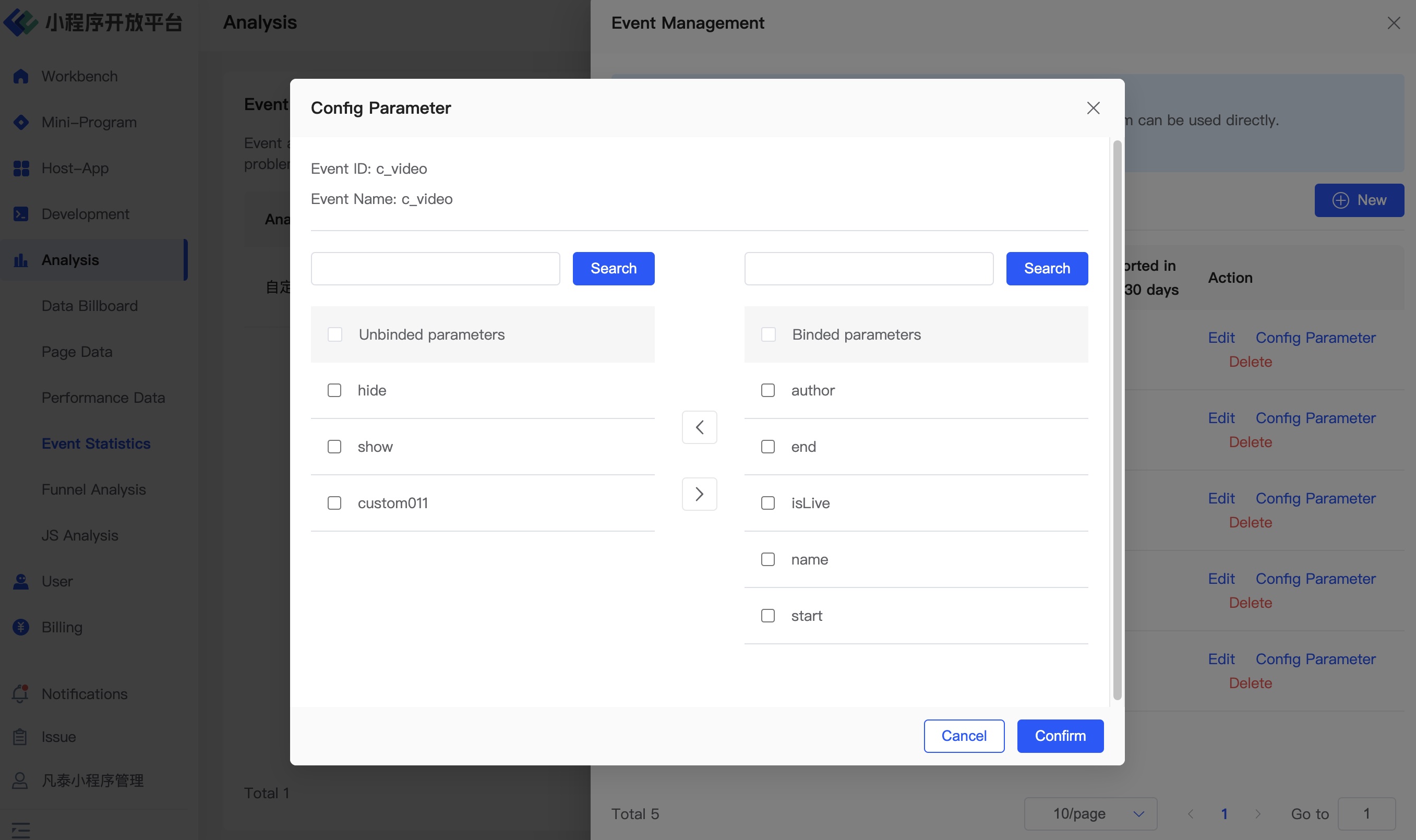
Finally, return to funnel design to add the associated statistical funnels and analyses (Analysis - Funnel Analysis - Add Funnel/Add Analysis). 
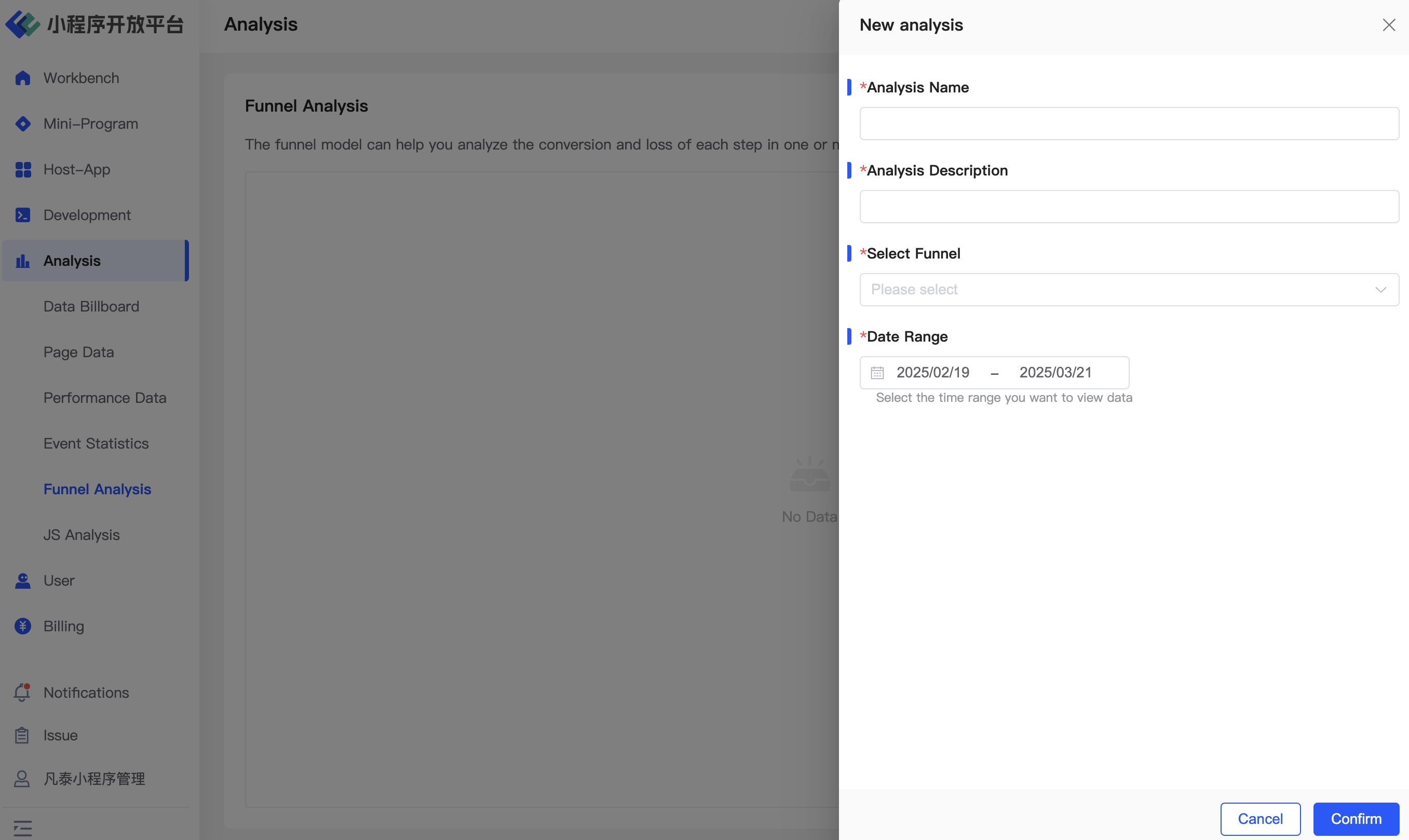
After creation, you can see the created statistical funnel on the funnel analysis page, which is used to monitor conversion effectiveness in the flow.
3. Mini Program Event Reporting
In the mini program code, use the ft.reportEvent API to report events. Here are specific reporting code examples:
Event A (Click "Pay Now" button):
JavaScript
// In the payment button click event
ft.reportEvent('click_pay_button', {
page: '/pages/pay/index',
amount: 100.00
});Event B (Select Payment Method):
JavaScript
// In the payment method selection callback
ft.reportEvent('select_payment_method', {
method: 'WeChat Pay',
page: '/pages/pay/method'
});Event C (Payment Success):
JavaScript
// In the payment success callback
ft.reportEvent('payment_success', {
page: '/pages/pay/success',
transaction_id: '123456789'
});Mini Program Code Screenshots
In the mini program page code, you mainly need to complete the page structure and page logic code configuration, as shown in the following figures: 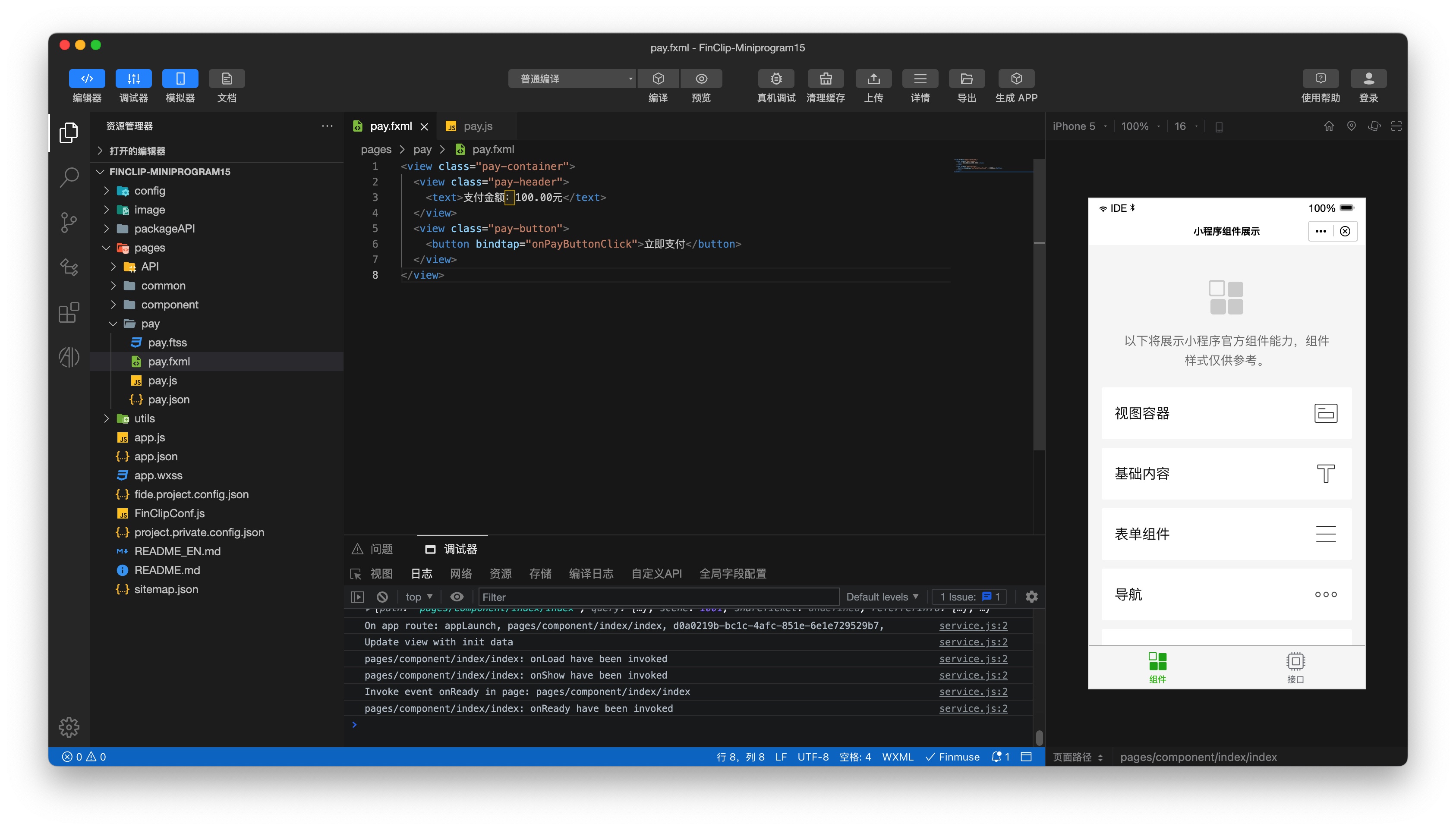
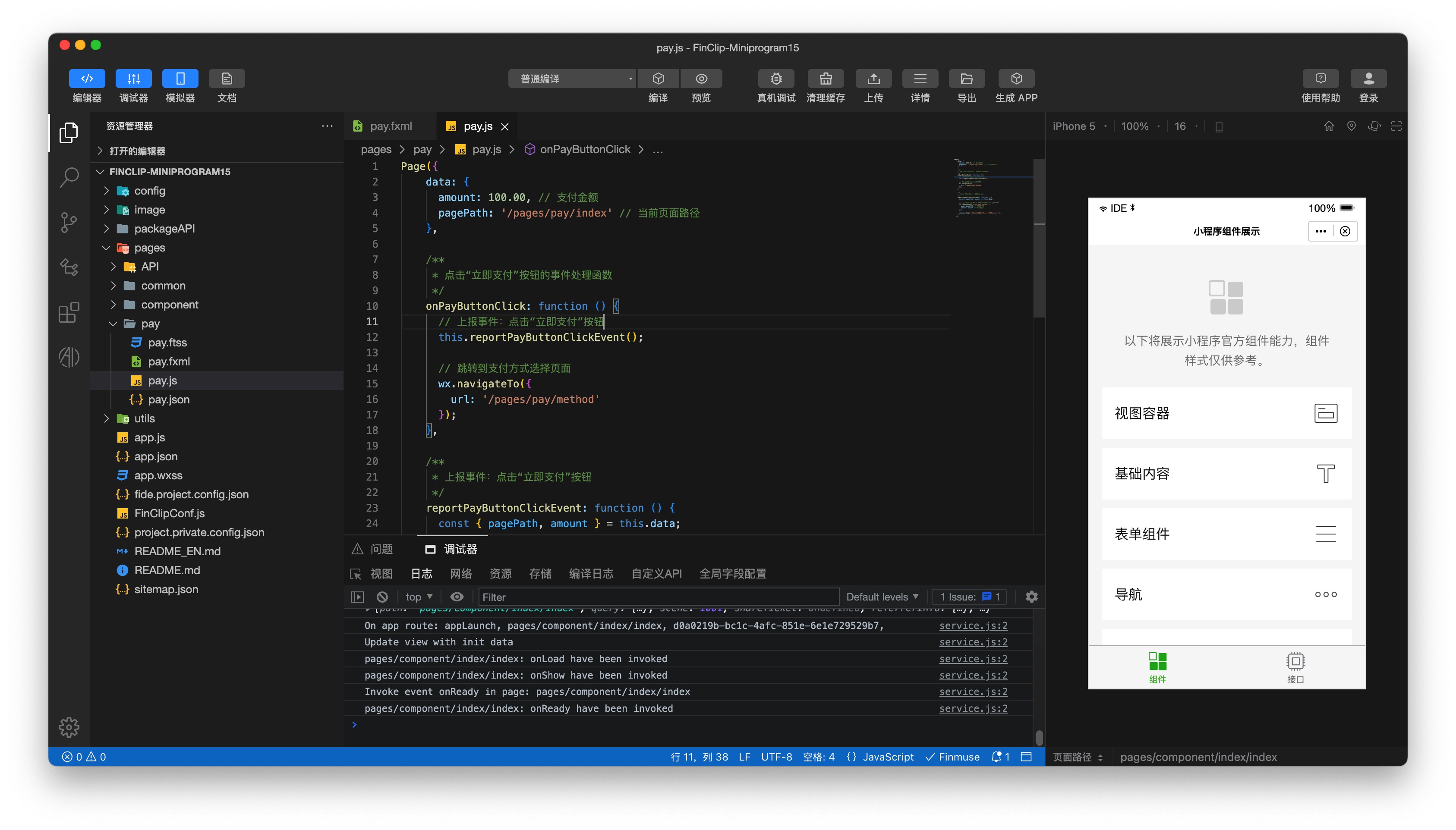
4. Mobile Payment Terminal Event Reporting (Android Example)
In mobile applications (such as Android apps), use the event reporting methods provided by the FinClip SDK. Here are specific reporting code examples:
Event A (Click "Pay Now" button):
java
// In the payment button click event
Map<String, Object> eventData = new HashMap<>();
eventData.put("page", "/pages/pay/index");
eventData.put("amount", 100.00);
FinAppClient.reportEvent("click_pay_button", eventData);Event B (Select Payment Method):
java
// In the payment method selection callback
Map<String, Object> eventData = new HashMap<>();
eventData.put("method", "WeChat Pay");
eventData.put("page", "/pages/pay/method");
FinAppClient.reportEvent("select_payment_method", eventData);Event C (Payment Success):
java
// In the payment success callback
Map<String, Object> eventData = new HashMap<>();
eventData.put("page", "/pages/pay/success");
eventData.put("transaction_id", "123456789");
FinAppClient.reportEvent("payment_success", eventData);III. Data Analysis and Optimization
Through the funnel analysis module in the FinClip admin dashboard, you can view the conversion rate and drop-off situation of the payment flow:
- Conversion Rate Analysis: View the conversion rate from clicking the payment button to successful payment, analyze the conversion rate at each step, and identify stages with lower conversion rates.
- Drop-off Analysis: Analyze where users drop off in the payment flow. For example, if many users drop off when selecting a payment method, it might be because the payment method selection is not convenient enough or the payment options are limited.
- Optimization Suggestions:
- If many users drop off when selecting a payment method, you can optimize the display and selection process of payment methods and add more payment options.
- If many users drop off on the payment success page, you can optimize the user experience after successful payment, such as offering coupons or recommending related products.
By following the steps above, you can implement detailed event analysis and funnel analysis for the payment flow, helping developers optimize the payment process and improve user payment conversion rates. We hope this guide helps developers better understand and use FinClip's event analysis functionality.