Appearance
Work Order Tutorial
1.Work Order Consultation
1.1 Feature Introduction
In the "Work Order Consultation" menu, you can:
- Create New Work Order: Describe basic information about the issue and submit the ticket.
- Reply to Work Order: Provide additional information in response to tickets from the digital center.
- Quickly View Common Issues: The right side of the Work Order list lists 10 common issues for quick access to corresponding answers.
1.2 Term Definitions
None
1.3 User Guide
Create a Work Order
You need to go to the 「Feedback」 page and click the 「New Ticket」 button on the screen. Provide additional description information based on the corresponding scenario, or upload screenshots, attachments, etc., to assist in explaining your specific issue.
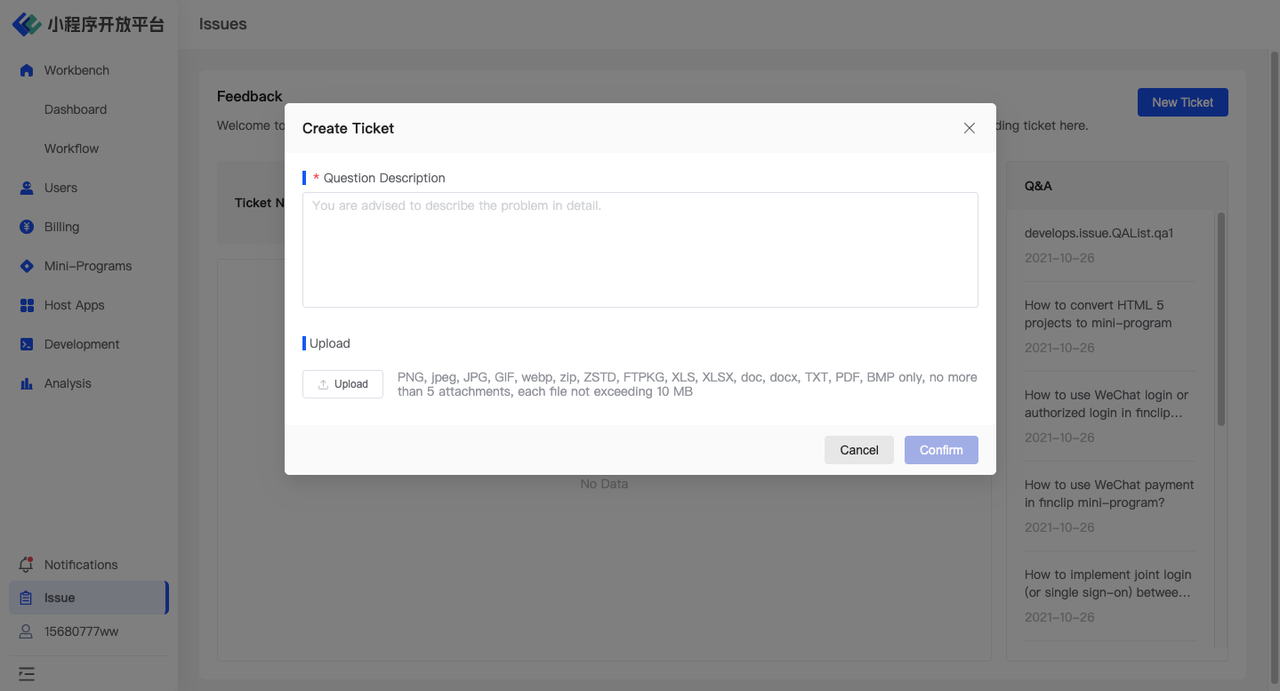
Reply to Work Order
Clicking on "Details" in the Work Order list page allows you to see the corresponding information submitted and any replies. Within the dialog box, you can reply to or supplement the Work Order. You can also upload additional attachments to provide further explanation. If the response from the Administration Portal resolves your query, you can click on the "Close ticket" button.
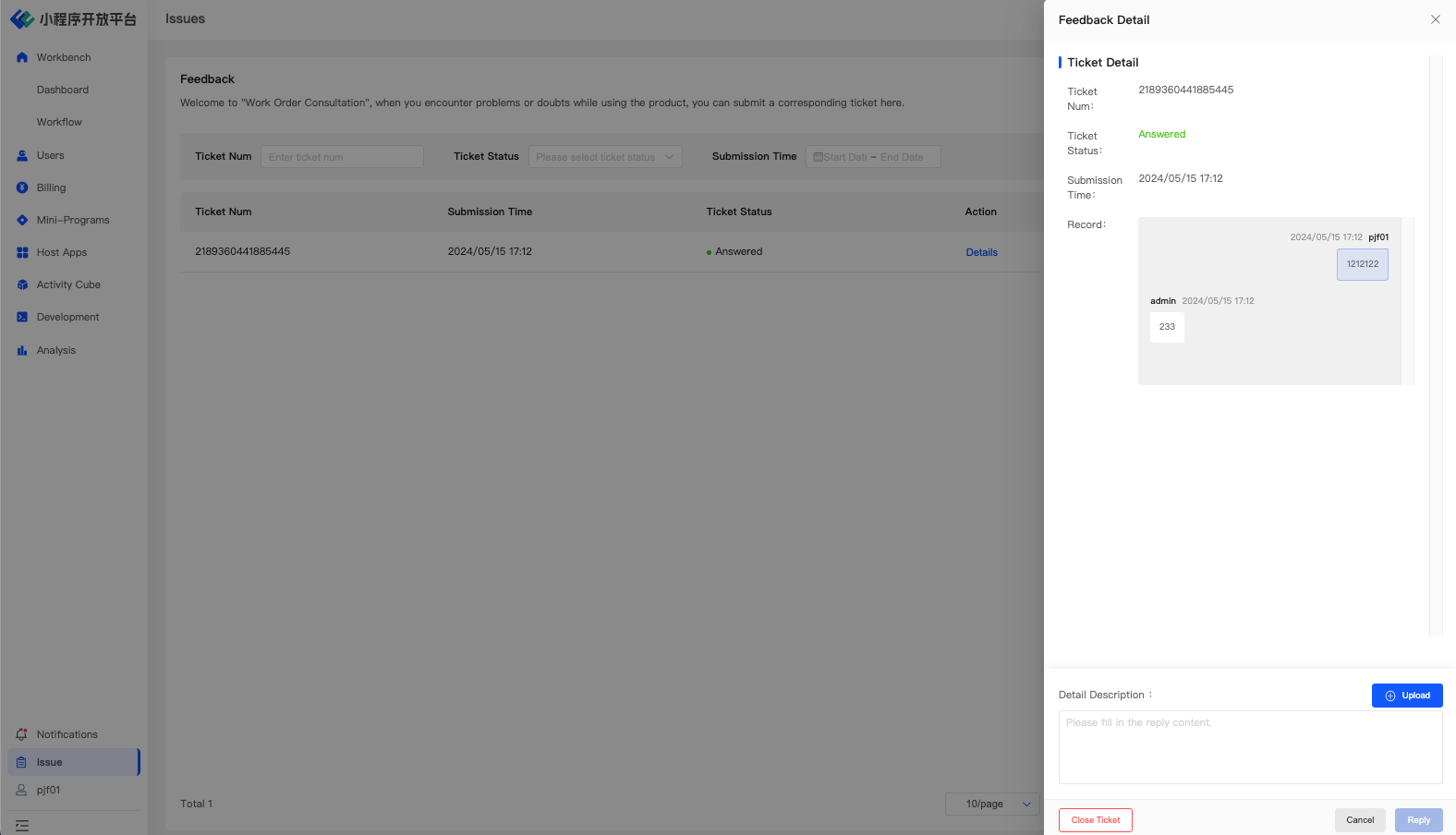
Quick Reference to Common Problems
In the Work Order list page, there are 10 common problems listed. You can check if the answers to these problems can resolve your questions.
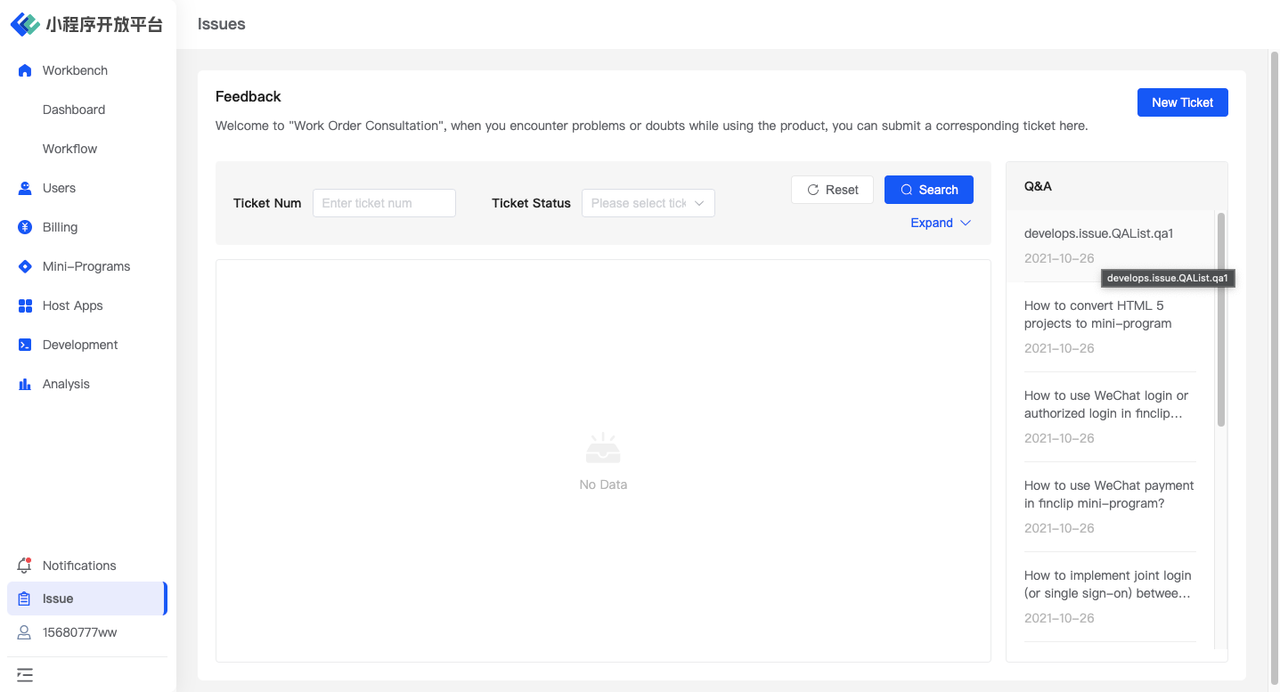
1.4 Environment Overview
| Community | SaaS | Enterprise (Annual Subscription or One-time Purchase) | |
|---|---|---|---|
| Roles Management | ✅ | ✅ | ✅ |
2.Complaints
2.1 Feature Instruction
In the 「Complaints」 menu, you can:
- View Complaints: Review users' product suggestions, feature anomaly reports, etc., regarding the mini-program.
2.2 Term Definition
None
2.3 User Guide
You need to access the 「Complaint Report」 page, use the filtering component to search for the feedback data you need, and click on the 「Details」 in the action bar to view the corresponding feedback information.
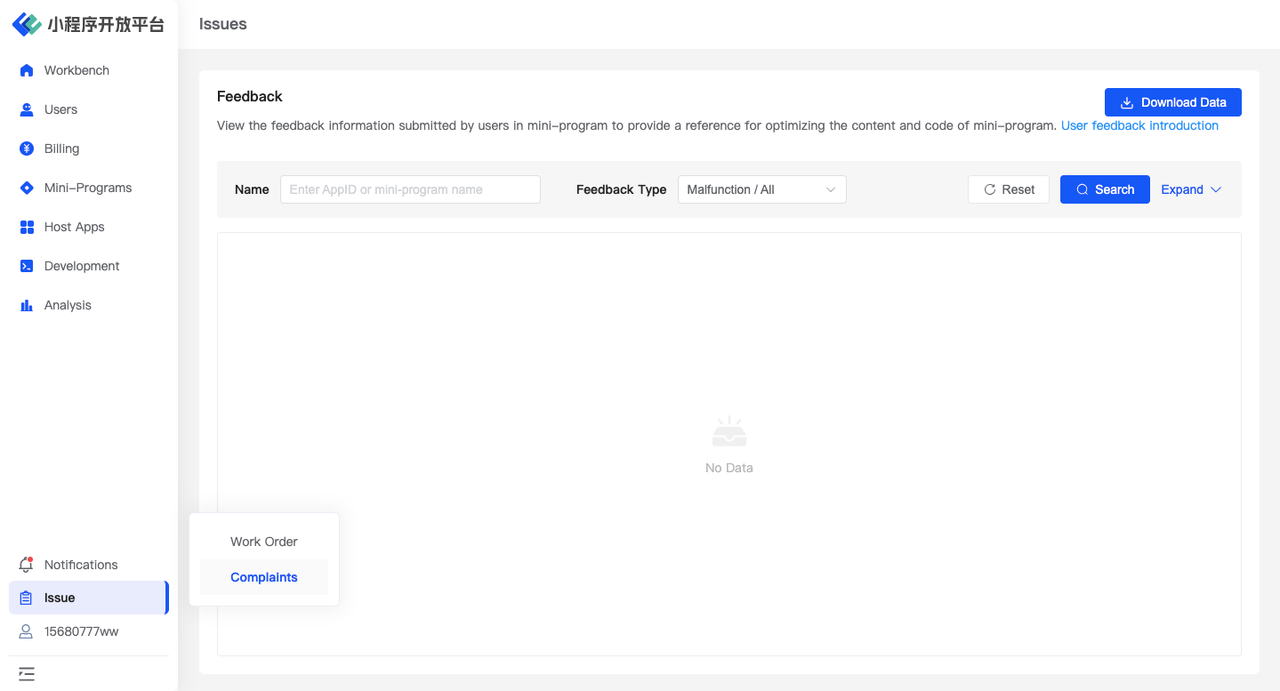
Here you can view the basic information of the app as well as the details of user feedback. If there is feedback regarding functional anomalies, you can download and review the runtime logs to quickly identify the issue.

2.4 Environment Overview
| Community | SaaS | Enterprise (Annual Subscription or One-time Purchase) | |
|---|---|---|---|
| Roles Management | ✅ | ✅ | ✅ |