Appearance
My Center Tutorial
1.Personal Center
1.1 Feature Introduction
In the「Personal Center」, you can:
- Edit personal information
- Manage organizational information (only for organization owners)
- Switch between different organizations
1.2 Term Definitions
None
1.3 User Guide
Modify Personal Information
- Change username
- Update phone number, email
- Change password
- Bind/unbind third-party accounts


Modify Organization Information
- Edit organization name
- Upgrade to enterprise account (when organization type is individual)
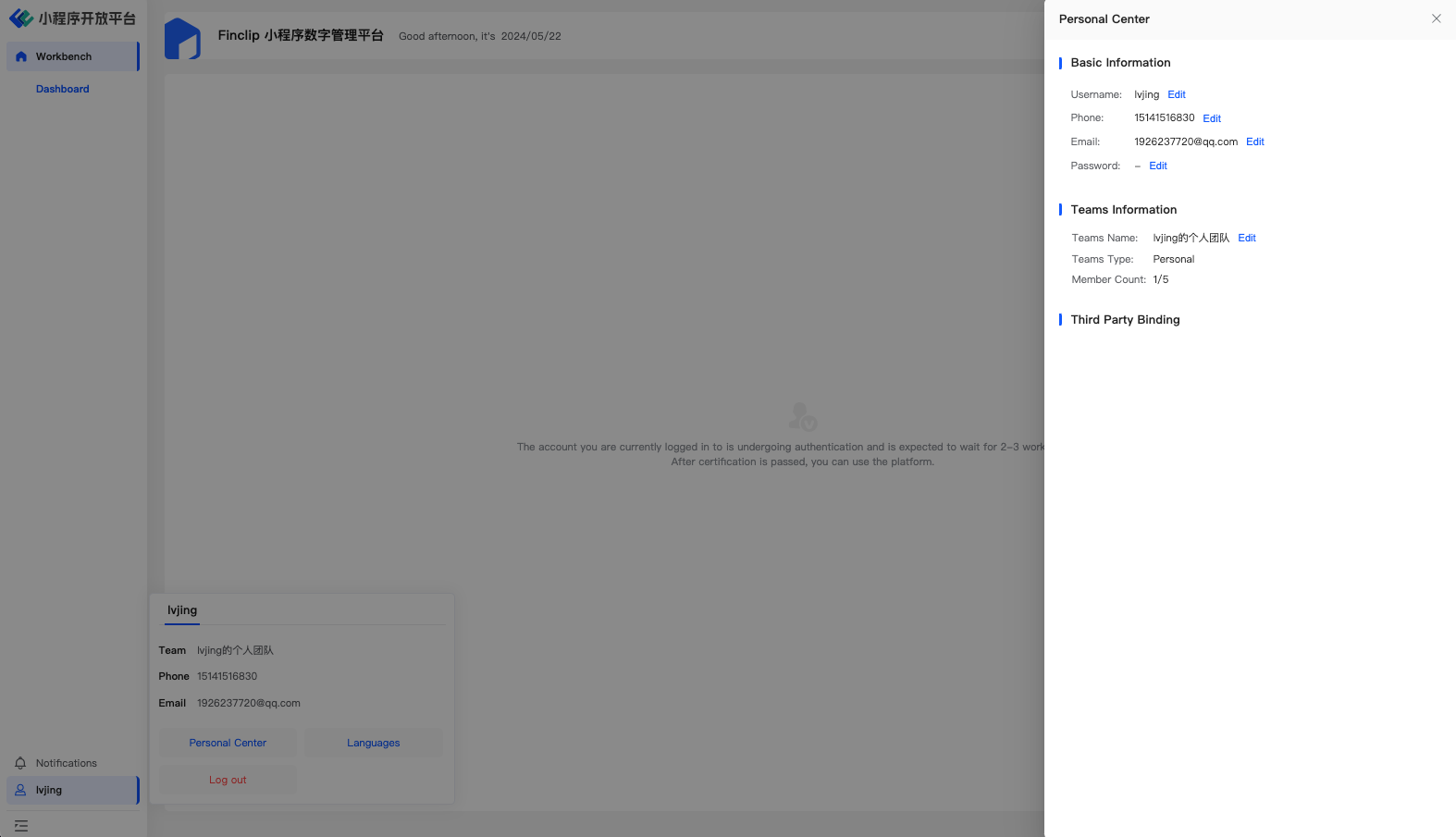
- Update enterprise information (when organization type is enterprise)
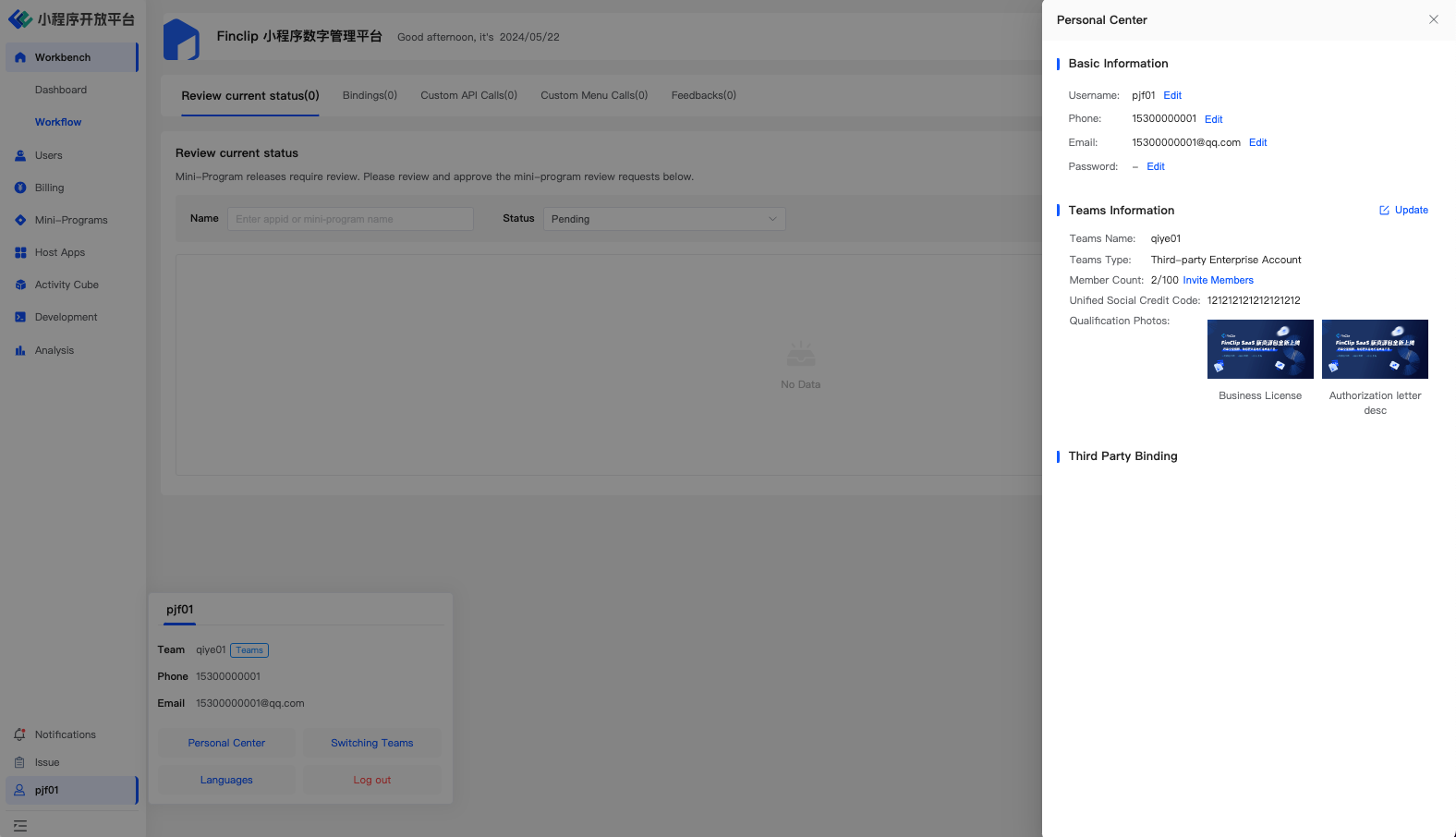
Switching between different organizations
- When users join multiple organizations, they can switch between different organizations through the personal center to access the corresponding management backend.
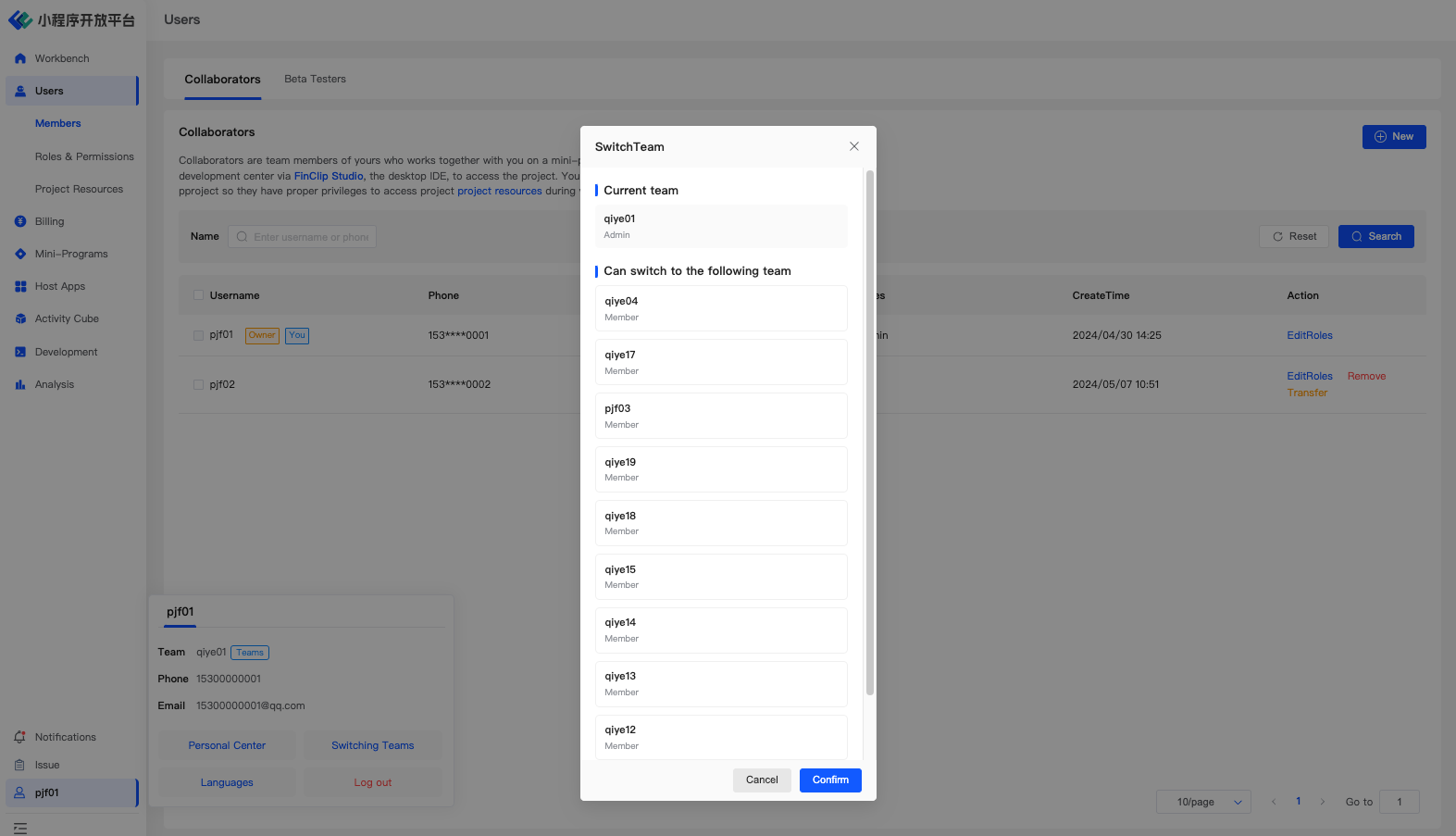
1.4 Environment Overview
| Community | SaaS | Enterprise (Annual Subscription or One-time Purchase) | |
|---|---|---|---|
| Personal Center | ✅ | ✅ | ✅ |
2.Notifications
2.1 Feature Introduction
In "Messages," you can:
- View transaction reminders
- View operational announcements and system notifications: Operational announcements and system notifications are both issued by the Administration Portal.
2.2 Term Definitions
None
2.3 User Guide
- Enter the message center through the「Notifications」menu in the lower left corner to view all messages.
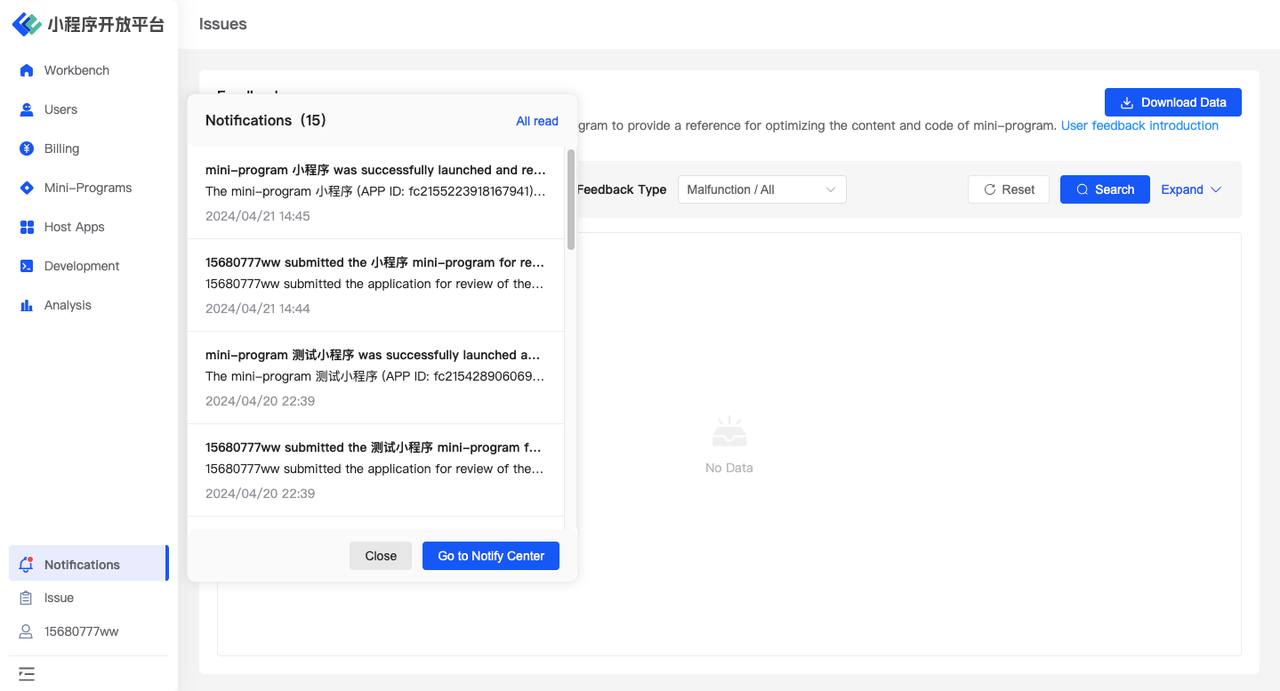
- You can filter the messages by keywords, types, and time.
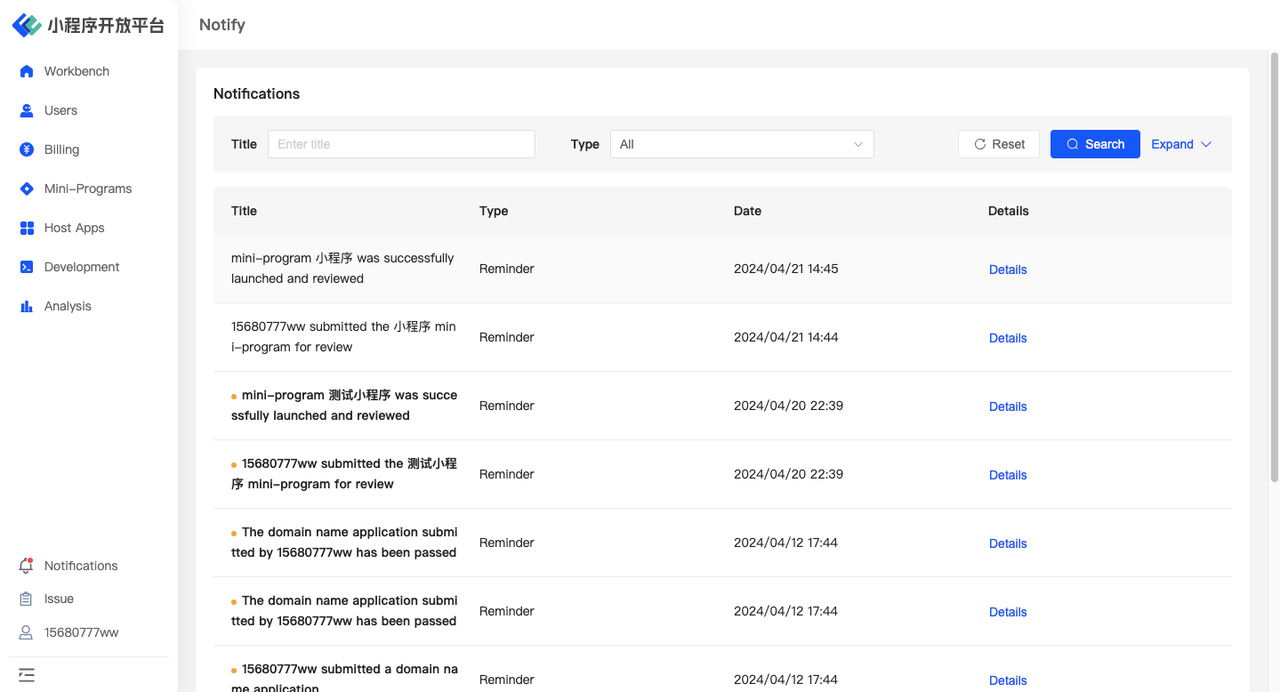
- By clicking on any「 Notification 」, you can view the specific details, and it supports quick switching through the「Previous」and「Next」options.

2.4 Environment Overview
| Community | SaaS | Enterprise (Annual Subscription or One-time Purchase) | |
|---|---|---|---|
| Notifications | ✅ | ✅ | ✅ |