Appearance
Mini Program Transition Animation Config
1. Effect show
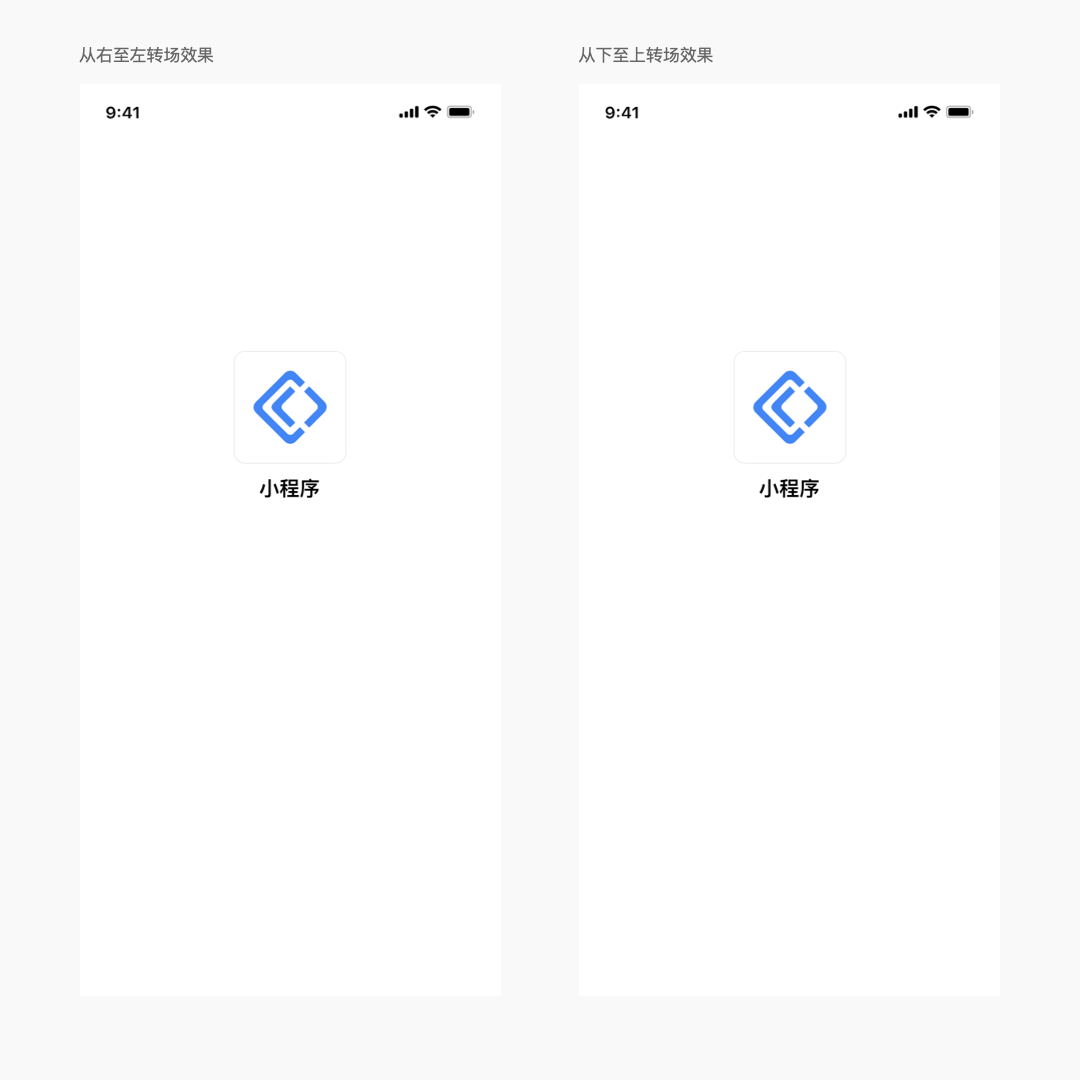
2. Android setup method
We support many kinds of mini program transition animations, the setting is implemented by App, once set, all the mini programs in App will be implemented according to this effect.
The transition animation of the Activity in the mini program is set by calling the setActivityTransitionAnim method of the IAppletApiManager interface:
java
FinAppClient.INSTANCE.getAppletApiManager().setActivityTransitionAnim(SlideFromRightToLeftAnim.INSTANCE);Five types of animations are currently available for setting:
- NoneAnim: no animation.
- SlideFromLeftToRightAnim: slide animation - left in, right out.
- SlideFromRightToLeftAnim: slide animation - right in, left out.
- SlideFromTopToBottomAnim: slide animation - top in, bottom out.
- SlideFromBottomToTopAnim: Slide animation - bottom in and top out.