这篇文章主要为大家详细介绍了微信小程序表单验证错误提示效果,点击确认发布不能为空错误提示,具有一定的参考价值,感兴趣的小伙伴们可以参考一下
微信小程序表单验证,点击确认发布不能为空错误提示,具体内容如下
以下是效果图:
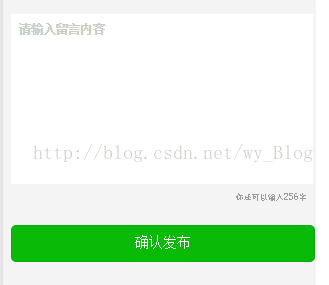
代码如下:
WXML:
1 2 3 4 5 6 7 8 9 10 11 12 | <view class="ad_popError" wx:if="{{popErrorMsg}}">{{popErrorMsg}}</view>
<view class="ad_popFt">
<form bindsubmit="goDetail" >
<textarea class="ad_popArea" bindinput="commentTxtFn" focus="{{isPopOpen}}" placeholder="请输入留言内容" placeholder-style="color:#cccccc;" name="textarea" />
<view class="ad_popCout">
<text class="one_star">你还可以输入</text>
<text class="one_stars {{!!tips?'danger':''}}">{{commentTxtCount}}</text>
<text class="one_star">字</text>
</view>
<button class="informBtn" form-type="submit">确认发布</button>
</form>
</view>
|
WXSS:
1 2 3 4 5 6 7 8 9 10 | page{background: #f4f4f4;}
.ad_popHd{height: 76rpx; line-height: 76rpx; font-size: 32rpx;text-align: center; border-bottom: 1px solid #cdd1cd; padding: 0 20rpx;color: #202120;}
.ad_popFt{ margin: 20rpx ; margin-top: 50rpx;}
.ad_popArea{ width: 708rpx; height:400rpx;font-size:30rpx;padding: 20rpx; box-sizing: border-box; -webkit-box-sizing: border-box; line-height: 40rpx; color: #333; background: #fff; }
.ad_popCout{ color: #969899; font-size: 24rpx; text-align: right; line-height: 58rpx; padding: 0 20rpx;}
.informBtn{background: #09bb07;color: #fff;font-size: 34rpx; margin-top: 38rpx;height: 88rpx;}
.one_stars{color: #999;}
.one_star{font-size: 20rpx;color: #999;}
.danger{ color: #f64400;}
.ad_popError{ background: #de352d; color: #fff; height: 58rpx; line-height: 58rpx; font-size: 24rpx; text-align: center; position: absolute; left: 0; top: 0; width: 100%; z-index:3;}
|
JS:
1 2 3 4 5 6 7 8 9 10 11 12 13 14 15 16 17 18 19 20 21 22 23 24 25 26 27 28 29 30 31 32 33 34 35 | Page({
data: {
},
goDetail:function(e){
setTimeout(()=>{
var subValue = e.detail.value.textarea
console.log(subValue)
if (subValue == null || subValue == "") {
console.log("不能为空")
this.setData(
{ popErrorMsg: "发布的留言内容不能为空" }
);
this.ohShitfadeOut();
return;
}
},100)
},
ohShitfadeOut() {
var fadeOutTimeout = setTimeout(() => {
this.setData({ popErrorMsg: '' });
clearTimeout(fadeOutTimeout);
}, 3000);
},
})
|
以上就是本文的全部内容,希望对大家的学习有所帮助。
版权声明:本文内容由网络用户投稿,版权归原作者所有,本站不拥有其著作权,亦不承担相应法律责任。如果您发现本站中有涉嫌抄袭或描述失实的内容,请联系我们jiasou666@gmail.com 处理,核实后本网站将在24小时内删除侵权内容。

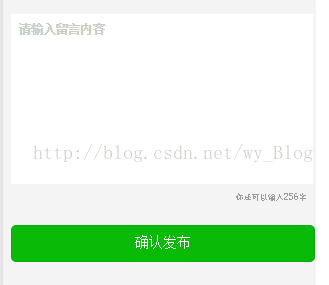
暂时没有评论,来抢沙发吧~