data: {
longitude: ,
latitude:,
points: [],
polyline: [],
markers: [],
mapList:,
polylineList:[],
},
mapLine(options){
wx.showLoading({
title: 加载中,
})
let subOrderNo = options.maporder
console.log(subOrderNo)
let that=this
let token = that.data.storageData.token
let url = 接口地址;
let params = {
subOrderNo:subOrderNo
};
http.getRequest(url, params, token).then(res => {
// 地图打点标记商家和配送员位置
let markers= [
{
iconPath: imgUrl+shoplong.png,
id: 0,
latitude: that.data.mapList.pharmacyInfo.latitude,
longitude: that.data.mapList.pharmacyInfo.longitude,
callout: {
content: that.data.mapList.pharmacyInfo.pharmacyName+"已接单",
name:"商家已接单",
color: "#ff0000",
fontSize: "16",
borderRadius: "6",
bgColor: "#ffffff",
padding: "10",
display:"ALWAYS"
},
width: 50,
height: 50
},
{
iconPath:imgUrl+ maplog.png,
id: 1,
latitude: that.data.mapList.locationList[0].latitude,
longitude: that.data.mapList.locationList[0].longitude,
callout: {
content: "配送员正在配送",
name:"正在配送",
color: "#ff0000",
fontSize: "16",
borderRadius: "6",
bgColor: "#ffffff",
padding: "10",
display:"ALWAYS"
},
width: 50,
height: 50
},
];
console.log(markers)
let _this=this
_this.setData({
markers:markers,
hasMarkers:true,
latitude:that.data.mapList.pharmacyInfo.latitude,
longitude:that.data.mapList.pharmacyInfo.longitude
})
if(orderDeliver.polylineJson!=null){
let mapJson = JSON.parse(orderDeliver.polylineJson);
console.log(mapJson)
// 计算送达时间
let mapDate=that.data.mapList.updateTime
let newsDate=new Date(mapDate)
// let h = newsDate.getHours()
let m = newsDate.getMinutes()
let mapMinte=mapJson.route.paths[0].duration/60
newsDate.setMinutes(m+mapMinte)
let dd=newsDate.getMinutes()
let hh=newsDate.getHours()
if(dd<10){
dd=0+dd
}
if(hh<10){
hh=0+hh
}
let now=hh +:+dd;
if(newsDate.getMinutes()>=60){
h=h+1;
}else{
this.setData({
now:now
})
console.log(now)
}
// 循环数组取快递员的经纬度
let list = mapJson.route.paths[0].steps;
// console.log(list);
let polylineList = [];
for(let i =0;i<list.length;i++){
let polyline = list[i].polyline;
if(polyline.indexOf(";") != -1){
let pList = polyline.split(";");
// console.log(pList)
pList.map((items,index) =>{
let a = items.split(",");
polylineList.push({
latitude: a[1],
longitude: a[0]
});
// console.log(polylineList)
})
// polylineList.concat(pList);
}
}
let polyline = [{
points: polylineList,
color: "#518FF8",
width: 4,
dottedLine: false
}];
this.setData({
polyline:polyline,
points:polylineList,
})
}
}else if(res.responseCode == 0 && res.responseBody != null && res.responseBody.length != 0 && res.responseBody.deliverType ==2){
let list_di=res.responseBody.deliverType
let maplistJson=res.responseBody.polylineJson
let listMap=JSON.parse(maplistJson)
console.log(listMap)
let logList=listMap.data.reverse()
logList.forEach(element => {
element.ftime = element.ftime.substring(0,16)
});
console.log(logList)
this.setData({
mapList:[],
hasMarkers:false,
logList:logList,
list_di:list_di
})
// sysMsg.sysMsg("商家还未接单,请稍后查看", 2000, none);
}else{
sysMsg.sysMsg("商家还未接单,请稍后查看", 2000, none);
}
}).catch(err => {
console.log(err);
sysMsg.sysMsg("请求超时,请稍后再试", 1500, none);
})
},
onLoad: function (options) {
this.mapLine(options)
this.mapHeight()
this.mapLog()
// this.markers()
// console.log(options.maporder)
this.getstorageDataToPage()
// qq地图api
qqmapsdk = new QQMapWX({
key: 申请的微信小程序地图key
});
},

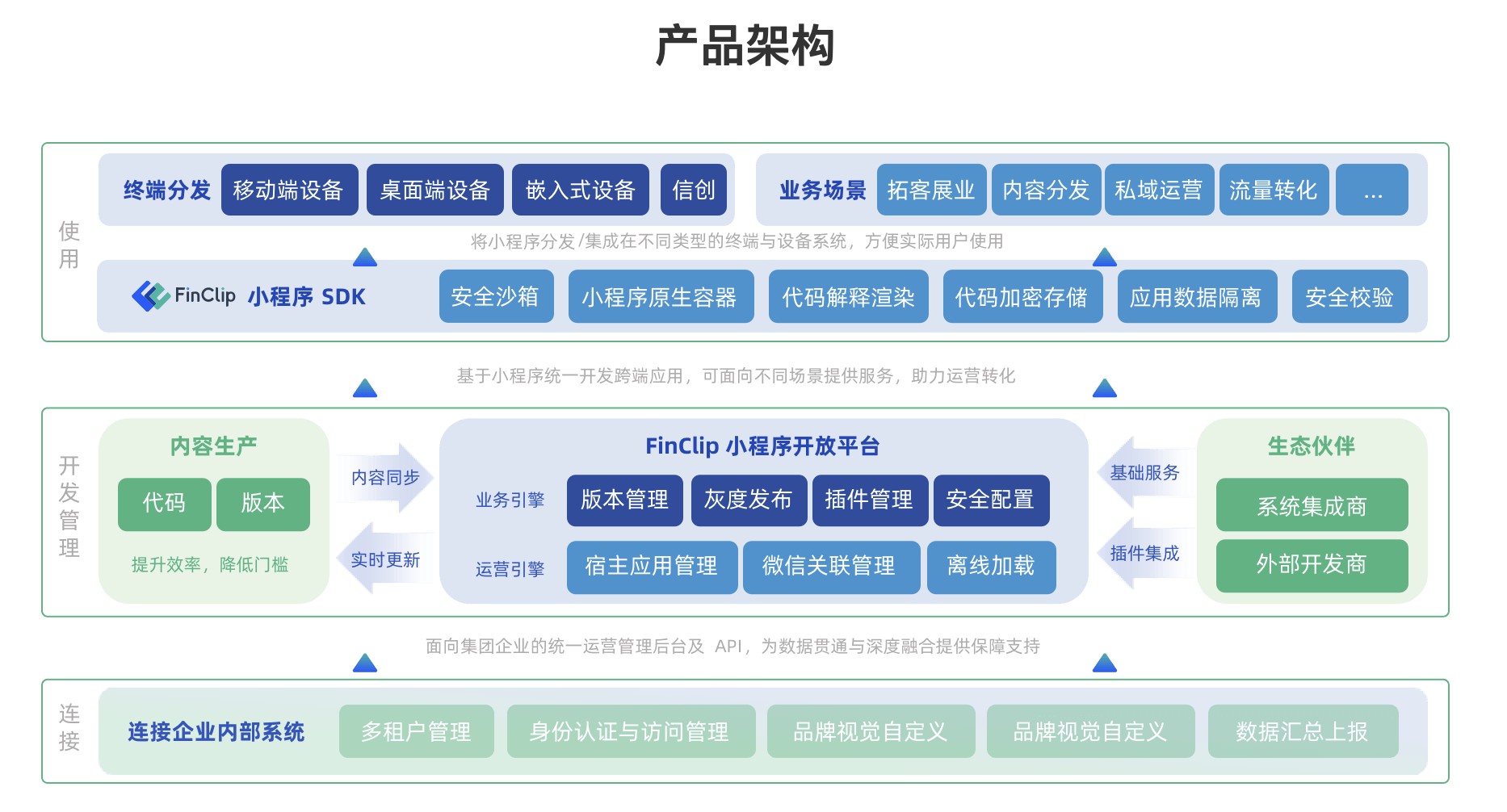
暂时没有评论,来抢沙发吧~