<!--返回主页 -->
<view class=backHome bindtap=backHomeTap>
<image src=/images/homeIcon.png class=backHomeImg></image>
</view>
<!--头部 -->
<view class=headerContainer>
<!--创建账户 -->
<view class=headerListContainer headerListOldActive>
<view class=headerListView>1</view>
<text class=headerListText>创建账户</text>
</view>
<!--完善个人信息 -->
<view class=headerListContainer headerListActive>
<view class=headerListView>2</view>
<text class=headerListText>完善个人信息</text>
</view>
<!--注册成功 -->
<view class=headerListContainer>
<view class=headerListView>3</view>
<text class=headerListText>注册成功</text>
</view>
<view class=transverseLineLeft></view>
<view class=transverseLineright></view>
</view>
<!--main -->
<view class=mainContainer>
<!--手机 -->
<view class=mainListContainer>
<view class=mainListText>手机</view>
<input class=mainListInput placeholder=请输入手机号码 maxlength="11" bindinput=phoneInput></input>
</view>
<!--真实姓名 -->
<view class=mainListContainer>
<view class=mainListText>真实姓名</view>
<input class=mainListInput placeholder=请输入真实姓名 maxlength=25 bindinput=nameInput></input>
</view>
<!--证件类型 -->
<view class=mainListContainer>
<view class=mainListText>证件类型</view>
<view class=cardText>中华人民共和国居民身份证</view>
</view>
<!--证件号码 -->
<view class=mainListContainer>
<view class=mainListText>证件号码</view>
<input class=mainListInput type=idcard placeholder=请输入身份证号码 maxlength="18" bindinput=cardInput></input>
</view>
<!--邮箱 -->
<view class=mainListContainer>
<view class=mainListText>邮箱</view>
<input class=mainListInput placeholder=请输入常用的邮箱地址 bindinput=emailInput></input>
</view>
</view>
<!--nextButton -->
<view class=nextButton bindtap=registerSuccessTap>下一步,完成</view>

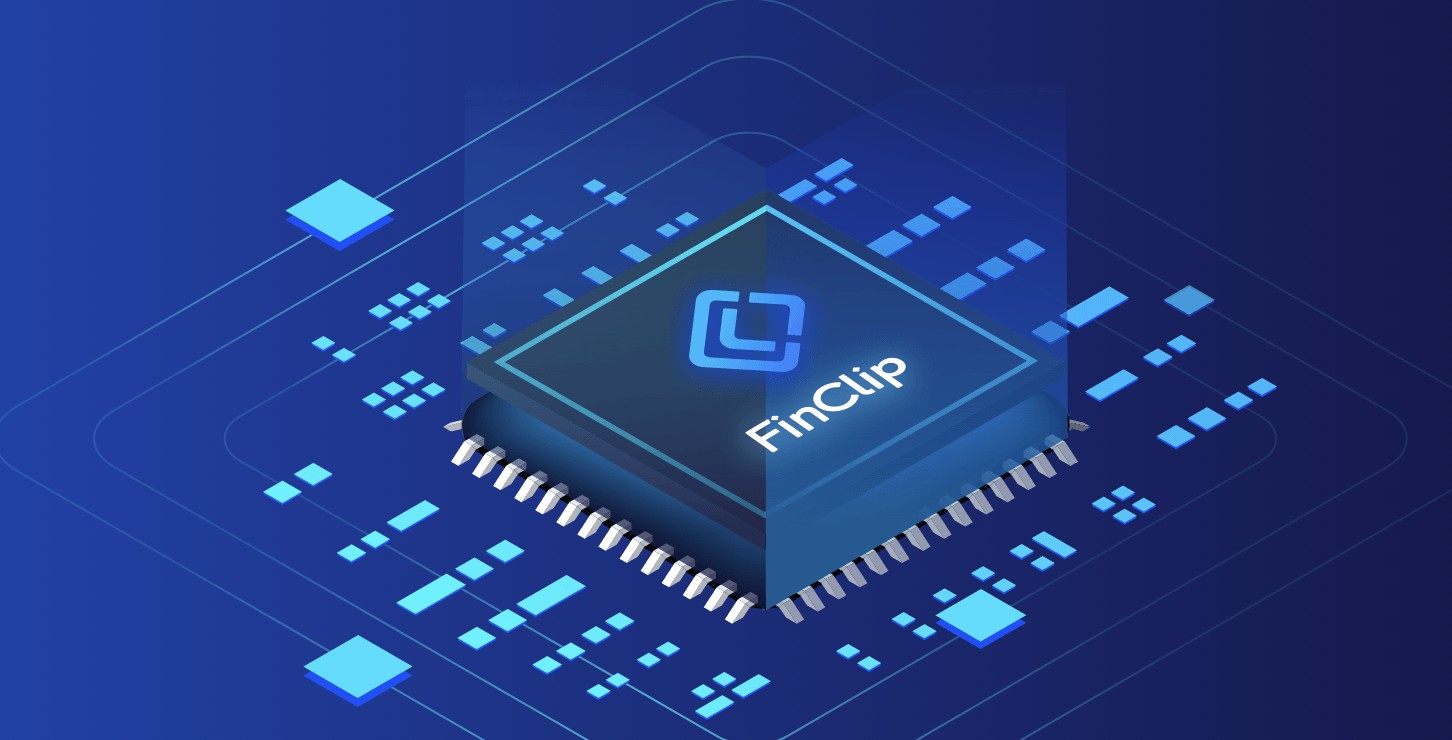
暂时没有评论,来抢沙发吧~