轻量级前端框架助力开发者提升项目效率与性能
873
2023-04-05

Spring Boot Mail QQ企业邮箱无法连接解决方案
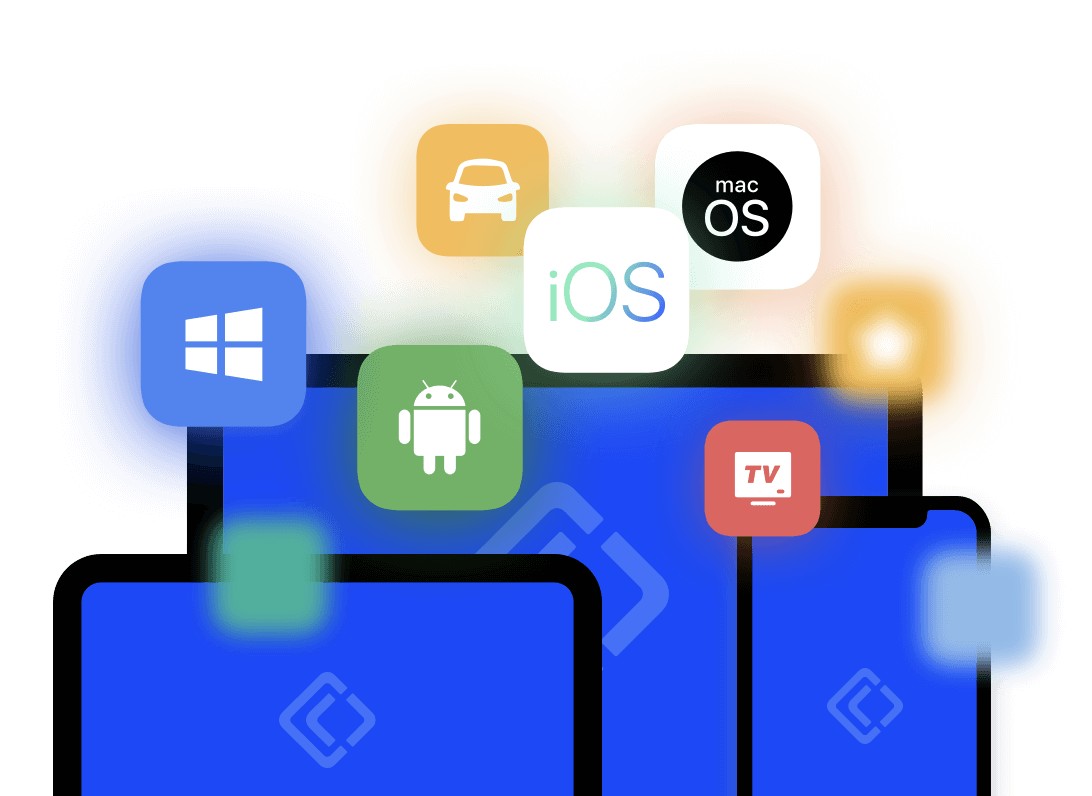
这里记录一下QQ企业邮箱发邮件问题,因为之前遇到过一种情况是本地测试没问题,结果线上出现问题
Couldn't connect to host, port: smtp.qq.com, 25; timeout -1
要使用企业邮箱生成的授权密码.
这里只要是因为QQ邮箱默认端口是465,需要修改为SSL配置
package com.chenpeng.cpeducloud.service.impl;
import lombok.extern.slf4j.Slf4j;
import org.slf4j.Logger;
import org.slf4j.LoggerFactory;
import org.springframework.beans.factory.annotation.Autowired;
import org.springframework.beans.factory.annotation.Value;
import org.springframework.core.io.FileSystemResource;
import org.springframework.mail.SimpleMailMessage;
import org.springframework.mail.javamail.JavaMailSender;
import org.springframework.mail.javamail.MimeMessageHelper;
import org.springframework.messaging.MessagingException;
import org.springframework.stereotype.Service;
import com.chenpeng.cpeducloud.base.WebConstants;
import com.chenpeng.cpeducloud.service.MailService;
import com.chenpeng.cpeducloud.util.Constants;
import com.chenpeng.cpeducloud.util.DateUtils;
import com.chenpeng.cpeducloud.util.StringUtils;
import javax.mail.internet.MimeMessage;
import java.io.File;
import java.util.HashMap;
import java.util.List;
import java.util.Map;
/**
/**auth : szy
*time : 2019-05-16
**/
@Service
@Slf4j
public class MailServiceImpl implements MailService {
@Autowired
private JavaMailSender mailSender;
@Value("${mail.formSender}")
private String sender;// 发送者
@Value("${mail.formMobile}")
private String formMobile;// 联系电话
/**
* 发送简单邮件(收件人,主题,内容)
*/
@Override
public void sendSimpleMail(String to, String subject, String content) {
SimpleMailMessage message = new SimpleMailMessage();
message.setFrom(sender);
message.setTo(to);
message.setSubject(subject);
message.setText(content);
try {
mailSender.send(message);
log.info("简单邮件发送成功!");
} catch (Exception e) {
log.info("发送简单邮件时发生异常!"+e);
}
}
/**
* 发送Html邮件(收件人,主题,内容)
*/
@Override
public void sendHtmlMail(StriUZaSHSCTgang to, String subject, String content) {
MimeMessage message = mailSender.createMimeMessage();
try {
MimeMessageHelper helper = null; //true表示需要创建一个multipart message
try {
helper = new MimeMessageHelper(message, true);
message.setFrom(sender);
helper.setTo(to);
helper.setSubject(subject);
helper.setText(content, true);
mailSender.send(message);
log.info("html邮件发送成功");
} catch (javax.mail.MessagingException e) {
e.printStackTrace();
}
} catch (MessagingException e) {
log.info("发送html邮件时发生异常!"+e);
}
}
/**
* 发送带附件的邮件
* @param to
* @param subject
* @param content
* @param filePath
*/
@Override
public void sendAttachmentsMail(String to, String subject, String content, String filePath){
MimeMessage message = mailSender.createMimeMessage();
try {
MimeMessageHelper helper = null;
try {
helper = new MimeMessageHelper(message, true);
message.setFrom(sender);
helper.setTo(to);
helper.setSubject(subject);
helper.setText(content, true);
FileSystemResource file = new FileSystemResource(new File(filePath));
String fileName = filePath.substring(filePath.lastIndexOf(File.separator));
helper.addAttachment(fileName, file);
//helper.addAttachment("test"+fileName, file);
mailSender.send(message);
log.info("带附件的邮件已经发送。");
} catch (javax.mail.MessagingException e) {
e.printStackTrace();
}
} catch (MessagingException e) {
log.info("发送带附件的邮件时发生异常!"+e);
}
}
/**
* 发送Html邮件(收件人,主题,内容),
* 带多附件
*/
@Override
public void sendHtmlMailAnUZaSHSCTgadAttachments(String[] to,String[] cc, String subject, String content, List
MimeMessage message = mailSender.createMimeMessage();
try {
MimeMessageHelper helper = null; //true表示需要创建一个multipart message
try {
helper = new MimeMessageHelper(message, true);
message.setFrom(sender);
helper.setTo(to);
helper.setCc(cc);
helper.setSubject(subject);
helper.setText(content, true);
for (String filePath : files){
FileSystemResource file = new FileSystemResource(new File(filePath));
String fileName = filePath.substring(filePath.lastIndexOf(File.separator));
helper.addAttachment(fileName, file);
}
mailSender.send(message);
log.info("html邮件发送成功");
} catch (javax.mail.MessagingException e) {
e.printStackTrace();
}
} catch (MessagingException e) {
log.info("发送html邮件时发生异常!"+e);
}
}
}
邮箱配置
#UZaSHSCTga邮箱配置
mail:
host: smtp.exmail.qq.com
username: 11111@qq.com
password: 密钥不是密码
default-encoding: utf-8
port: 465
properties:
mail:
smtp:
auth: true
ssl:
enable: true
socketFactory:
class: com.sun.mail.util.MailSSLSocketFactory
fallback: false
starttls:
enable: true
required: true
版权声明:本文内容由网络用户投稿,版权归原作者所有,本站不拥有其著作权,亦不承担相应法律责任。如果您发现本站中有涉嫌抄袭或描述失实的内容,请联系我们jiasou666@gmail.com 处理,核实后本网站将在24小时内删除侵权内容。
发表评论
暂时没有评论,来抢沙发吧~