Flutter开发App的未来及其在各行业的应用潜力分析
466
2023-02-26

Spring MVC整合FreeMarker的示例
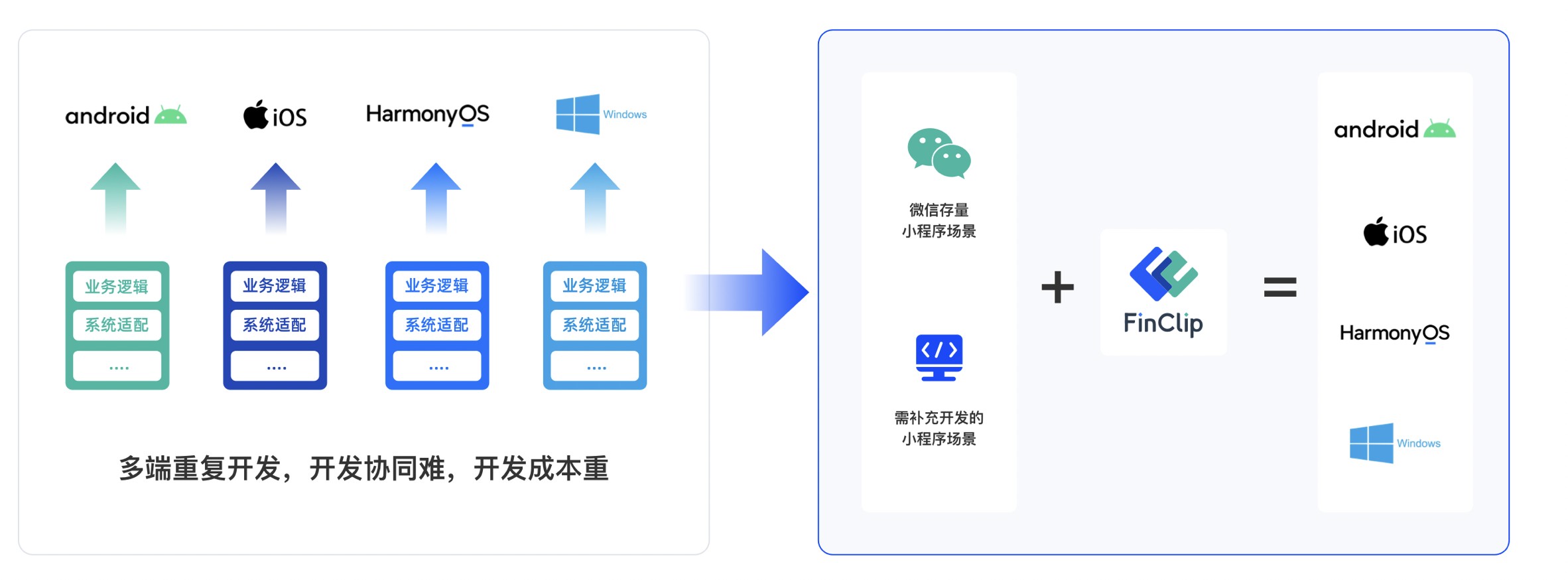
什么是Freemarker?
FreeMarker是一个用java语言编写的模板引擎,它基于模板来生成文本输出。FreeMarker与Web容器无关,即在Web运行时,它并不知道Servlet或HTTP。它不仅可以用作表现层的实现技术,而且还可以用于生成XML,jsP或Java 等。
目前企业中:主要用Freemarker做静态页面或是页面展示
一.工程结构
二.web.xml
xmlns:xsi="http://w3.org/2001/XMLSchema-instance" xsi:schemaLocation="http://java.sun.com/xml/ns/j2ee http://java.sun.com/xml/ns/j2ee/web-app_2_4.xsd">
xmlns:xsi="http://w3.org/2001/XMLSchema-instance"
xsi:schemaLocation="http://java.sun.com/xml/ns/j2ee
http://java.sun.com/xml/ns/j2ee/web-app_2_4.xsd">
三.springMVC-servlet.xml
xmlns:context="http://springframework.org/schema/context" xmlns:p="http://springframework.org/schema/p" xmlns:mvc="http://springframework.org/schema/mvc" xmlns:xsi="http://w3.org/2001/XMLSchema-instance" xsi:schemaLocation="http://springframework.org/schema/beans http://springframework.org/schema/beans/spring-beans-3.0.xsd http://springframework.org/schema/context http://springframework.org/schema/context/spring-context-3.0.xsd http://springframework.org/schema/mvc http://springframework.org/schema/mvc/spring-mvc-3.0.xsd ">
xmlns:context="http://springframework.org/schema/context" xmlns:p="http://springframework.org/schema/p"
xmlns:mvc="http://springframework.org/schema/mvc" xmlns:xsi="http://w3.org/2001/XMLSchema-instance"
xsi:schemaLocation="http://springframework.org/schema/beans
http://springframework.org/schema/beans/spring-beans-3.0.xsd
http://springframework.org/schema/context
http://springframework.org/schema/context/spring-context-3.0.xsd
http://springframework.org/schema/mvc
http://springframework.org/schema/mvc/spring-mvc-3.0.xsd
">
在JSP和Freemarker的配置项中都有一个order property,上面例子是把freemarker的order设置为0,jsp为1,意思是找view时,先找ftl文件,再找jsp文件做为视图。这样Freemarker视图解析器就能与JSP视图解析器并存。
四.FreeMarkerController.java
package com.bijian.study.controller;
import java.util.ArrayList;
import java.util.HashMap;
import java.util.List;
import java.util.Map;
import javax.servlet.http.HttpServletRequest;
import javax.servlet.http.HttpServletResponse;
import org.springframework.stereotype.Controller;
import org.springframework.web.bind.annotation.RequestMapping;
import org.springframework.web.servlet.ModelAndView;
import com.alibaba.fastjson.JSON;
import com.bijian.study.utils.JsonUtil;
import com.bijian.study.vo.User;
@Controller
public class FreeMarkerController {
@RequestMapping("/get/usersInfo")
public ModelAndView Add(HttpServletRequest request, HttpServletResponse response) {
User user = new User();
user.setUsername("zhangsan");
user.setPassword("1234");
User user2 = new User();
user2.setUsername("lisi");
user2.setPassword("123");
List
users.add(user);
users.add(user2);
return new ModelAndView("usersInfo", "users", users);
}
@RequestMapping("/get/allUsers")
public ModelAndView test(HttpServletRequest request, HttpServletResponse response) {
List
User u1 = new User();
u1.setUsername("王五");
u1.setPassword("123");
users.add(u1);
User u2 = new User();
u2.setUsername("张三");
u2.setPassword("2345");
users.add(u2);
User u3 = new User();
u3.setPassword("fgh");
u3.setUsername("李四");
users.add(u3);
Map
rootMap.put("userList", users);
Map
rootMap.put("lastProduct", product);
product.put("url", "http://baidu.com");
product.put("name", "green hose");
String result = JSON.toJSONString(rootMap);
Map
resultMap = JsonUtil.getMapFromJson(result);
return new ModelAndView("allUsers", "resultMap", resultMap);
}
}
五.JsonUtil.java
package com.bijian.study.utils;
import java.util.Map;
import com.alibaba.fastjson.JSON;
public class JsonUtil {
public static Map
if (checkStringIsEmpty(jsonString)) {
return null;
}
return JSON.parseObject(jsonString);
}
/**
* 检查字符串是否为空
* @param str
* @return
*/
private static boolean checkStringIsEmpty(String str) {
if (str == null || str.trim().equals("") || str.equalsIgnoreCase("null")) {
return true;
}
return false;
}
}
六.User.java
ackage com.bijian.study.vo;
public class User {
private String username;
private String password;
public String getUsername() {
return username;
}
public void setUsername(String username) {
this.username = username;
}
public String getPassword() {
return password;
}
public void setPassword(String password) {
this.password = password;
}
}
七.usersInfo.ftl
<#list users as user>
username : ${user.username},
password : ${user.password}
#list>
八.allUsers.ftl
<#list resultMap.userList as user>
Welcome ${user.username}! id:${user.password}
#list>
Our latest product:
${resultMap.lastProduct.name} !
九.运行效果
再输入http://http://localhost:8088/SpringMVC/greeting?name=zhangshan,JSP视图解析器运行依然正常。
至此,就结束完成整合了!
以上就是Spring MVC整合FreeMarker的示例的详细内容,更多关于Spring MVC整合FreeMarker的资料请关注我们其它相关文章!
版权声明:本文内容由网络用户投稿,版权归原作者所有,本站不拥有其著作权,亦不承担相应法律责任。如果您发现本站中有涉嫌抄袭或描述失实的内容,请联系我们jiasou666@gmail.com 处理,核实后本网站将在24小时内删除侵权内容。
发表评论
暂时没有评论,来抢沙发吧~