洞察探索如何利用兼容微信生态的小程序容器,实现跨平台开发,助力金融和车联网行业的数字化转型。
642
2022-11-05

Restraint - Swift中最小的自动布局
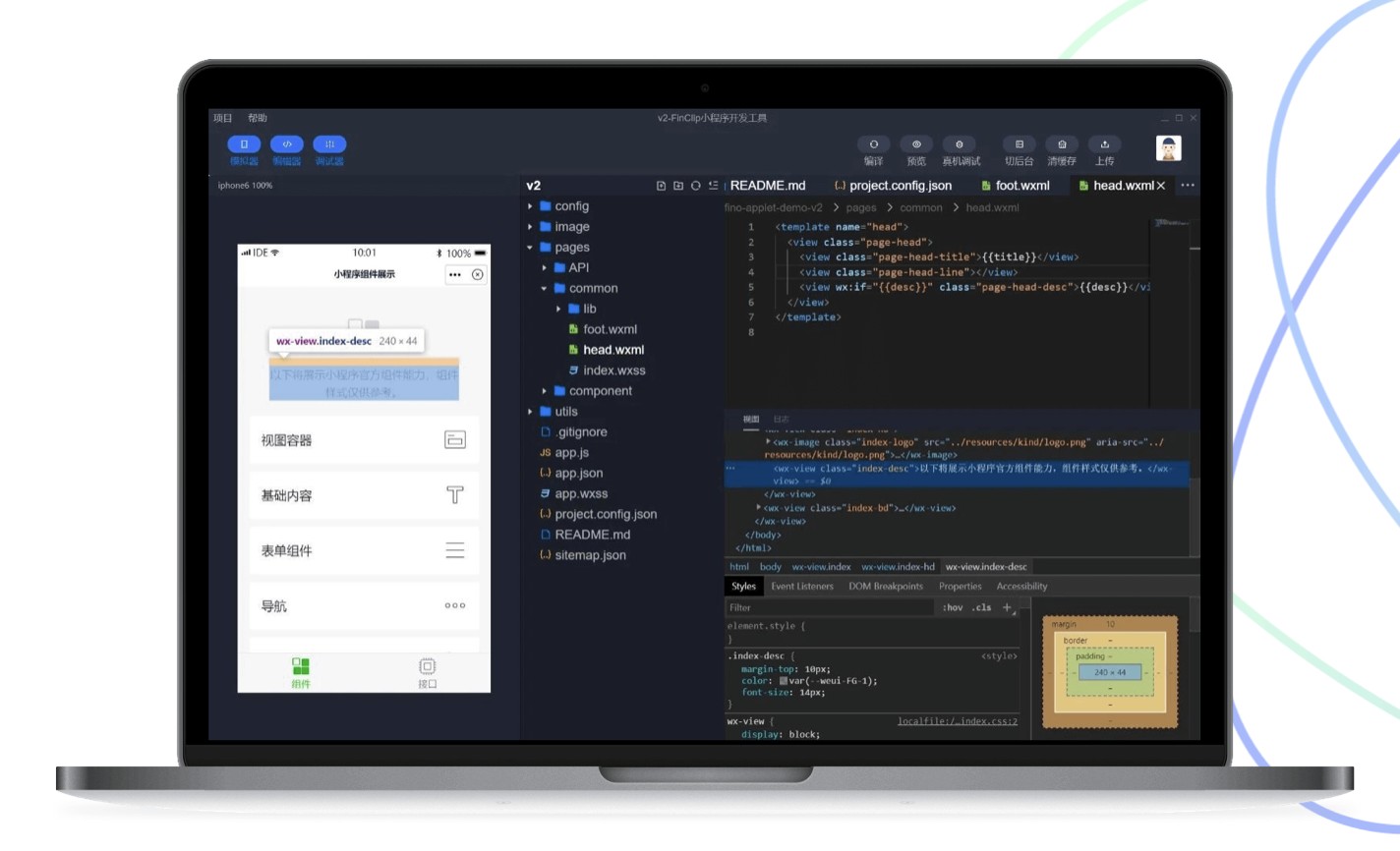
Restraint
Restraint is a very very small library to help make your use of NSLayoutConstraint in Swift more legible & declarative.
Like programmatic views?Like the benefits of using pure AutoLayout?Like clear and minimal interfaces?Dislike Visual Format Language and "stringly" typing?Dislike the verbosity of NSLayoutConstraint?Dislike heavy dependencies?Practice Restraint!
Features
As simple as possible Easy to maintain Easy to replace Easy to circumvent Not too clever Sane defaults Automatic handling of setTranslatesAutoresizingMaskIntoConstraints
Basic Example
Let's set the height & width of an imageView to 200 points and center in the current UIView. Here's how we would do that with NSLayoutConstraint:
let imageViewWidthConstraint = NSLayoutConstraint( item: imageView, attribute: .Height, relatedBy: .Equal, toItem: nil, attribute: .NotAnAttribute, multiplier: 1.0, constant: 200)let imageViewHeightConstraint = NSLayoutConstraint( item: imageView, attribute: .Width, relatedBy: .Equal, toItem: nil, attribute: .NotAnAttribute, multiplier: 1.0, constant: 200)imageView.addConstraints([imageViewWidthConstraint, imageViewHeightConstraint])let imageViewHorizontalConstraint = NSLayoutConstraint( item: imageView, attribute: .CenterX, relatedBy: .Equal, toItem: self, attribute: .CenterX, multiplier: 1.0, constant: 0)let imageViewVerticalConstraint = NSLayoutConstraint( item: imageView, attribute: .CenterY, relatedBy: .Equal, toItem: self, attribute: .CenterY, multiplier: 1.0, constant: 0)addConstraints([imageViewHorizontalConstraint, imageViewVerticalConstraint])
?
And of course, this depends upon your particular formatting conventions. You know how quickly this gets out of hand.
Here's how to apply these same constraints with Restraint:
Restraint(imageView, .Width, .Equal, 200).addToView(imageView)Restraint(imageView, .Height, .Equal, 200).addToView(imageView)Restraint(imageView, .CenterX, .Equal, self, .CenterX).addToView(self)Restraint(imageView, .CenterY, .Equal, self, .CenterY).addToView(self)
?
Detailed Example
For this view, we'd like to:
Center the imageView (which is of a fixed size) vertically and horizontally in the containing view.Center topLabel (which is of a variable size) vertically between the top of imageView and the top of the containing view.Center topLabel horizontally in the containing view.Center bottomLabel (which is of a variable size) vertically between the bottom of imageView and the bottom of the containing view.Set the width of bottomLabel to the width of the containing view less its layout margins.
Here are those rules expressed with Restraint:
// Image View ConstraintsRestraint(imageView, .Width, .Equal, imageViewSize).addToView(self)Restraint(imageView, .Height, .Equal, imageViewSize).addToView(self)Restraint(imageView, .CenterX, .Equal, self, .CenterX).addToView(self)Restraint(imageView, .CenterY, .Equal, self, .CenterY).addToView(self)// Top Label ConstraintsRestraint(topLabel, .CenterX, .Equal, imageView, .CenterX).addToView(self)Restraint(topLabel, .CenterY, .Equal, imageView, .Top, 0.5, 0).addToView(self)// Bottom Label ConstraintsRestraint(bottomLabel, .Left, .Equal, self, .LeftMargin).addToView(self)Restraint(bottomLabel, .Right, .Equal, self, .RightMargin).addToView(self)Restraint(bottomLabel, .CenterY, .Equal, self, .CenterY, 1.5, (200 / 4)).addToView(self)
You can see this in action in Example/View.swift
How It Works
Each Restraint simply creates the appropriate NSLayoutConstraint, and the call to addToView disables translatesAutoresizingMaskIntoConstraints on the left view in the constraint and adds that constraint to the target view.
Optionally, you can call Restraint().constraint() to get an instance of NSLayoutConstraint and add your constraint with UIView#addConstraint or #addConstraints later. For example:
let heightConstraint = Restraint(imageView, .Height, .Equal, 200).constraint()imageView.addConstraint(heightConstraint)
In this case you'll need to handle disabling translatesAutoresizingMaskIntoConstraints yourself.
Installation
Carthage
Add the following to your project's Cartfile:
github "puffinsupply/Restraint" >= 1.0
Manual
Simply add Restraint.swift to your project.
Contributors
Adam MichelaMichael Bachand
License
MIT
版权声明:本文内容由网络用户投稿,版权归原作者所有,本站不拥有其著作权,亦不承担相应法律责任。如果您发现本站中有涉嫌抄袭或描述失实的内容,请联系我们jiasou666@gmail.com 处理,核实后本网站将在24小时内删除侵权内容。
发表评论
暂时没有评论,来抢沙发吧~