
android导航栏小部件
android导航栏小部件

Chip Navigation Bar
A navigation bar widget inspired on Google Bottom Navigation mixed with Chips component.
Usage
Vertical orientation
ChipNavigationBar supports a vertical orientation mode. This is very useful for tablets or devices with large screens.
Just add the attribute cnb_orientationMode to your xml:
... or programmatically call the method setMenuOrientation before inflate the menu:
menu.setMenuOrientation(MenuOrientation.VERTICAL)menu.setMenuResource(R.menu.my_menu)
Note: The view exposes methods to expand and collapse the menu but we don't provide the implementation for the toggle button. Check the sample for a basic implementation.
Badges
The library supports badges on the menu items.
menu.showBadge(R.id.menu_home) menu.showBadge(R.id.menu_activity, 8)menu.showBadge(R.id.menu_favorites, 88)menu.showBadge(R.id.settings, 10000)
XML custom attributes
MenuItem xml custom attributes
| attribute | description | default |
|---|---|---|
android:id | id | required |
android:enabled | enabled state | true |
android:icon | icon drawable | required |
android:title | label string | required |
cnb_iconColor | color used to tint the icon on selected state | R.attr.colorAccent |
cnb_iconTintMode | PorterDuff.Mode to apply the color. Possible values: [src_over, src_in, src_atop, multiply, screen] | null |
cnb_textColor | color used for the label on selected state | same color used for cnb_iconColor |
cnb_backgroundColor | color used for the chip background | same color used for cnb_iconColor with 15% alpha |
ChipNavigationBar xml custom attributes
| attribute | description | default |
|---|---|---|
cnb_menuResource | menu resource file | optional since you can set this programmatically |
cnb_orientationMode | menu orientation. Possible values: [horizontal, vertical] | horizontal |
cnb_addBottomInset | property to enable the sum of the window insets on the current bottom padding, useful when you're using the translucent navigation bar | false |
cnb_addTopInset | property to enable the sum of the window insets on the current bottom padding, useful when you're using the translucent status bar with the vertical mode | false |
cnb_addLeftInset | property to enable the sum of the window insets on the current start padding, useful when you're using the translucent navigation bar with landscape | false |
cnb_addRightInset | property to enable the sum of the window insets on the current end padding, useful when you're using the translucent navigation bar with landscape | false |
cnb_minExpandedWidth | minimum width for vertical menu when expanded | 0 |
cnb_unselectedColor | color used for unselected state | #696969 |
cnb_badgeColor | color used for the badge | #F44336 |
cnb_radius | radius used on the background | Float.MAX_VALUE fully rounded |
cnb_iconSize | menu item icon size | 24dp |
cnb_textAppearance | menu item text appearance | theme default |
Public API
| method | description |
|---|---|
setMenuResource(@MenuRes menuRes: Int) | Inflate a menu from the specified XML resource |
setMenuOrientation(menuOrientation: MenuOrientation) | Set the menu orientation |
setItemEnabled(id: Int, isEnabled: Boolean) | Set the enabled state for the menu item with the provided [id] |
setItemSelected(id: Int) | Remove the selected state from the current item and set the selected state to true for the menu item with the [id] |
setOnItemSelectedListener(listener: OnItemSelectedListener) | Register a callback to be invoked when a menu item is selected |
collapse() | Collapse the menu items if orientationMode is VERTICAL otherwise, do nothing |
expand() | Expand the menu items if orientationMode is VERTICAL otherwise, do nothing |
showBadge(id: Int) | Display a numberless badge for the menu item with the [id] |
showBadge(id: Int, count: Int) | Display a countable badge with for the menu item with the [id] |
Installation
Required
AndroidX - See migration guideAndroid Marshmallow - API Level 23
Gradle
Make sure that the repositories section includes JCenter
buildscript { ... repositories { jcenter() ... }
Add the library to the dependencies:
implementation 'com.ismaeldivita.chipnavigation:chip-navigation-bar:1.3.2'
Note: For projects without kotlin, you may need to add org.jetbrains.kotlin:kotlin-stdlib:$kotlinVersion to your dependencies since this is a Kotlin library.
License
MIT License
Copyright (c) 2019 Ismael Di Vita
Permission is hereby granted, free of charge, to any person obtaining a copy of this software and associated documentation files (the "Software"), to deal in the Software without restriction, including without limitation the rights to use, copy, modify, merge, publish, distribute, sublicense, and/or sell copies of the Software, and to permit persons to whom the Software is furnished to do so, subject to the following conditions:
The above copyright notice and this permission notice shall be included in all copies or substantial portions of the Software.
THE SOFTWARE IS PROVIDED "AS IS", WITHOUT WARRANTY OF ANY KIND, EXPRESS OR IMPLIED, INCLUDING BUT NOT LIMITED TO THE WARRANTIES OF MERCHANTABILITY, FITNESS FOR A PARTICULAR PURPOSE AND NONINFRINGEMENT. IN NO EVENT SHALL THE AUTHORS OR COPYRIGHT HOLDERS BE LIABLE FOR ANY CLAIM, DAMAGES OR OTHER LIABILITY, WHETHER IN AN ACTION OF CONTRACT, TORT OR OTHERWISE, ARISING FROM, OUT OF OR IN CONNECTION WITH THE SOFTWARE OR THE USE OR OTHER DEALINGS IN THE SOFTWARE.
版权声明:本文内容由网络用户投稿,版权归原作者所有,本站不拥有其著作权,亦不承担相应法律责任。如果您发现本站中有涉嫌抄袭或描述失实的内容,请联系我们jiasou666@gmail.com 处理,核实后本网站将在24小时内删除侵权内容。
发表评论


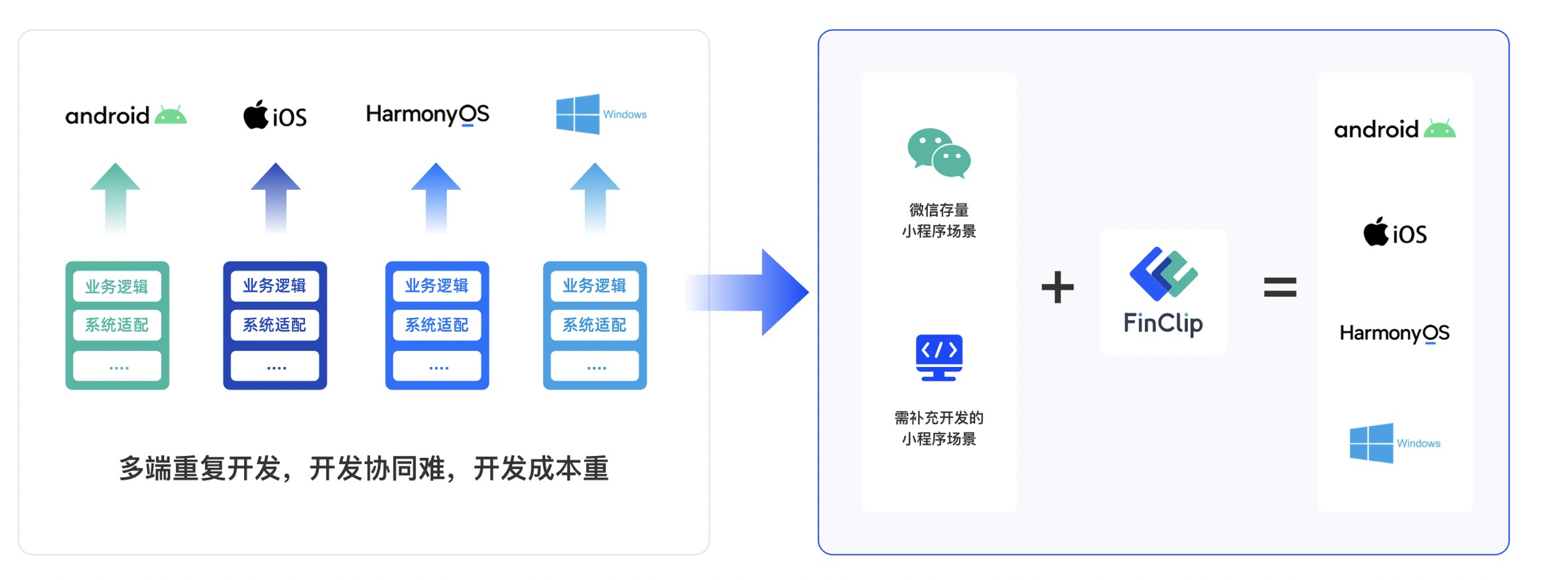


暂时没有评论,来抢沙发吧~