蔬菜小程序的开发全流程详解
698
2022-10-29

TensorFlow on YARN (TonY) - 在Apache Hadoop上原生运行TensorFlow的框架
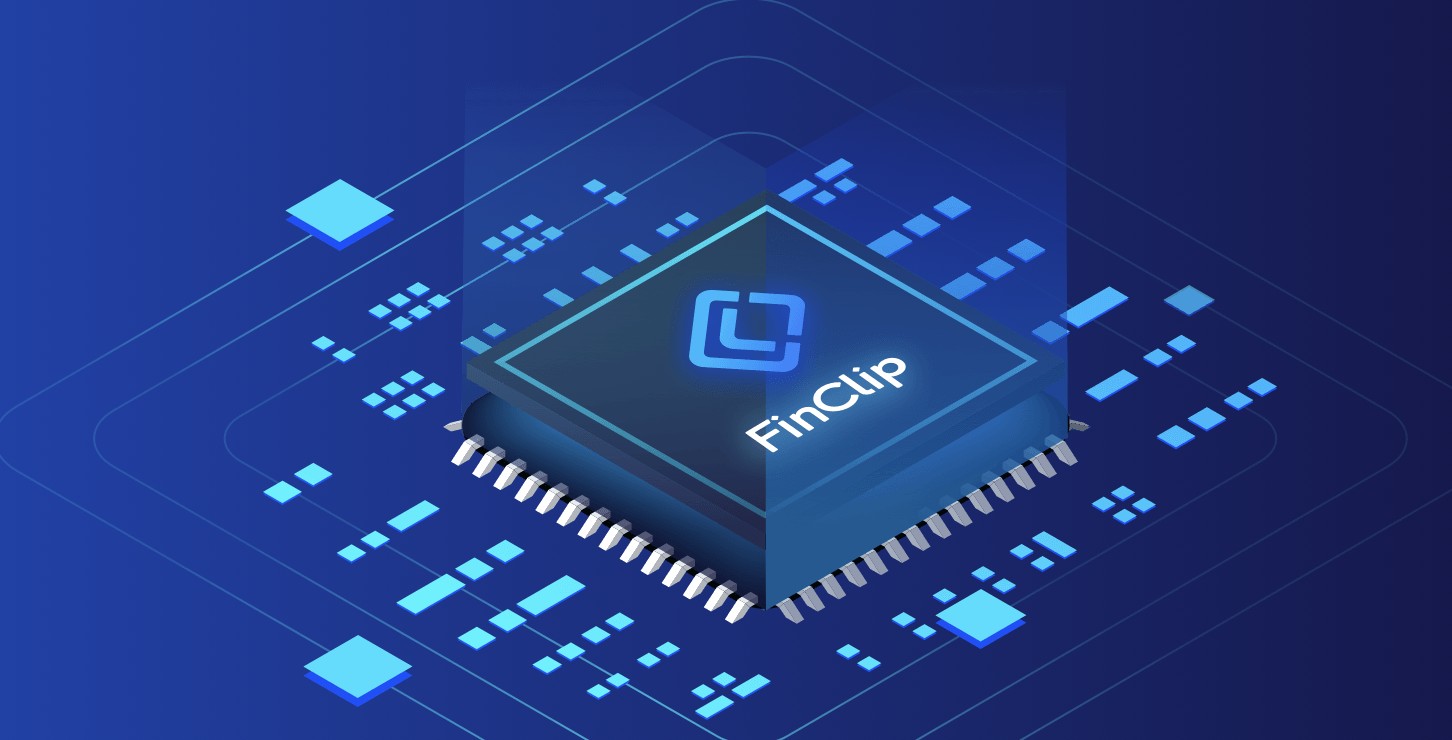
TonY is a framework to natively run deep learning jobs on Apache Hadoop. It currently supports TensorFlow, PyTorch, MXNet and Horovod. TonY enables running either single node or distributed training as a Hadoop application. This native connector, together with other TonY features, aims to run machine learning jobs reliably and flexibly. For a quick overview of TonY and comparisons to other frameworks, please see this presentation.
Compatibility Notes
It is recommended to run TonY with Hadoop 3.1.1 and above. TonY itself is compatible with Hadoop 2.7.4 and above. If you need GPU isolation from TonY, you need Hadoop 3.1.0 or higher.
Build
How to build
TonY is built using Gradle. To build TonY, run:
./gradlew build
This will automatically run tests, if want to build without running tests, run:
./gradlew build -x test
The jar required to run TonY will be located in ./tony-cli/build/libs/.
Publishing (for admins)
Follow this guide to generate a key pair using GPG. Publish your public key.
Create a Nexus account at https://oss.sonatype.org/ and request access to publish to com.linkedin.tony. Here's an example Jira ticket: https://issues.sonatype.org/browse/OSSRH-47350.
Configure your ~/.gradle/gradle.properties file:
# signing plugin uses thesesigning.keyId=...signing.secretKeyRingFile=/home/
Now you can publish and release artifacts by running ./gradlew publish closeAndReleaseRepository.
Usage
TonY is a Java library, so it is as simple as running a Java program. There are two ways to launch your deep learning jobs with TonY:
Use Docker container.Use a zipped Python virtual environment.
Use a Docker container
Note that this requires you have a properly configured Hadoop cluster with Docker support. Check this documentation if you are unsure how to set it up. Assuming you have properly set up your Hadoop cluster with Docker container runtime, you should have already built a proper Docker image with required Hadoop configurations. The next thing you need is to install your Python dependencies inside your Docker image - TensorFlow or PyTorch.
Below is a folder structure of what you need to launch the job:
MyJob/ > src/ > models/ mnist_distributed.py tony.xml tony-cli-0.1.5-all.jar
The src/ folder would contain all your training script. The tony.xml is used to config your training job. Specifically for using Docker as the container runtime, your configuration should be similar to something below:
$ cat MyJob/tony.xml
For a full list of configurations, please see the wiki.
Now you're ready to launch your job:
$ java -cp "`hadoop classpath --glob`:MyJob/*:MyJob/" \ com.linkedin.tony.cli.ClusterSubmitter \ -executes models/mnist_distributed.py \ -task_params '--input_dir /path/to/hdfs/input --output_dir /path/to/hdfs/output' \ -src_dir src \ -python_binary_path /home/user_name/python_virtual_env/bin/python
Use a zipped Python virtual environment
The difference between this approach and the one with Docker is
You don't need to set up your Hadoop cluster with Docker support.There is no requirement on a Docker image registry.
As you know, nothing comes for free. If you don't want to bother setting your cluster with Docker support, you'd need to prepare a zipped virtual environment for your job and your cluster should have the same OS version as the computer which builds the Python virtual environment.
Python virtual environment in a zip
$ unzip -Z1 my-venv.zip | head -n 10 Python/ Python/bin/ Python/bin/rst2xml.py Python/bin/wheel Python/bin/rst2html5.py Python/bin/rst2odt.py Python/bin/rst2s5.py Python/bin/pip2.7 Python/bin/saved_model_cli Python/bin/rst2pseudoxml.pyc
TonY jar and tony.xml
MyJob/ > src/ > models/ mnist_distributed.py tony.xml tony-cli-0.1.5-all.jar my-venv.zip # The additional file you need.
A similar tony.xml but without Docker related configurations:
$ cat tony/tony.xml
Then you can launch your job:
$ java -cp "`hadoop classpath --glob`:MyJob/*:MyJob" \ com.linkedin.tony.cli.ClusterSubmitter \ -executes models/mnist_distributed.py \ # relative path to model program inside the src_dir -task_params '--input_dir /path/to/hdfs/input --output_dir /path/to/hdfs/output \ -python_venv my-venv.zip \ -python_binary_path Python/bin/python \ # relative path to the Python binary inside the my-venv.zip -src_dir src
TonY arguments
The command line arguments are as follows:
| Name | Required? | Example | Meaning |
|---|---|---|---|
| executes | yes | --executes model/mnist.py | Location to the entry point of your training code. |
| src_dir | yes | --src src/ | Specifies the name of the root directory locally which contains all of your python model source code. This directory will be copied to all worker node. |
| task_params | no | --input_dir /hdfs/input --output_dir /hdfs/output | The command line arguments which will be passed to your entry point |
| python_venv | no | --python_venv venv.zip | Path to the zipped local Python virtual environment |
| python_binary_path | no | --python_binary_path Python/bin/python | Used together with python_venv, describes the relative path in your python virtual environment which contains the python binary, or an absolute path to use a python binary already installed on all worker nodes |
| shell_env | no | --shell_env LD_LIBRARY_PATH=/usr/local/lib64/ | Specifies key-value pairs for environment variables which will be set in your python worker/ps processes. |
| conf_file | no | --conf_file tony-local.xml | Location of a TonY configuration file. |
| conf | no | --conf tony.application.security.enabled=false | Override configurations from your configuration file via command line |
TonY configurations
There are multiple ways to specify configurations for your TonY job. As above, you can create an XML file called tony.xml and add its parent directory to your java classpath.
Alternatively, you can pass -conf_file
If you wish to override configurations from your configuration file via command line, you can do so by passing -conf
Please check our wiki for all TonY configurations and their default values.
TonY Examples
Below are examples to run distributed deep learning jobs with TonY:
Distributed MNIST with TensorFlowDistributed MNIST with PyTorchLinear regression with MXNetTonY in Google Cloud PlatformTonY in Azkaban video
More information
For more information about TonY, check out the following:
TonY presentation at DataWorks Summit '19 in Washington, D.C.TonY OpML '19 paperTonY LinkedIn Engineering blog post
FAQ
My tensorflow process hangs with 2018-09-13 03:02:31.538790: E tensorflow/core/distributed_runtime/master.cc:272] CreateSession failed because worker /job:worker/replica:0/task:0 returned error: Unavailable: OS ErrorINFO:tensorflow:An error was raised while a session was being created. This may be due to a preemption of a connected worker or parameter server. A new session will be created. Error: OS ErrorINFO:tensorflow:Graph was finalized.2018-09-13 03:03:33.792490: I tensorflow/core/distributed_runtime/master_session.cc:1150] Start master session ea811198d338cc1d with config: INFO:tensorflow:Waiting for model to be ready. Ready_for_local_init_op: Variables not initialized: conv1/Variable, conv1/Variable_1, conv2/Variable, conv2/Variable_1, fc1/Variable, fc1/Variable_1, fc2/Variable, fc2/Variable_1, global_step, adam_optimizer/beta1_power, adam_optimizer/beta2_power, conv1/Variable/Adam, conv1/Variable/Adam_1, conv1/Variable_1/Adam, conv1/Variable_1/Adam_1, conv2/Variable/Adam, conv2/Variable/Adam_1, conv2/Variable_1/Adam, conv2/Variable_1/Adam_1, fc1/Variable/Adam, fc1/Variable/Adam_1, fc1/Variable_1/Adam, fc1/Variable_1/Adam_1, fc2/Variable/Adam, fc2/Variable/Adam_1, fc2/Variable_1/Adam, fc2/Variable_1/Adam_1, ready: None Why? Try adding the path to your libjvm.so shared library to your LD_LIBRARY_PATH environment variable for your workers. See above for an example. How do I configure arbitrary TensorFlow job types? Please see the wiki on TensorFlow task configuration for details.
版权声明:本文内容由网络用户投稿,版权归原作者所有,本站不拥有其著作权,亦不承担相应法律责任。如果您发现本站中有涉嫌抄袭或描述失实的内容,请联系我们jiasou666@gmail.com 处理,核实后本网站将在24小时内删除侵权内容。
发表评论
暂时没有评论,来抢沙发吧~