
elasticsearch实战三部曲之二:文档操作
elasticsearch实战三部曲之二:文档操作

欢迎访问我的GitHub
本文是《elasticsearch实战三部曲》系列的第二篇,上一篇文章我们动手熟悉了索引相关的基本操作,现在一起来熟悉文档相关的操作;
环境信息
本次实战用到的elasticsearch版本是6.5.4,安装在Ubuntu 16.04.5 LTS,客户端工具是postman6.6.1; 如果您需要搭建elasticsearch环境,请参考《Linux环境快速搭建elasticsearch6.5.4集群和Head插件》;
基本情况介绍
本次实战的elasticsearch环境以及搭建完毕,是由两个机器搭建的集群,并且elasticsearch-head也搭建完成: 一号机器,IP地址:192.168.119.152; 二号机器:IP地址:192.168.119.153; elasticsearch-head安装在一号机器,访问地址:http://192.168.119.152:9100 已经建立了索引test001;
数据格式说明
为了便于和读者沟通,我们来约定一下如何在文章中表达请求和响应的信息: 假设通过Postman工具向服务器发送一个PUT类型的请求,地址是:http://192.168.119.152:9200/test001/article/1 请求的内容是jsON格式的,内容如下:
{ “id”:1, "title":"标题a", "posttime":"2019-01-12", "content":"一起来熟悉文档相关的操作" }
对于上面的请求,我在文章中就以如下格式描述:
PUT test001/article/1 { “id”:1, "title":"标题a", "posttime":"2019-01-12", "content":"一起来熟悉文档相关的操作" }
读者您看到上述内容,就可以在postman中发起PUT请求,地址是"test001/article/1"前面加上您的服务器地址,内容是上面的JSON;
新建文档
在索引test001下创建一个文档,类型是article,id为1:
PUT test001/article/1 { "id":1, "title":"标题a", "posttime":"2019-01-12", "star":100, "content":"一起来熟悉文档相关的操作" }
收到返回码201,body内容如下,可见version为1:
{ "_index": "test001", "_type": "article", "_id": "1", "_version": 1, "result": "created", "_shards": { "total": 2, "successful": 2, "failed": 0 }, "_seq_no": 2, "_primary_term": 3 }
查找文档
根据id查找刚刚创建的那一条文档:
GET test001/article/1
收到返回码200,body内容如下,索引、类型、id、版本号等全部返回了: { "_index": "test001", "_type": "article", "_id": "1", "_version": 1, "found": true, "_source": { "id": 1, "title": "标题a", "posttime": "2019-01-12", "star": 100, "content": "一起来熟悉文档相关的操作" } } 如果查找的文档不存在,返回码为400,返回内容如下: { "_index": "test001", "_type": "article", "_id": "11", "found": false } 检查文档是否存在
HEAD test001/article/1
该请求的响应没有body,只有返回码,存在时返回200,不存在返回404
根据id一次获取多个文档(_mget命令)
一次查询三条记录,id为1和2的记录真实存在,id为999的记录不存在,请求报文如下: GET test001/_mget
{"docs":[{"_id":"1"},{"_id":"2"},{"_id":"999"}]}
- 返回内容如下所示,可见id为999的记录,found字段为false,表示不存在: ```json { "docs": [ { "_index": "test001", "_type": "article", "_id": "1", "_version": 1, "found": true, "_source": { "id": 1, "title": "标题a", "posttime": "2019-01-12", "star": 100, "content": "一起来熟悉文档相关的操作" } }, { "_index": "test001", "_type": "article", "_id": "2", "_version": 1, "found": true, "_source": { "id": 2, "title": "标题b", "posttime": "2019-01-13", "star": 20, "content": "Ubuntu16安装nodejs10" } }, { "_index": "test001", "_type": null, "_id": "999", "found": false } ] }
根据id一次获取多个文档(元字段_id)
除了使用_mget命令,还可以通过_search命令的方式,以元字段"_id"作为搜索条件,一次获取多个文档:
GET test001/_search { "query":{ "terms":{"_id":["1", "2"]} } }
返回码200表示成功,body是搜索结果:
{ "took": 20, "timed_out": false, "_shards": { "total": 5, "successful": 5, "skipped": 0, "failed": 0 }, "hits": { "total": 2, "max_score": 1, "hits": [ { "_index": "test001", "_type": "article", "_id": "2", "_score": 1, "_source": { "id": 2, "title": "标题b", "posttime": "2019-01-13", "content": "elasticsearch实战三部曲之二" } }, { "_index": "test001", "_type": "article", "_id": "1", "_score": 1, "_source": { "id": 1, "title": "标题1", "posttime": "2019-01-13", "content": "Flink消费kafka消息实战" } } ] } }
更新文档(doc方式)
对于id为1的文档,如果要更新其title字段,请求报文如下,根节点名为"doc",可以对指定字段进行替换:
POST test001/article/1/_update { "doc":{ "title":"abc" } }
更新成功后,返回码200,返回body:
{ "_index": "test001", "_type": "article", "_id": "1", "_version": 4, "result": "updated", "_shards": { "total": 2, "successful": 2, "failed": 0 }, "_seq_no": 5, "_primary_term": 3 }
更新文档(脚本方式)
还有一种更新文档的方式是提交一段elasticsearch支持的脚本,如下所示,"lang":"painless"表示脚本语言类型为painless,params的内容就是入参,inline的值就是脚本的内容,表示将star字段的值增加100:
POST test001/article/1/_update { "script":{ "inline":"ctx._source.star += params.star", "lang":"painless", "params":{ "star":100 } } }
执行成功的返回码200,报文:
{ "_index": "test001", "_type": "article", "_id": "1", "_version": 6, "result": "updated", "_shards": { "total": 2, "successful": 2, "failed": 0 }, "_seq_no": 7, "_primary_term": 3 }
查询更新
前面介绍的更新都是指定id的,有的时候我们需要用其他字段查询并更新,例如查找title等于"abc"的记录,将其content字段更新为"123456":
POST test001/_update_by_query { "script":{ "inline":"ctx._source.content = '123456'", "lang":"painless" }, "query":{ "term":{"title":"abc"} } }
收到返回码200,body内容如下:
{ "took": 48, "timed_out": false, "total": 1, "updated": 1, "deleted": 0, "batches": 1, "version_conflicts": 0, "noops": 0, "retries": { "bulk": 0, "search": 0 }, "throttled_millis": 0, "requests_per_second": -1, "throttled_until_millis": 0, "failures": [] }
删除文档(指定ID)
DELETE test001/article/2
删除成功返回码200,body如下:
{ "_index": "test001", "_type": "article", "_id": "2", "_version": 2, "result": "deleted", "_shards": { "total": 2, "successful": 2, "failed": 0 }, "_seq_no": 3, "_primary_term": 2 }
删除文档(带查询条件)
如果想删除title字段等于"abc"的文档:
DELETE test001 { "query":{ "term":{"title":"abc"} } }
删除成功返回码200,body如下: { "acknowledged": true } 同样的操作再试一次,就会返回404错误,因为记录已经不存在了;
批量操作
要新增多个文档,可以将内容写入json文件,再通过批量操作的接口,将数据一次性POST; 首先创建一个名为book.json的文件,内容如下:
{"index":{ "_index": "books", "_type": "IT", "_id": "1" }} {"id":"1","title":"Java编程思想","language":"java","author":"Bruce Eckel","price":70.20,"publish_time":"2007-10-01","description":"Java学习必读经典,殿堂级著作!赢得了全球程序员的广泛赞誉。"} {"index":{ "_index": "books", "_type": "IT", "_id": "2" }} {"id":"2","title":"Java程序性能优化","language":"java","author":"葛一鸣","price":46.50,"publish_time":"2012-08-01","description":"让你的Java程序更快、更稳定。深入剖析软件设计层面、代码层面、JVM虚拟机层面的优化方法"} {"index":{ "_index": "books", "_type": "IT", "_id": "3" }} {"id":"3","title":"Python科学计算","language":"python","author":"张若愚","price":81.40,"publish_time":"2016-05-01","description":"零基础学python,光盘中作者独家整合开发winPython运行环境,涵盖了Python各个扩展库"} {"index":{ "_index": "books", "_type": "IT", "_id": "4" }} {"id":"4","title":"Python基础教程","language":"python","author":"Helant","price":54.50,"publish_time":"2014-03-01","description":"经典的Python入门教程,层次鲜明,结构严谨,内容翔实"} {"index":{ "_index": "books", "_type": "IT", "_id": "5" }} {"id":"5","title":"JavaScript高级程序设计","language":"javascript","author":"Nicholas C. Zakas","price":66.40,"publish_time":"2012-10-01","description":"JavaScript技术经典名著"}
如上所示,第一行指定了索引、类型、id等基本信息,第二行就是该记录的各个字段的内容; 如果您的电脑可以使用curl命令,那么在book.json文件所在文件夹下面执行此命令即可提交:
curl -XPOST "-H 'Content-Type: application/json' --data-binary @books.json
如果您在使用postman软件,请按下图方式提交,请注意操作步骤遵循图中的1到6的顺序,url地址是:_bulk?pretty
批量数据提交后,用head可见新增了一个索引,下面有5条记录,如下图:
至此,和文档有关的基本操作实战已经完成了,接下来的文章中,我们会进行搜索相关的实战;
欢迎关注51CTO博客:程序员欣宸
版权声明:本文内容由网络用户投稿,版权归原作者所有,本站不拥有其著作权,亦不承担相应法律责任。如果您发现本站中有涉嫌抄袭或描述失实的内容,请联系我们jiasou666@gmail.com 处理,核实后本网站将在24小时内删除侵权内容。
发表评论



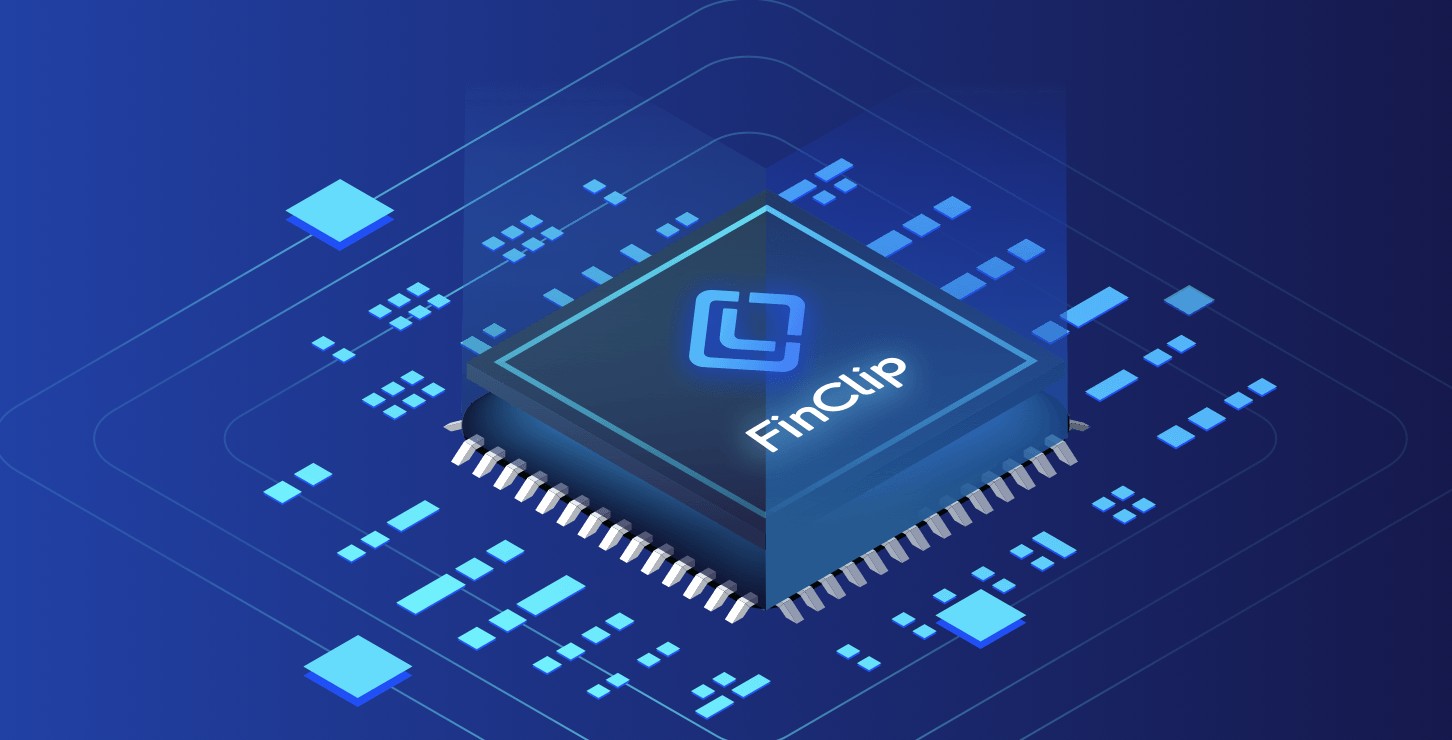

暂时没有评论,来抢沙发吧~