
在netty中使用protobuf并实现数据加密传输
在netty中使用protobuf并实现数据加密传输

最近学习netty,为了实践一些知识点,写了一个小demo,完成了client和server端之间的加密数据传输,并使用了protobuf对数据进行封装,代码虽然简单,但对初学者学习netty应该会有些许帮助,特此记录分享。 首先来看Server的实现,Server和所有的netty示例代码差不多,都是构建netty的ServerBootstrap。
package xyz.xindoo-ty;import io-ty.bootstrap.ServerBootstrap;import io-ty.channel.ChannelFuture;import io-ty.channel.ChannelInitializer;import io-ty.channel.ChannelOption;import io-ty.channel.ChannelPipeline;import io-ty.channel.EventLoopGroup;import io-ty.channel.nio.NioEventLoopGroup;import io-ty.channel.socket.SocketChannel;import io-ty.channel.socket.nio.NioServerSocketChannel;import io-ty.handler.codec.LengthFieldBasedFrameDecoder;import io-ty.handler.codec.LengthFieldPrepender;public class Server { public static void main(String[] args) { EventLoopGroup bossGroup = new NioEventLoopGroup(1); EventLoopGroup workerGroup = new NioEventLoopGroup(); ServerBootstrap b = new ServerBootstrap(); b.group(bossGroup, workerGroup) .channel(NioServerSocketChannel.class) .option(ChannelOption.SO_BACKLOG, 100) .childHandler(new ChannelInitializer
在这个示例中,我其实是实现了3层编解码,第一层的LengthFieldXXX对应的是netty中的变成编码,第二层的DecryptHandler和EncryptHandler实现了数据的加解密,第三次的MessageDecode和MessageEncode是对数据进行protobuf序列化和反序列化。而最后的ServerHandler实现了对数据的处理,实际这里没啥逻辑,就是返回了消息体的原始长度。整体消息出入处理流程如下:
接下来我们看下Client的具体实现。
package xyz.xindoo-ty;import io-ty.bootstrap.Bootstrap;import io-ty.channel.Channel;import io-ty.channel.ChannelInitializer;import io-ty.channel.ChannelOption;import io-ty.channel.ChannelPipeline;import io-ty.channel.EventLoopGroup;import io-ty.channel.nio.NioEventLoopGroup;import io-ty.channel.socket.SocketChannel;import io-ty.channel.socket.nio.NioSocketChannel;import io-ty.handler.codec.LengthFieldBasedFrameDecoder;import io-ty.handler.codec.LengthFieldPrepender;/** * @author zhangweibin005 * @date 2022/7/12 */public class Client { public static void main(String[] args) { EventLoopGroup bossGroup = new NioEventLoopGroup(1); Bootstrap bootstrap = new Bootstrap(); bootstrap.group(bossGroup) .channel(NioSocketChannel.class) .option(ChannelOption.SO_BACKLOG, 100) .handler(new ChannelInitializer
Client和Server乍眼一看几乎一模一样,仔细看其实是有些小细节不同,和Server不同的是Clint使用了Bootstrap而不是ServerBootstrap。另外这里需要特别提醒下,很多时候我们在写Server或者Client时所有的编解码都是成对出现的,而且通常使用同一种,会导致一种误区,Server端或者Client Encoder和Decoder必须成对出现。比如用了StringEncoder就必须用StringDecoder。 实际上这不完全对,成对出现是指Server和Client端需要使用对应的Decoder和Encoder,也就是出单其中某一端,其实可以使用不同的Decoder和Encoder。 接下来我们看下其他几个的代码,因为LengthFieldBasedFrameDecoder和LengthFieldPrepender是netty提供的,所以这里不再展示。我们先来看下加解密部分DecryptHandler和EncryptHandler。
package xyz.xindoo-ty;import io-ty.buffer.ByteBuf;import io-ty.buffer.Unpooled;import io-ty.channel.ChannelHandlerContext;import io-ty.handler.codec.MessageToMessageEncoder;import lombok.extern.slf4j.Slf4j;import javax.crypto.Cipher;import javax.crypto.spec.SecretKeySpec;import java.security.MessageDigest;import java.util.Arrays;import java.util.List;@Slf4jpublic class EncryptHandler extends MessageToMessageEncoder
package xyz.xindoo-ty;import io-ty.buffer.ByteBuf;import io-ty.buffer.Unpooled;import io-ty.channel.ChannelHandlerContext;import io-ty.handler.codec.MessageToMessageDecoder;import lombok.extern.slf4j.Slf4j;import javax.crypto.Cipher;import javax.crypto.spec.SecretKeySpec;import java.security.MessageDigest;import java.util.Arrays;import java.util.List;@Slf4jpublic class DecryptHandler extends MessageToMessageDecoder
这里我使用了javax.crypto.Cipher类,并使用AES方式对数据完成加解密。注意,Cipher并不是线程安全的,所以多线程之间不能同时使用同一个Cipher对象,如果有了解Netty原理的话,你应该可以理解,我这里这么用没啥问题。 接下来我们看看protobuf的部分,我实现用protobuf定义了message数据格式,只有简单的三个字段,如下:
syntax = "proto3";option java_outer_classname = "MessageProto";message Message { int64 ts = 1; string name = 2; string msg = 3; }
通过protoc生成了MessageProto.java代码,这里生成的java代码太长,我就不贴出来了,生成的命令如下:
=.
MessageProto.java就可以复制到代码中使用了,关于MessageProto的具体使用方法,可以参考MessageDecoder和MessageEncoder。
package xyz.xindoo-ty;import io-ty.buffer.ByteBuf;import io-ty.channel.ChannelHandlerContext;import io-ty.handler.codec.MessageToMessageDecoder;import java.util.List;public class MessageDecoder extends MessageToMessageDecoder
package xyz.xindoo-ty;import io-ty.buffer.Unpooled;import io-ty.channel.ChannelHandlerContext;import io-ty.handler.codec.MessageToMessageEncoder;import java.util.List;public class MessageEncoder extends MessageToMessageEncoder
最后我们来看下ServerHandler和ClientHandler的实现。
package xyz.xindoo-ty;import io-ty.channel.ChannelHandlerContext;import io-ty.channel.SimpleChannelInboundHandler;public class ServerHandler extends SimpleChannelInboundHandler
package xyz.xindoo-ty;import io-ty.bootstrap.Bootstrap;import io-ty.channel.Channel;import io-ty.channel.ChannelInitializer;import io-ty.channel.ChannelOption;import io-ty.channel.ChannelPipeline;import io-ty.channel.EventLoopGroup;import io-ty.channel.nio.NioEventLoopGroup;import io-ty.channel.socket.SocketChannel;import io-ty.channel.socket.nio.NioSocketChannel;import io-ty.handler.codec.LengthFieldBasedFrameDecoder;import io-ty.handler.codec.LengthFieldPrepender;public class Client { public static void main(String[] args) { EventLoopGroup bossGroup = new NioEventLoopGroup(1); Bootstrap bootstrap = new Bootstrap(); bootstrap.group(bossGroup) .channel(NioSocketChannel.class) .option(ChannelOption.SO_BACKLOG, 100) .handler(new ChannelInitializer
版权声明:本文内容由网络用户投稿,版权归原作者所有,本站不拥有其著作权,亦不承担相应法律责任。如果您发现本站中有涉嫌抄袭或描述失实的内容,请联系我们jiasou666@gmail.com 处理,核实后本网站将在24小时内删除侵权内容。
发表评论



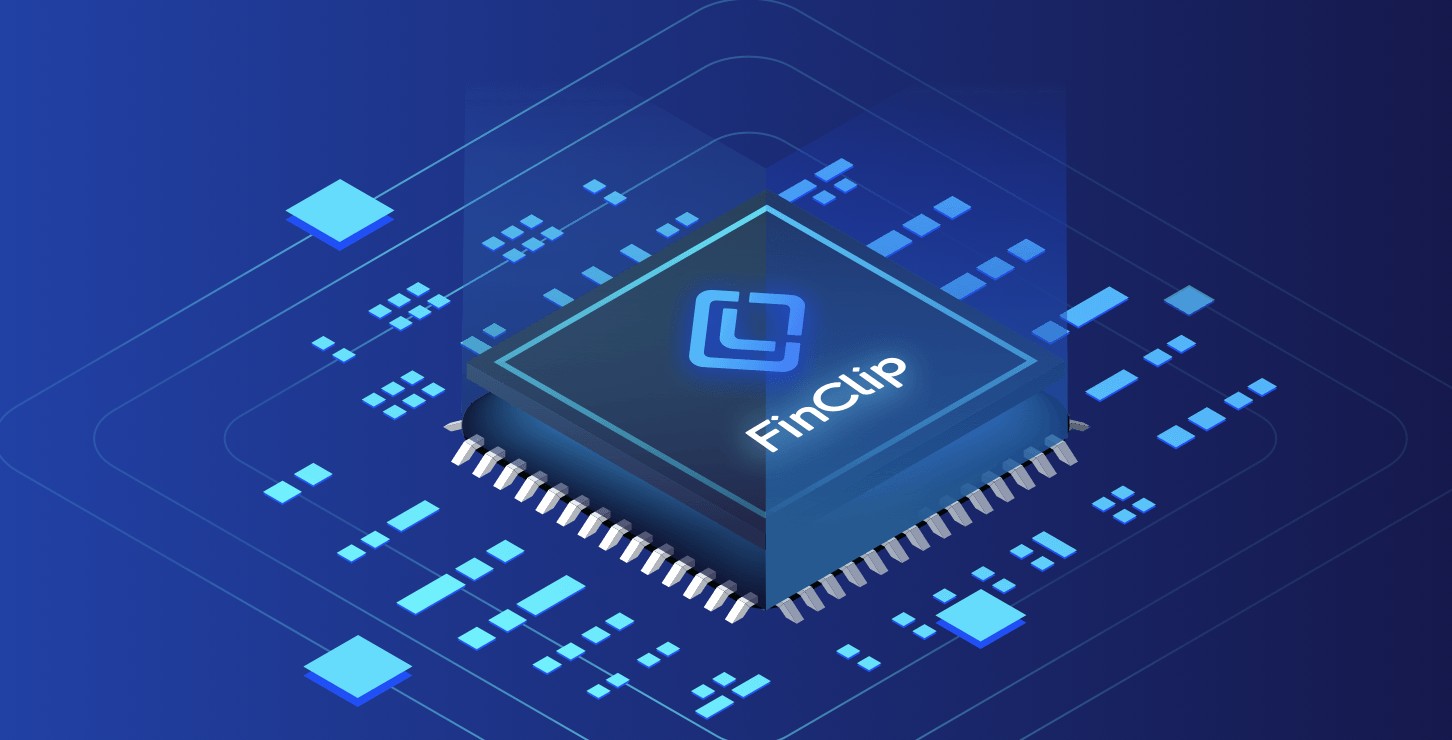

暂时没有评论,来抢沙发吧~