
StyleKit一个iOS的CSS框架
StyleKit一个iOS的CSS框架

At a Glance
Front-end developers, who create layout for HTML pages, know the simplicity and power of CSS classes. At some point I thought: why not to make something similar for native iOS apps? This idea was quite obvious. When the first version of the framework has been done, it was named StyleKit. Obvious name for obvious thing.
How To Get Started
Copy content of Source folder to your project.
or
Use UIStyle cocoapod
Requirements
iOS 9.0 and laterXcode 8 and later
Usage
Style is a set of UI attributes. Each style includes at least one attribute, but can include unlimited collection of attributes.
/* * Create simple style with one attribute. */let attributes: [ViewStyleAttribute] = [ .backgroundColor(color: .yellow)]let yellowBackground = ViewStyle(attributes: attributes)/* * Another way to create the same style. */let anotherYellowBackground = ViewStyle.with(attribute: .backgroundColor(color: .yellow)) .done()/* * Create style with multiple attributes. */let greenBackgroundWithThinRedBorder = ViewStyle.with(attribute: .backgroundColor(color: .green)) .and(attribute: .borderColor(color: .red)) .and(attribute: .borderWidth(width: 1.0)) .done()
Full list of attributes is available in ViewStyleAttribute.swift file.
Any style can be applied to any view. You can apply unlimited number of styles to the same view.
/* * Apply style to view. */view.stl.apply(style: yellowBackground)/* * Apply multiple styles to view. */view.stl.apply(style: yellowBackground) .apply(style: greenBackgroundWithThinRedBorder)
Recommended way to manage styles in app is to implement a structure with static styles:
struct StyleStorage { static let defaultBackground = ViewStyle.with(attribute: .backgroundColor(color: .white)) .and(attribute: .borderColor(color: .green)) .and(attribute: .borderWidth(width: 2.0)) .done() static let thinOrangeText = ViewStyle.with(attribute: .textColor(color: .orange)) .and(attribute: .font(font: UIFont.systemFont(ofSize: 36.0, weight: UIFontWeightThin))) .done() }
Those styles can be reused many times in different places of the app:
override func viewDidLoad() { super.viewDidLoad() /* * Initialize view. */ view.stl.apply(style: StyleStorage.defaultBackground) /* * Initialize title label. */ titleLabel.stl.apply(style: StyleStorage.thinOrangeText)}
Also, it's possible to check programmatically if style supports view:
if StyleStorage.thinOrangeText.supports(view: helloLabel) { helloLabel.stl.apply(style: StyleStorage.thinOrangeText)}
License
StyleKit is available under the MIT license. See the LICENSE file for more info.
版权声明:本文内容由网络用户投稿,版权归原作者所有,本站不拥有其著作权,亦不承担相应法律责任。如果您发现本站中有涉嫌抄袭或描述失实的内容,请联系我们jiasou666@gmail.com 处理,核实后本网站将在24小时内删除侵权内容。
发表评论


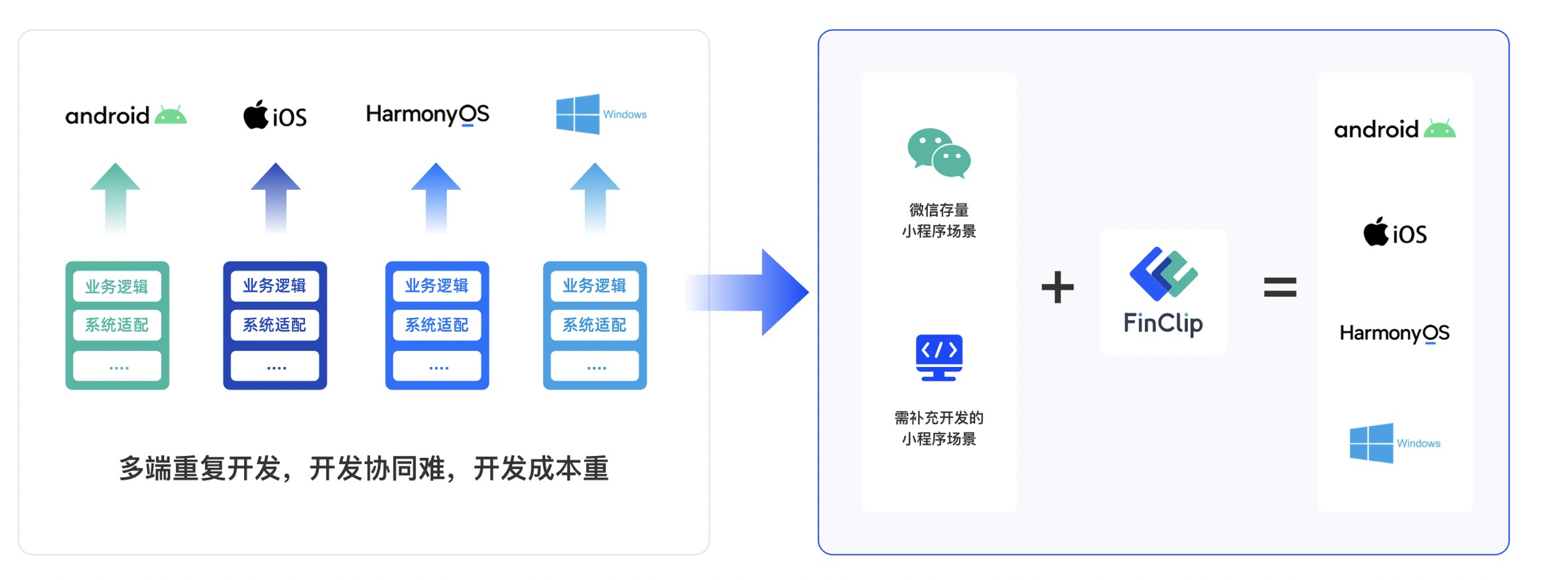


暂时没有评论,来抢沙发吧~