信创国产化如何推动技术自主创新与安全保障的未来发展
608
2022-10-18

只需要提供一个json就能轻松生成小程序分享图片支持矩形、图形圆角
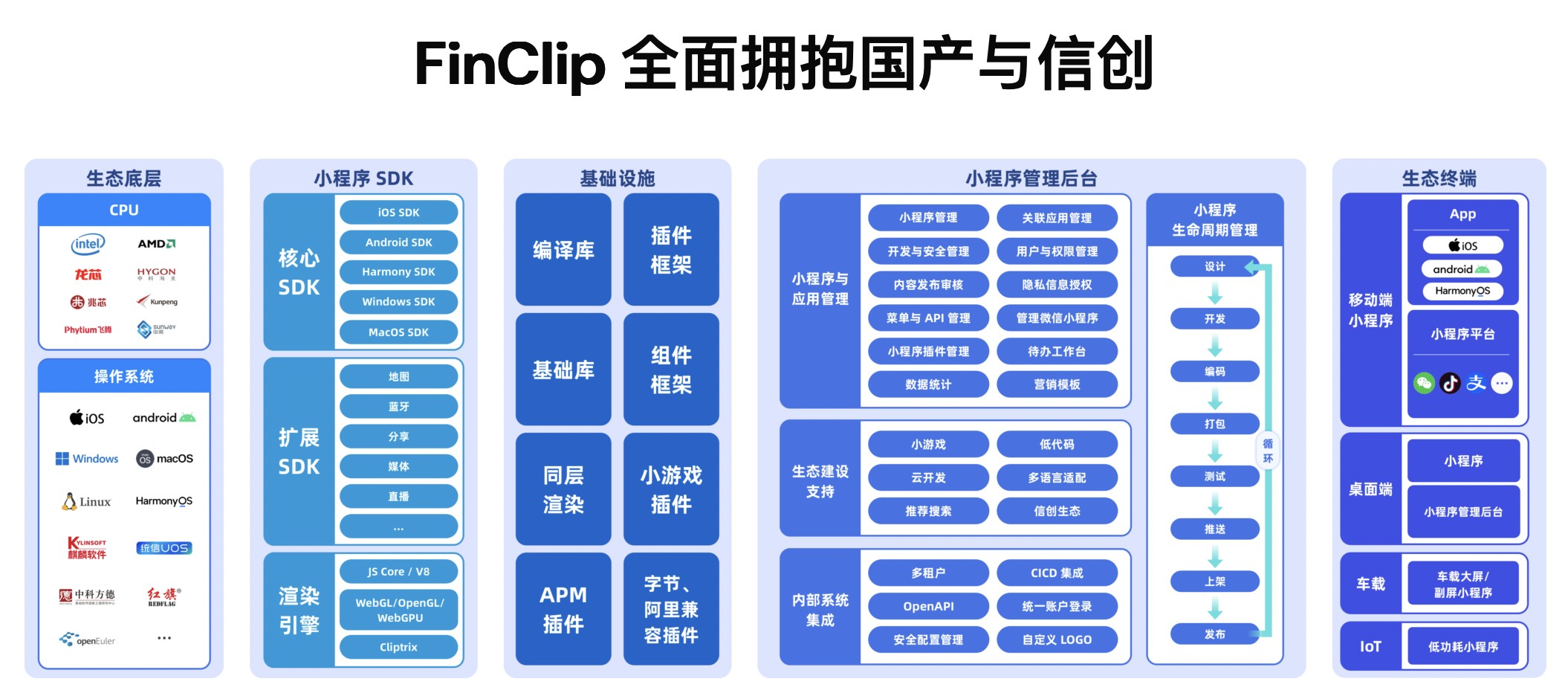
在项目中使用该组件
weapp-easy-canvas是在小程序环境下,旨在帮助开发者简单绘制canvas的组件(只需要用户提供一个json格式的数据就自动绘制canvas)
安装
$ npm i weapp-easy-canvas -S --production
使用
usingComponents: { "k-canvas": "weapp-easy-canvas/index"}
// 绘制方法const canvas = this.selectComponent('#k-canvas')const options = {}canvas.draw(options).then(res => { // 绘制完成回调})
// 获取本地地址并且保存方法const canvas = this.selectComponent('#k-canvas')canvas.saveImage().then(res => { const wxSaveImageToPhotosAlbum = this.promisify(wx.saveImageToPhotosAlbum) wxSaveImageToPhotosAlbum({ filePath: res.tempFilePath }).then(res => { wx.showToast({ title: '已保存到相册' }) }).catch(res => { wx.showToast({ title: '请打开保存相册权限', duration: 1000, mask: true, icon: 'none' }) setTimeout(() => { wx.openSetting() }, 1000) })})
API
container (画板大小以及上左距离)
| 属性 | 含义 | 默认值 | 可选值 |
|---|---|---|---|
| top | 画板距离容器顶部距离 | ||
| left | 画板距离容器左侧距离 | ||
| width | 画板宽度 | 0 | |
| height | 画板高度 | 0 |
nodes (画板内容)
image(图片)
| 属性 | 含义 | 默认值 | 可选值 |
|---|---|---|---|
| src | 绘制的图片地址 | ||
| top | 开始端距离顶部距离 | ||
| left | 开始端距离左侧的距离 | ||
| width | 要画多宽 | 0 | |
| height | 要画多高 | 0 | |
| radius | 图片的圆角(支持20, '30, 20', '10, 20, 30, 40') | 0 |
text(文本)
| 属性 | 含义 | 默认值 | 可选值 |
|---|---|---|---|
| content | 绘制文本 | ''(空字符串) | |
| color | 颜色 | black | |
| fontSize | 字体大小 | 16 | |
| textAlign | 文字对齐方式 | left | center、right |
| lineHeight | 行高,只有在多行文本中才有用 | 20 | |
| top | 文本左上角距离画板顶部的距离 | 0 | |
| left | 文本左上角距离画板左侧的距离 | 0 | |
| maxLine | 最大行数,当设置了该属性,超出行数内容的显示为... | 2 | |
| width | 和 maxLine 属性配套使用,width 就是达到换行的宽度 | ||
| textDecoration | 显示中划线、下划线效果 | none | overline(上划线)、 underline(下划线)、line-through(中划线) |
rect (矩形,线条)
| 属性 | 含义 | 默认值 | 可选值 |
|---|---|---|---|
| background | 背景颜色 | transparent | |
| top | 左上角距离画板顶部的距离 | ||
| left | 左上角距离画板左侧的距离 | ||
| width | 要画多宽 | 0 | |
| height | 要画多高 | 0 | |
| radius | 图片的圆角(支持20, '30, 20', '10, 20, 30, 40') | 0 |
options结构{ container: { width: width * 0.8, height: width * 1.2, left: width * 0.1, top: width * 0.1 }, nodes: [ { type: 'rect', background: '#fff', top: 0, left: 0, width: width * 0.8, height: width * 1.2 }, { type: 'image', src: 'https://img.alicdn.com/imgextra/i2/345698811/TB2yCrmXCCI.eBjy1XbXXbUBFXa_!!345698811.jpg', width: width * 0.8, height: width * 0.8, left: 0, top: 0 }, { type: 'rect', background: '#98A9C2', radius: 5, top: width * 0.8 + 10, left: 0, width: width * 0.8, height: 40 }, { type: 'text', content: '欧式抱枕奢华靠垫新古典靠包沙发靠包含芯办公室抱枕轻奢特价包邮', fontSize: 14, maxLine: 2, lineHeight: 20, color: '#fff', textAlign: 'left', width: width * 0.8 - 20, top: width * 0.8 + 10, left: 10 }, { type: 'text', content: '¥', fontSize: 12, maxLine: 1, color: '#ff5000', textAlign: 'left', width: 10, top: width * 0.8 + 86, left: 0 }, { type: 'text', content: '1320', fontSize: 20, maxLine: 1, color: '#ff5000', textAlign: 'left', width: 60, top: width * 0.8 + 80, left: 10 }, { type: 'text', content: '¥', fontSize: 12, maxLine: 1, color: '#999', textDecoration: 'line-through', textAlign: 'left', width: 10, top: width * 0.8 + 112, left: 0 }, { type: 'text', content: '9678', fontSize: 14, maxLine: 1, color: '#999', textDecoration: 'line-through', textAlign: 'left', width: 40, top: width * 0.8 + 110, left: 10 }, { type: 'image', src: 'https://img.alicdn.com/imgextra/i2/345698811/TB2yCrmXCCI.eBjy1XbXXbUBFXa_!!345698811.jpg', width: 80, height: 80, radius: 40, left: width * 0.8 - 80, top: width * 0.8 + 60 } ]}
版权声明:本文内容由网络用户投稿,版权归原作者所有,本站不拥有其著作权,亦不承担相应法律责任。如果您发现本站中有涉嫌抄袭或描述失实的内容,请联系我们jiasou666@gmail.com 处理,核实后本网站将在24小时内删除侵权内容。
发表评论
暂时没有评论,来抢沙发吧~