前端框架选型是企业提升开发效率与用户体验的关键因素
624
2022-10-12

Conventional-redux.js 一个用于开发中小型的react应用程序
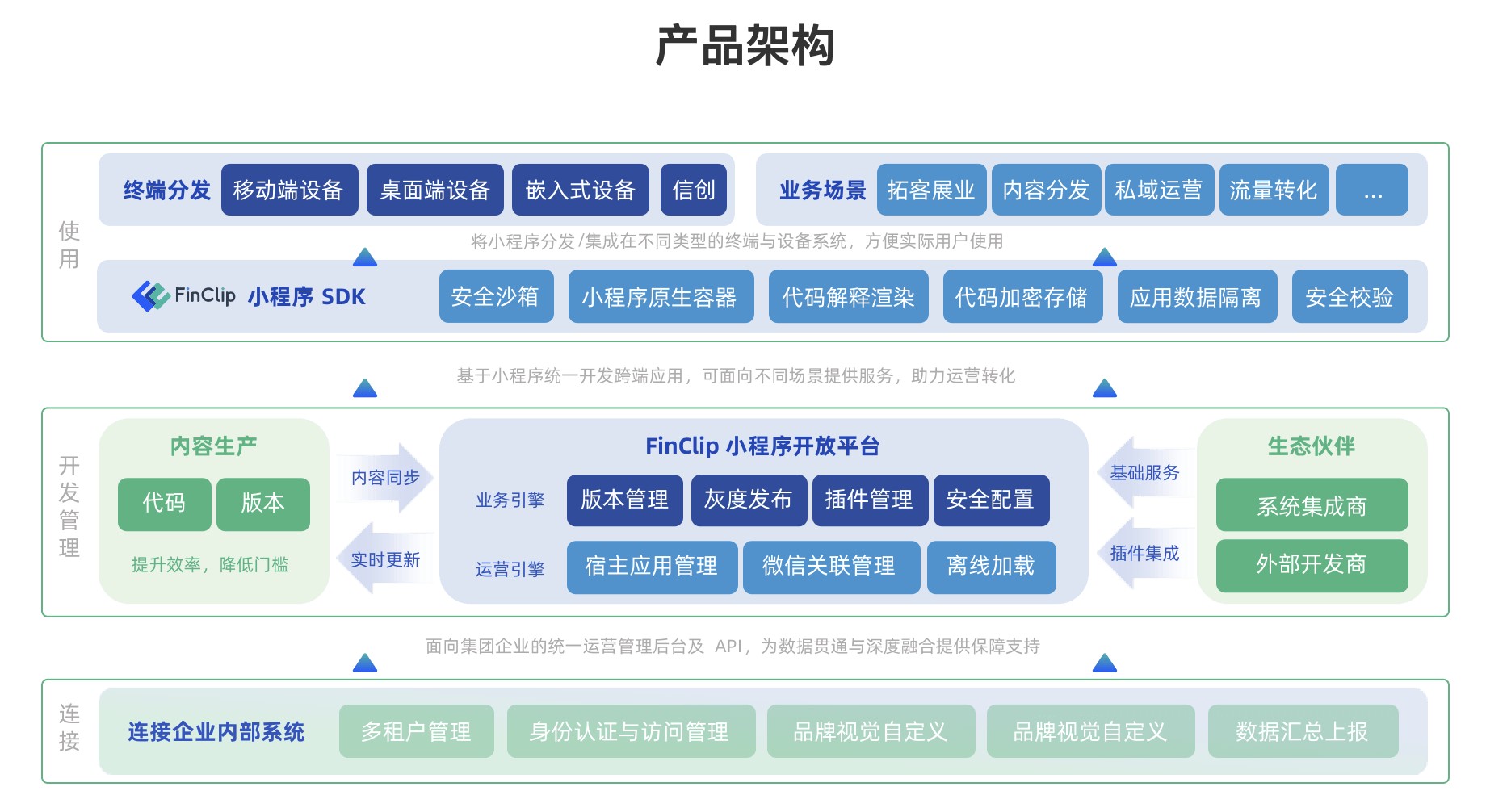
Conventional-redux.js is a library for small and medium applications, it wraps the react-redux and provides API based on convention over configuration pattern. It is NOT new flux implementation so everything is in 100% compatible with standard redux approach.
The idea
Remove boilerplate code by adding conventionsDon't break any redux rule/ideaHandle basic stuff automatically with ability to override
The difference (counter example)
Standard redux module
// ------------------------------------// Constants// ------------------------------------export const COUNTER_INCREMENT = 'COUNTER_INCREMENT'// ------------------------------------// Actions// ------------------------------------export function increment (value = 1) { return { type: COUNTER_INCREMENT, payload: value }}export const doubleAsync = () => { return (dispatch, getState) => { return new Promise((resolve) => { setTimeout(() => { dispatch(increment(getState().counter)) resolve() }, 200) }) }}export const actions = { increment, doubleAsync}// ------------------------------------// Action Handlers// ------------------------------------const ACTION_HANDLERS = { [COUNTER_INCREMENT]: (state, action) => state + action.payload}// ------------------------------------// Reducer// ------------------------------------const initialState = 0export default function counterReducer (state = initialState, action) { const handler = ACTION_HANDLERS[action.type] return handler ? handler(state, action) : state}
Conventional-redux interactor
class CounterInteractor { // initial state defaultState() { return 0; } // actions: doubleAsync() { setTimeout(() => { this.dispatch('counter:double') }, 500) } // reduce methods: onIncrement() { return this.state + 1; } onDouble() { return this.state * 2; }}
Standard redux component + container
const mapActionCreators = { increment: () => increment(1), doubleAsync}const mapStateToProps = (state) => ({ counter: state.counter})const Counter = (props) => (
Conventional-redux connected component
const Counter = (props, dispatch) => (
Standard redux approach (explicit)
Define componentDefine actionsDefine reducerDefine mapActionCreatorsDefine mapStateToPropsDefine containerConnect!
Conventional-redux approach
Define componentDefine interactorConnect!
Remember that you can combine these two approaches! Use convetional way for simple parts of your application, but when you need more control over what is going on, pure redux should be better!
Example live application
Check out an example app with code snippets here. The code is available here.
Functionalities list
Auto define actions
The library automatically defines actions based on reduce methods. Check out live example.
class CounterInteractor { defaultState() { return 0; } // You can still define increment by your own (but not need to)! // increment() { // console.log('test'); // } onIncrement(by = 1) { return this.state + by; } onDouble() { return this.state * 2; }}// dispatch examples:// this.dispatch('counter:increment');// this.d('counter:increment', 10);// this.d('counter:double');
Auto handle for promises
Automatically handling for promises resolve and reject. Check out live example.
class GithubUserdataInteractor { defaultState() { return 0; } fetch(userName) { // need to return promise return fetchResource('https://api.github.com/users/' + userName) } onFetch(userName) { return { loading: true } } fetchSuccess(userResponse) { console.log(userResponse); } onFetchSuccess(userResponse) { return { user: userResponse } } onFetchError(error) { return { error: error.message } }}
Interactor external dependencies
You can define an array of external dependencies to modify interactor state after non interactor actions. Check out live example.
class ExampleInteractor { externalDependencies() { return [ { on: ['LOGOUT'], call: 'onClear' } ] } onClear(logoutActionArgs) { return {}; }}
Interactor computed actions
You can define a computed actions array to call additional dispatch after specific actions. In the following example the action always fires after projects:fetch or gists:fetch. Check out live example.
class FiltersInteractor { computedActions() { return [ { after: ['projects:fetch', 'gists:fetch'], dispatch: 'filters:update', with: ['projects.languages', 'gists.languages'] } ] } onUpdate(projectLanguages, gistLanguages) { // it fires after gists or projects fetch with resolved args }}
Static and dynamic interactors
Interactors can be static or dynamic. You cannot remove once registered static interactor. Dynamic interactors can be remvoed or replaced, the right moment to manage dynamic interactors is ROUTE_CHANGE action. A good example of static interactor would be CurrentUserInteractor, of dynamic - route based interactors like ProjectsInteractor, SettingsInteractor etc. Check out live example.
// static, somewhere before connect:registerInteractors({ currentUser: new CurrentUserInteractor(), currentLanguage: new CurrentLanguageInteractor(),});// dynamiconRouteChange() { replaceDynamicInteractors({ counter: new CounterInteractor() });}// dynamic setup, configuring storesetRecreateReducerFunction(() => store.replaceReducer(createReducer(store.injectedReducers)));
Connect interactors
It connects interactors (state) to a specific component. Check out live example.
class Counter extends React.Component { render () { return (
Installation
1. Npm install
npm install conventional-redux --save
2. Add conventional-redux middleware
import { conventionalReduxMiddleware } from 'conventional-redux';const middleware = [conventionalReduxMiddleware, thunk, routerMiddleware(history)]
Code example: https://github.com/mjaneczek/conventional-redux-demo/blob/master/app/configureStore.js#L12
3. Set recreate reducer function (needed only if using dynamic interactors)
setRecreateReducerFunction(() => store.replaceReducer(createReducer()));
Code example: https://github.com/mjaneczek/conventional-redux-demo/blob/master/app/configureStore.js#L35
4. Replace combineReducers with conventional-redux wrapper
import { createConventionalReduxRootReducer } from 'conventional-redux';return createConventionalReduxRootReducer({ route: routeReducer,}, combineReducers);// the first parameter is a default combined reducers hash// the second is a pure combineReducers function from redux or redux-immmutable
Code example: https://github.com/mjaneczek/conventional-redux-demo/blob/master/app/reducers.js#L20
Example application
https://mjaneczek.github.io/conventional-redux-demo/
Deprecation note
The previous version of the library 0.2.2 has been deprecated. There are many breaking changes while migrating to 1.0, please be careful while updating. The outdated code is here: https://github.com/mjaneczek/conventional-redux/tree/0.2.2-outdated
Contributing
Fork it ( https://github.com/mjaneczek/conventional-redux/fork )Create your feature branch (git checkout -b my-new-feature)Commit your changes (git commit -am 'Add some feature')Push to the branch (git push origin my-new-feature)Create a new Pull Request
版权声明:本文内容由网络用户投稿,版权归原作者所有,本站不拥有其著作权,亦不承担相应法律责任。如果您发现本站中有涉嫌抄袭或描述失实的内容,请联系我们jiasou666@gmail.com 处理,核实后本网站将在24小时内删除侵权内容。
发表评论
暂时没有评论,来抢沙发吧~