
Security Bulletin_Vulnerability in Apache Log4j affects WAS_CVE-2021-44228
Security Bulletin_Vulnerability in Apache Log4j affects WAS_CVE-2021-44228

Security Bulletin: Vulnerability in Apache Log4j affects WebSphere Application Server (CVE-2021-44228)Security Bulletin
SummaryThere is a vulnerability in the Apache Log4j open source library used by WebSphere Application Server. This affects the WebSphere Application Server Admin Console and the UDDI Registry Application. This vulnerability has been addressed.Vulnerability DetailsCVEID: CVE-2021-44228DESCRIPTION: Apache Log4j could allow a remote attacker to execute arbitrary code on the system, caused by the failure to protect against attacker controlled LDAP and other JNDI related endpoints by JNDI features. By sending a specially crafted code string, an attacker could exploit this vulnerability to load arbitrary Java code on the server and take complete control of the system. Note: The vulnerability is also called Log4Shell or LogJam.CVSS Base score: 10CVSS Temporal Score: See: for the current score.CVSS Vector: (CVSS:3.0/AV:N/AC:L/PR:N/UI:N/S:C/C:H/I:H/A:H)
Affected Products and VersionsAffected Product(s) Version(s)WebSphere Application Server 9.0WebSphere Application Server 8.5
Remediation/FixesThe recommended solution is to apply the interim fix as soon as possible.For WebSphere Application Server traditional:For V9.0.0.0 through 9.0.5.10:· Upgrade to minimal fix pack levels as required by interim fix and then apply Interim Fix PH42728—OR—· Apply Fix Pack 9.0.5.11 or later (when available).For V8.5.0.0 through 8.5.5.20:· Upgrade to minimal fix pack levels as required by interim fix and then apply Interim Fix PH42728—OR—· Apply Fix Pack 8.5.5.21 or later (when available).Additional interim fixes may be available and linked off the interim fix download page.Required next steps:1) If the UDDI Registry Application is running on the WebSphere Application Server, then after applying the Interim Fix PH42728, redeploy the UDDI Registry Application.2) If a copy of “kc.war” has been installed from the installableApps/ directory it must be uninstalled. The “kc.war” will be removed from the installableApps/ directory by the interim fix PH42728.Additional recommendations:Follow these additional steps while you are assessing your enterprise applications for log4j2 usage:
Recommended: Update the IBM® SDK, Java™ Technology Edition maintenance to the latest recommended fix pack, or a minimum of 8.0.4.5, 7.1.4.5, or 7.0.10.5. You can get the latest IBM Java fix pack for WebSphere here:(9.0) &(8.5)Set the JVM system property “-Dlog4j2.formatMsgNoLookups=true”• For information on setting custom JVM properties in WebSphere Application Server, seeAfter setting the JVM system property, restart the application server.Note: WebSphere Application Server 7.0 and 8.0 reached End of Support on April 30, 2018 and the embedded IBM Java SDK is no longer receiving security updates. Current information is that the version of log4j included in WebSphere Application Server 7.0 and 8.0 is not impacted by CVE-2021-44228. IBM recommends all users running 7.0 and 8.0 upgrade to 8.5.5, 9.0 or WebSphere Liberty.Workarounds and MitigationsFor WebSphere Application Server v9.0 and V8.5:If the interim fixes in PH42728 cannot be applied immediately, then follow the temporary mitigation steps below:Recommended: Update the IBM® SDK, Java™ Technology Edition maintenance to the latest recommended fix pack, or a minimum of 8.0.4.5, 7.1.4.5, or 7.0.10.5. You can get the latest IBM Java fix pack for WebSphere here:(9.0) &(8.5)For WebSphere Application Server v9.0 only: Remove /systemApps/isclite.ear/kc.war/WEB-INF/lib/log4j*.jar from any system running the WebSphere admin console• The files will need to be removed again if fixpacks are applied prior to PH42728 being installed.• After removing the files, restart the application server running the Admin Console.Set the JVM system property “-Dlog4j2.formatMsgNoLookups=true”• For information on setting custom JVM properties in WebSphere Application Server, seeAfter setting the JVM system property, restart the application server.If a copy of “kc.war” has been installed from the installableApps/ directory it must be uninstalled. The “kc.war” will be removed from the installableApps/ directory by the interim fix PH42728.
Get Notified about Future Security BulletinsSubscribe to My Notifications to be notified of important product support alerts like this.ReferencesComplete CVSS v3 GuideOn-line Calculator v3Related InformationIBM Secure Engineering Web PortalIBM Product Security Incident Response BlogChange History12 Dec 2021: Initial Publication*The CVSS Environment Score is customer environment specific and will ultimately impact the Overall CVSS Score. Customers can evaluate the impact of this vulnerability in their environments by accessing the links in the Reference section of this Security Bulletin.DisclaimerAccording to the Forum of Incident Response and Security Teams (FIRST), the Common Vulnerability Scoring System (CVSS) is an “industry open standard designed to convey vulnerability severity and help to determine urgency and priority of response.” IBM PROVIDES THE CVSS SCORES “”AS IS”” WITHOUT WARRANTY OF ANY KIND, INCLUDING THE IMPLIED WARRANTIES OF MERCHANTABILITY AND FITNESS FOR A PARTICULAR PURPOSE. CUSTOMERS ARE RESPONSIBLE FOR ASSESSING THE IMPACT OF ANY ACTUAL OR POTENTIAL SECURITY VULNERABILITY.
was
版权声明:本文内容由网络用户投稿,版权归原作者所有,本站不拥有其著作权,亦不承担相应法律责任。如果您发现本站中有涉嫌抄袭或描述失实的内容,请联系我们jiasou666@gmail.com 处理,核实后本网站将在24小时内删除侵权内容。
发表评论



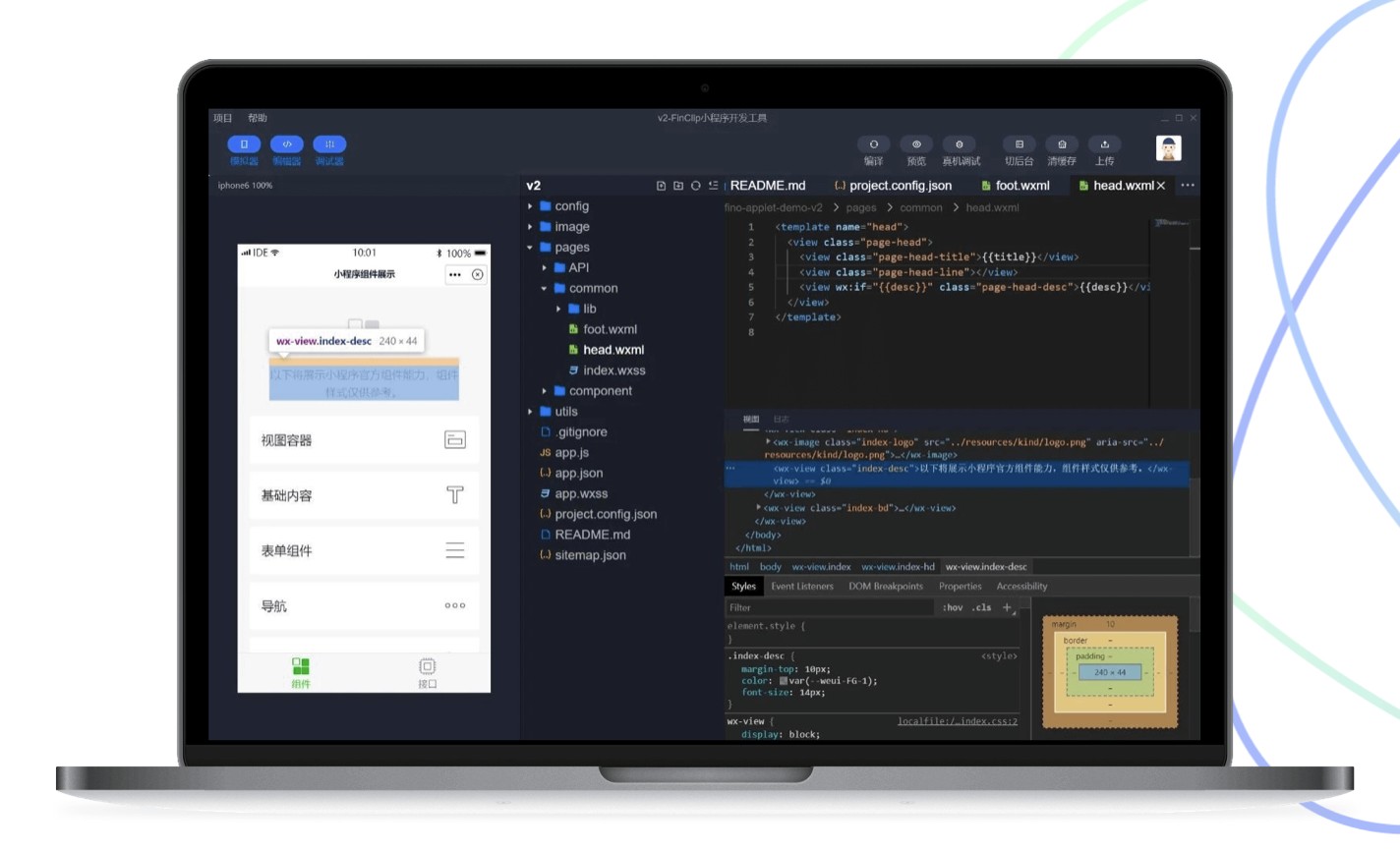

暂时没有评论,来抢沙发吧~