
Cell 一个自建构的web应用程序框架(cellphone)
Cell 一个自建构的web应用程序框架(cellphone)
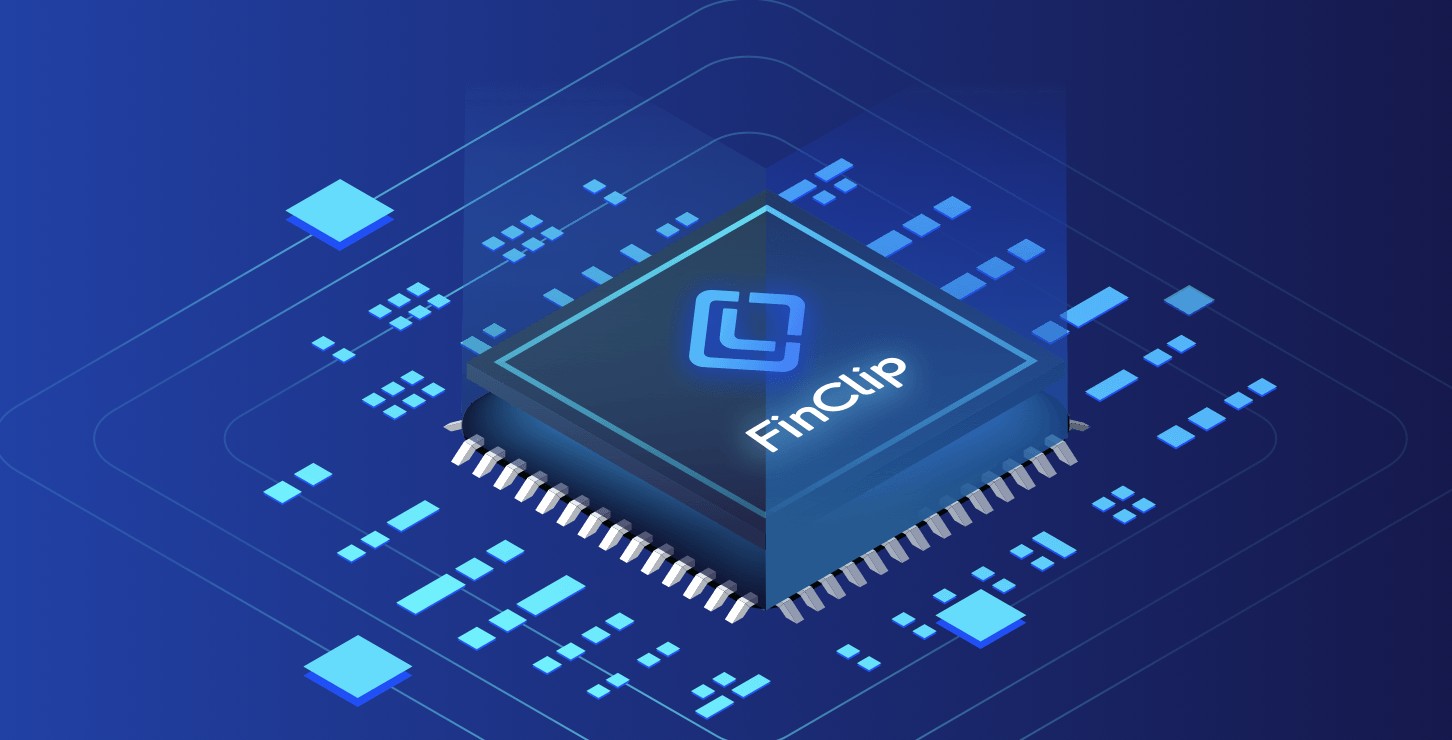
Cell
A self-constructing web app framework powered by a self-driving DOM.
PhilosophyTry NowHow is it different?RulesHow does it work?What problems does it solve?
Philosophy
Cell has one and only one design goal: Easy.
Easy to learn: There is NO API to learn. You just need to remember 3 rules.Easy to use: You just need a single HTML file with a single
