洞察掌握android电视app开发中的安全与合规策略,提升企业运营效率
1165
2022-10-01

微信小程序怎么使用车牌号输入法(微信小程序怎么使用车牌号输入法了)
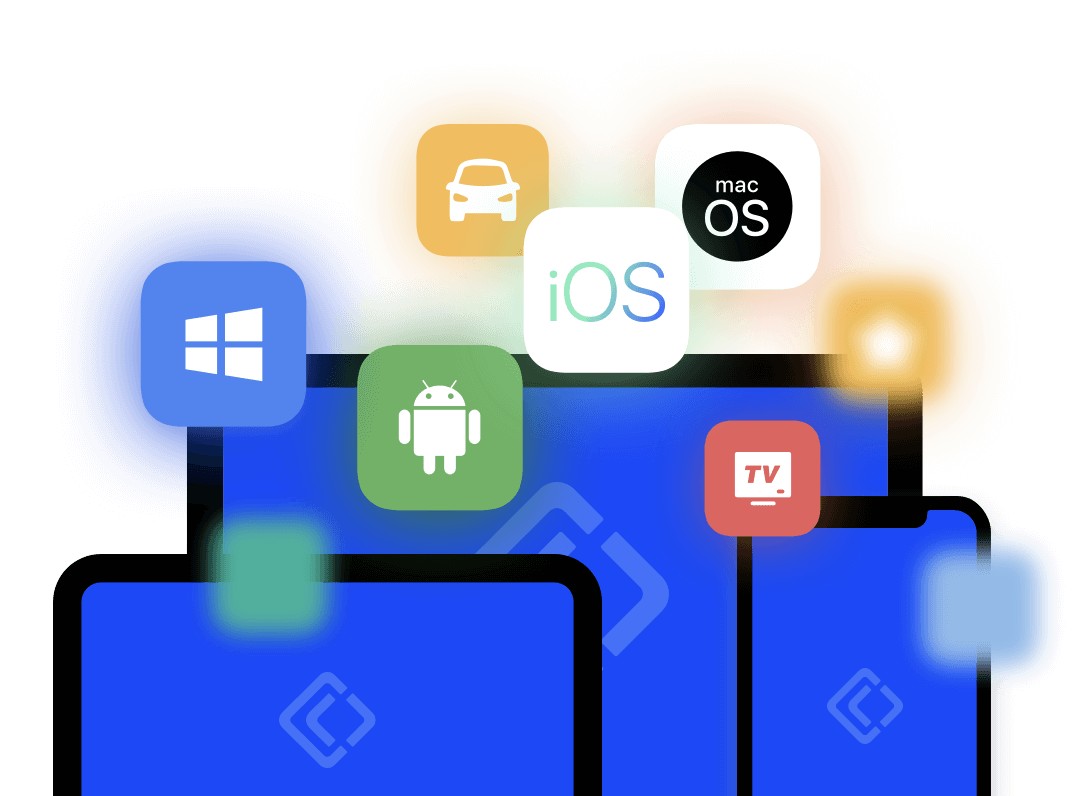
在做小程序时,做了一个关于车的项目,然后需要添加车辆信息、添加车牌号,使用车牌键盘输入,当时我把这个需求给砍了,然后在添加车辆信息时,老大看到数据库里我乱填的车牌号,又让我把他加上了^o^
1、效果图
2.相关代码
使用组件形式实现键盘输入
组件代码index.wxml
{{item}} {{item}} {{item}} {{item}} {{item}} {{item}} {{item}} {{item}} 确定 -
index.css
.carPlate{ position: fixed; padding: 12rpx 12rpx 30rpx; left: 0; bottom: 0; width: 100%; /* height: 150px; */ font-size: 30rpx; background: #fff; box-sizing: border-box; border-top: 1px solid rgb(211, 207, 207); z-index: 200;}.wordList{ display: flex; width: 100%; justify-content: space-between; align-items: center;}.wordItem{ margin: 5rpx; width: 70rpx; height: 70rpx; line-height: 70rpx; text-align: center; border: 1px solid #eee; border-radius: 10rpx;}.wordConfirm{ width: 130rpx; color: #fff; background: #473af0;}.wordClear{ width: 100rpx;}.clearImg{ width: 60rpx; height: 60rpx; vertical-align: middle;}-
index.js
Component({ properties: { type: { type: Number, default: 1, }, show: { type: Boolean, default: false, } }, data: { cityKeyword1: '京沪浙苏粤鲁晋冀豫', cityKeyword2: '川渝辽吉黑皖鄂湘赣', cityKeyword3: '闽陕甘宁蒙津贵云', cityKeyword4: '桂琼青新藏港澳台', keyNumber: '1234567890', wordList1: 'QWERTYUIOP', wordList2: 'ASDFGHJKL', wordList3: 'ZXCVBNM', }, methods: { handleClick(e) { let value = e.currentTarget.dataset.item; let type = e.currentTarget.dataset.type; switch(value) { case 'confirm': this.triggerEvent('confirm'); break; case 'delete': this.triggerEvent('delete'); break; default: this.triggerEvent('change', { value, type }); } } }})-
3.父组件引入
*车牌号码 {{carNo}} 请输入车牌号 -
父组件index.js
父组件index.css
.container{ height: 100vh; background: #fff;}.translateView{ background: #eee;}.list{ margin-bottom: 20rpx; background: #fff;}.list:last-child{ margin: 0;}.item{ display: flex; padding: 0 26rpx; width: 100%; height: 116rpx; box-sizing: border-box; align-items: center; border-bottom: 1px solid #eee;}.item:last-child{ border: none;}.label{ margin-right: 10rpx; width: 140rpx;}.contentBox{ display: flex; width: calc(100% - 150rpx); height: 90rpx; align-items: center; justify-content: space-between;}.promptText{ color: #c7c7c7;}.inputBox{ width: 100%; height: 80rpx; line-height: 80rpx;}-
正在努力学习中,若对你的学习有帮助,留下你的印记呗(点个赞咯^_^)
推荐教程:《微信小程序》
版权声明:本文内容由网络用户投稿,版权归原作者所有,本站不拥有其著作权,亦不承担相应法律责任。如果您发现本站中有涉嫌抄袭或描述失实的内容,请联系我们jiasou666@gmail.com 处理,核实后本网站将在24小时内删除侵权内容。
发表评论
暂时没有评论,来抢沙发吧~