
The file “xxx.entitlements“ could not be opened和Library/MobileDevice/Provisioning Profiles, rb):
The file “xxx.entitlements“ could not be opened和Library/MobileDevice/Provisioning Profiles, rb):

The file “xxx.entitlements” could not be opened 解决办法: 1、删掉项目中的xxx.entitlements 2、选择target—>Signing—>Code Signing Entitlements—>找到对应的xxx.entitlements进行删除 3、回到Signing&Cpabilities中找到对应的模式重新添加所需要的 push或者Associated 4、重新编译即可。 Library/MobileDevice/Provisioning Profiles, rb): No such file or directory (2) (in target ’ 其实这两个错误都是因为老工程修改为新工程,新工程的企业研发者账号没有Apple Push Notification service SSL证书引起。建立对应的证书,重新编译就OK了。
版权声明:本文内容由网络用户投稿,版权归原作者所有,本站不拥有其著作权,亦不承担相应法律责任。如果您发现本站中有涉嫌抄袭或描述失实的内容,请联系我们jiasou666@gmail.com 处理,核实后本网站将在24小时内删除侵权内容。
发表评论

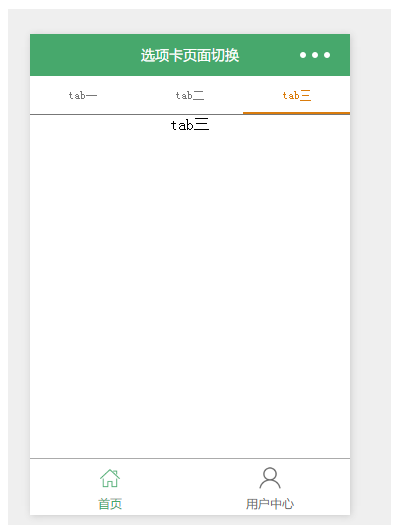

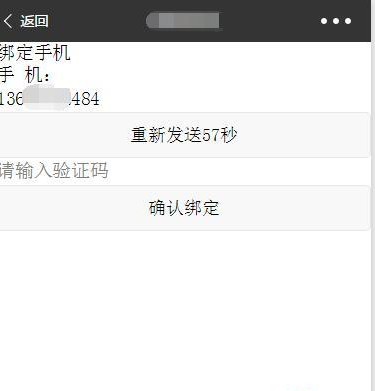

暂时没有评论,来抢沙发吧~