
UNIX/Linux 系统管理技术手册阅读(一)
UNIX/Linux 系统管理技术手册阅读(一)

从现在开始给自己定了一个任务每天看一段《UNIX/Linux 系统管理技术手册 第4版 》中英对照着看以此提高自己的英文阅读能力
2016.8.8 16:30-17:30
SECTION ONE BASIC ADMINISTRATION
1 Where to Start
第一部分 基本管理技术
第1章 从何处入手
An awful lot of UNIX and Linux information is available these days,so we've designed this book to occupy a specific niche in the ecosystem of man pages,blogs,magazines,books,and other reference materials that address the needs of system administrators.
现如今有关UNIX和Linux的知识太多太多由手册、博客、期刊、图书以及其他参考资料构成了浩如烟海的知识库因此我们在策划本书内容的时候就以上述的知识库中遴选出沧海一粟力求专门满足系统管理员的需求。
单词
an awful lot of 非常多的
occupy 占据占领侵占使用
niche 合适的位置
specific 明确的特种的具体的
ecosystem 生态系统
magazines 杂志
First,it's an orientation guide.It reviews the major administrative systems,identifies the different pieces of each,and explains how they work together,In the many cases where you must choose between various implementations of a concept,we describe the advantages and drawbacks of the major players.
首先本书是一本入门培训指南。书中探讨了主要的管理性系统先区分它们彼此间的不同之处然后又阐述它们如何协同工作。在很多情况下同一概念有若干种不同的实现系统管理员必须要在其中做出自己的选择我们则介绍每种实现的优缺点。
单词
orientation 方向定位取向排列方向任职培训
guide 引路指导操纵影响
reviews 评论回顾审查检查
major 严重主要的重要的大的
administrative 管理的行政的
identifies 识别确认辨认鉴别
pieces 片条部分
explains 解释说明阐明说明…的理由
many cases 多数情况下
choose 选择
between 在…之间私下暗中在…中任择其一来往于…之间
various 各种各样的多方面的许多的各个的个别的
implementations 实现
concept 观念概念观点思想设想想法总的印象
describe 描写叙述描绘
advantages 优势
drawbacks 缺点不利条件障碍
major players 主要参与者
Second, it’s a quick-reference handbook that summarizes what you need to know to perform common tasks on a variety of common UNIX and Linux systems. For example, the ps command, which shows the status of running processes, supports more than 80 command-line options on Linux systems. But a few combinations of options satisfy 99% of a system administrator’s needs; see them on page 130.
其次本书是一本快速参考手册。书中总结了很多知识在各种常见的UNIX和Linux系统上如果系统管理员要履行日常职责就需要掌握它们。例如ps命令它能够给出正在运行的进程的状态。在Linux系统上这条命令支持80多个命令行参数。但只要用极少的命令行参数组合就能满足系统管理员99%的需求具体请参见本书每130页。
单词
summarize 总结概述概括归纳
perform 执行履行表演做
perform common tasks 执行常见任务
combinations 很少的很少
satisfy 使满意满足
Finally, this book focuses on the administration of enterprise servers and networks. That is, serious system administration. It’s easy to set up a single desktop system; harder to keep a virtualized network running smoothly in the face of load spikes, disk failures, and intentional attacks. We describe techniques and rules of thumb that help networks recover from adversity, and we help you choose solutions that scale as your site grows in size, complexity, and heterogeneity.
最后本书集中介绍对企业级服务器和网络的系统管理。换言之就是对重大系统的管理。配置一个单机桌面系统很简单但要保持一个虚拟化网络平稳运行就会困难得多因为要面临负载高峰、硬盘故障和恶意攻击等问题。我们介绍了技术和经验方法它们能帮助网络从灾难中恢复过来。我们还帮助读者选择解决方案方案会随着系统规模、复杂度以及异构性的增大而扩展。
单词
Finally 最后
focuses 重点focuse的复数焦点
serious 严重 严肃 认真
set up 建立装配开业竖立
harder 更难的更努力的更坚固的
smoothly 平稳地平滑地流畅地流利地
load spikes 负载高峰
intentional attacks 恶意攻击
describe 描述形容描绘
techniques 技术技巧
rules of thumb 经验法则 拇指规则 拇指法则
adversity 逆境不幸灾难灾祸
solutions 解决方案应对措施
scale 规模比例鳞刻度天平数值范围
grow in 增加在……方面成长
complexity 复杂复杂性复杂错综的事物
heterogeneity 异质性
We don’t claim to do all of this with perfect objectivity, but we think we’ve made our biases fairly clear throughout the text. One of the interesting things about system administration is that reasonable people can have dramatically different notions of what constitute the most appropriate policies and procedures. We offer our subjective opinions to you as raw data. You’ll have to decide for yourself how much to accept and to what extent our comments apply to your environment.
我们不是说要绝对客观地实现这些目标但是我们认为透过字里行间的意思我们已经相当清楚地讲出了我们自己的偏好。在系统管理领域里存在这样一个有趣的现象“该由什么构成最合适的策略和步骤”对于这一问题理性的人们可能会有相当不同的观点。我们把我们的主观意见作为原始数据提供给读者。对于我们的建议读者必须自己决定能接受多少并在多大程序上用于自己的环境。
单词
claim to 要求 声称 自称
all of 不少于实足……的全部
objectivity 客观客观性
biases 偏差偏见
throughout 自始至终到处全部
reasonable people 理智的人
dramatically 戏剧地引人注目地
notions 观念
constitute 组成构成建立任命
appropriate 适当的恰当的合适的
procedures 程序规程
subjective opinions 主观意见
raw data 原始数据原始资料
decide 决定下决心
extent 程度范围长度
comments 评论comment的复数注解
environment 环境外界
2016.8.9 16:30-17:30
1.1 Essential duties of the system administrator
1.1 系统管理员的基本任务
The Wikipedia page for “system administrator” includes a nice discussion of the tasks that system administration is generally thought to include. This page currently draws a rather sharp distinction between administration and software development, but in our experience, professional administrators spend much of their time writing scripts. That doesn’t make system administrators developers per se, but it does mean that they need many of the same analytical and architectural skills.
在维基百科上,对“系统管理员”一词的解释中,有一段很不错的讨论,探讨了通常认为的系统管理工作应该包括的任务。对于系统管理和软件开发之间的界限,这个名词解释网页现在划分得很清楚,但是根据我们的经验,在编写脚本程序上,专业的系统管理员花了很多自己的时间。虽然这并不会让系统管理员本身变成开发人员,但确实意味着系统管理员同样需要具备分析和结构设计的能力。
The sections below summarize some of the main tasks that administrators are expected to perform. These duties need not necessarily be carried out by a single person, and at many sites the work is distributed among a team. However, at least one person must understand all the components and make sure that every task is being done correctly.
下面各小节简要介绍了要求系统管理员履行的一些主要任务。这些职责未必是由一个人来执行的,在许多地方,这项工作会分配给几个人。不过,确实至少要有一个人懂得全部工作,并确保每项任务都能正确完成。
1.1.1 Account provisioning
1.1.1 账号管理
The system administrator adds accounts for new users, removes the accounts of users that are no longer active, and handles all the account-related issues that come up in between (e.g., forgotten passwords). The process of adding and removing users can be automated, but certain administrative decisions (where to put a user’s home directory, which machines to create the account on, etc.) must still be made before a new user can be added.
系统管理员负责为新用户增设账号,将不再活动的用户账号删除,还要处理在账号存在期间所有与该账号有关的事务(例如:,忘记口令)。增删用户的处理过程可以自动进行,但在增设新用户之前,仍然必须做出某些管理上的决定(把用户的主目录放在什么位置、在哪些机器上创建账号等)。
When a user should no longer have access to the system, the user’s account must be disabled. All the files owned by the account should be backed up and then disposed of so that the system does not accumulate unwanted baggage over time.
当某个用户不应该再访问系统时,必须禁用该用户账号。该帐号拥有的所有文件必须在备份后矛以清除,以使系统不会随着时间的增长而积累不想要的信息。
1.1.2 Adding and removing hardware
1.1.2 增删硬件
When new hardware is purchased or when hardware is moved from one machine to another, the system must be configured to recognize and use that hardware. Hardware-support chores can range from the simple task of adding a printer to the more complex job of adding a disk array.
购买了新硬件或把硬件从一台机器移到另一台机器上时,必须配置系统,使之识别并使用该硬件。硬件支持的任务可能很简单,例如添加打印机,也可能是更复杂的任务,例如添加磁盘阵列。
Now that virtualization has arrived in the enterprise computing sphere, hardware configuration can be more complicated than ever. Devices may need installation at several layers of the virtualization stack, and the system administrator may need to formulate policies that allow the hardware to be shared securely and fairly.
现如今,虚拟化技术已经运用到企业级计算环境中来了,硬件的配置也比以前更复杂。设备可能要安装在虚拟化层次结构中的多个层面,系统管理员需要制定规范的策略,让硬件能够安全和公平地被共享。
版权声明:本文内容由网络用户投稿,版权归原作者所有,本站不拥有其著作权,亦不承担相应法律责任。如果您发现本站中有涉嫌抄袭或描述失实的内容,请联系我们jiasou666@gmail.com 处理,核实后本网站将在24小时内删除侵权内容。
发表评论



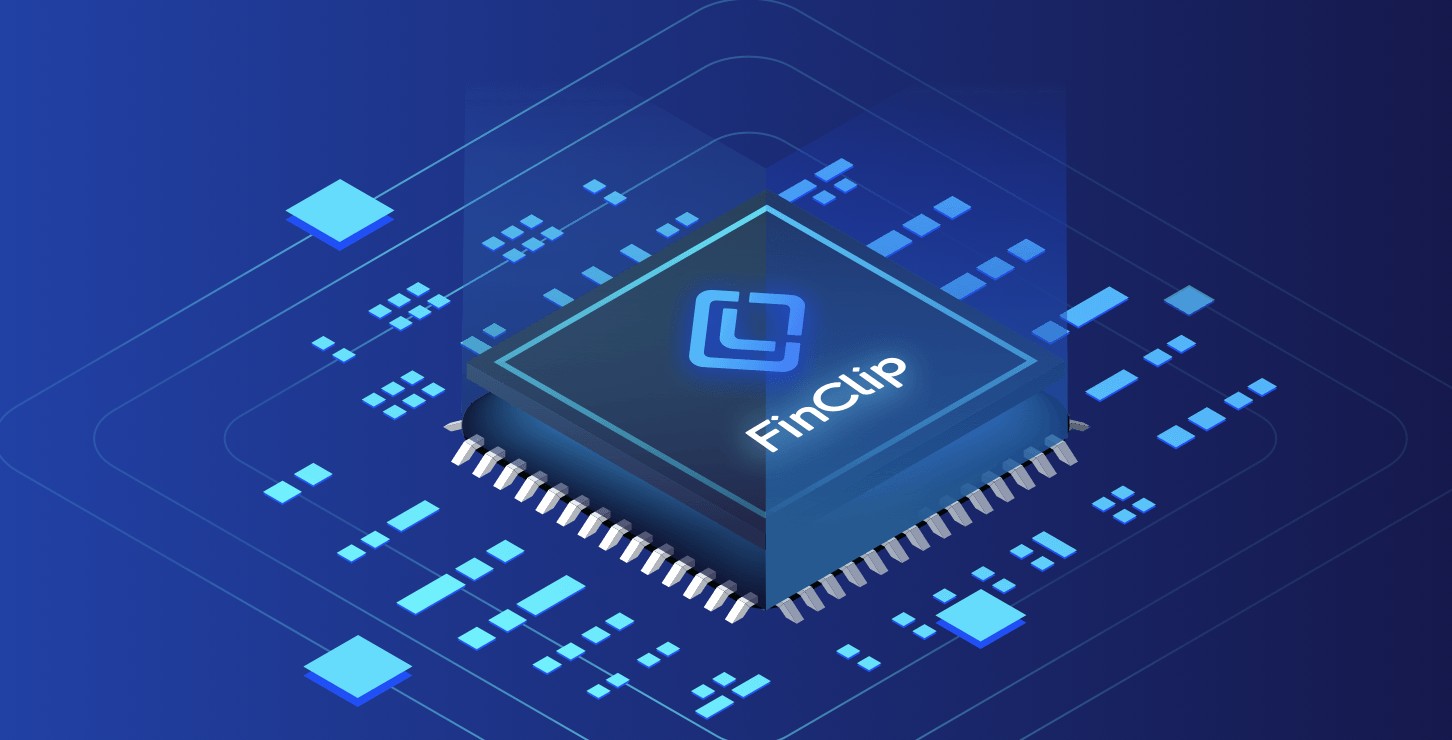

暂时没有评论,来抢沙发吧~